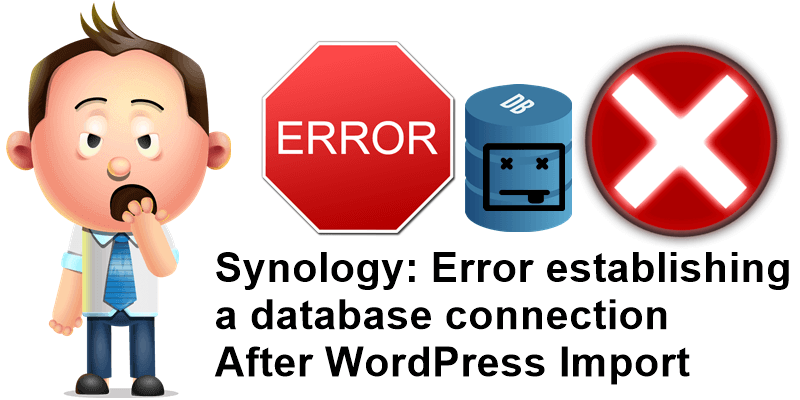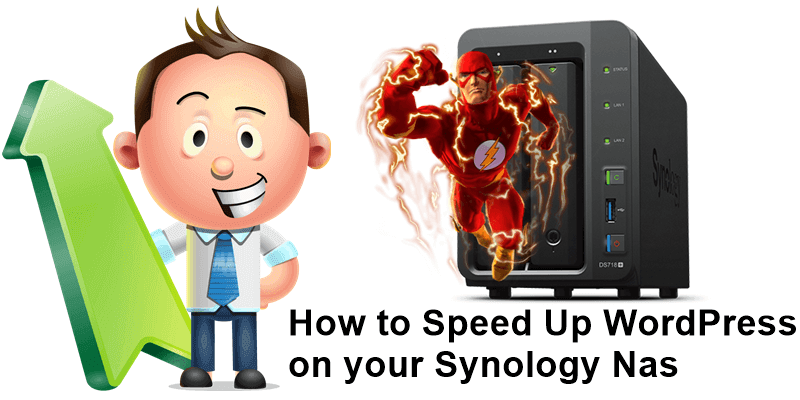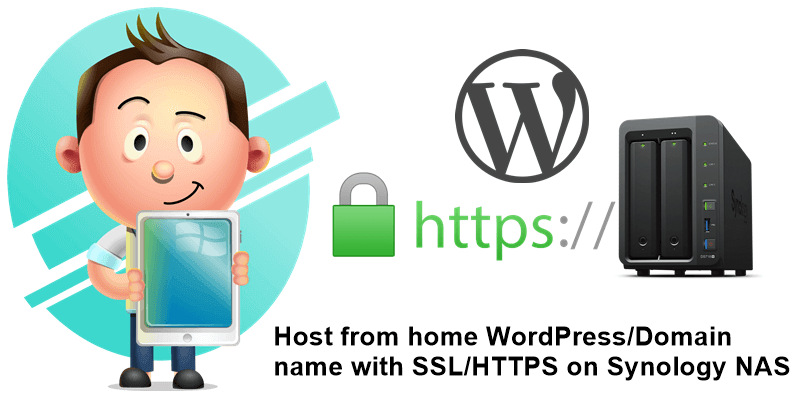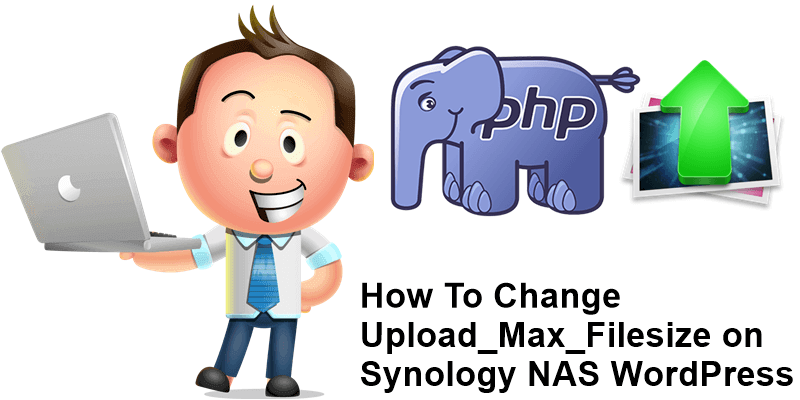Synology: Error establishing a database connection after WordPress Import
You have imported your website from a private hosting service directly to your own Synology NAS but now, every time you try to access your website, you get this error: “Error establishing a database connection”. If the password and username in your wp-config.php file match perfectly and all the file permissions are set up correctly, … Read more about Synology: Error establishing a database connection after WordPress Import