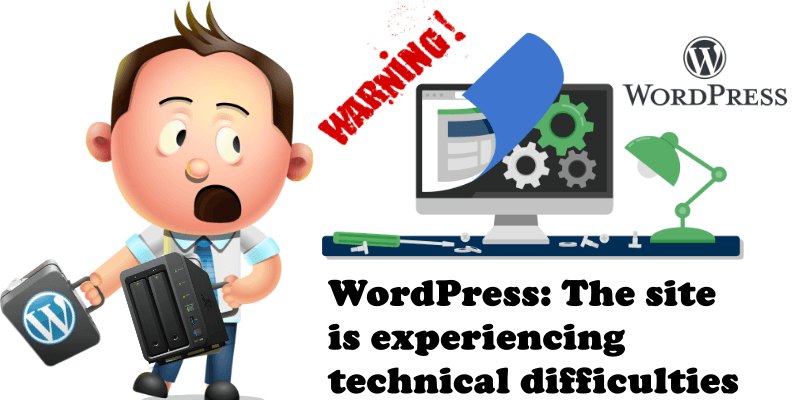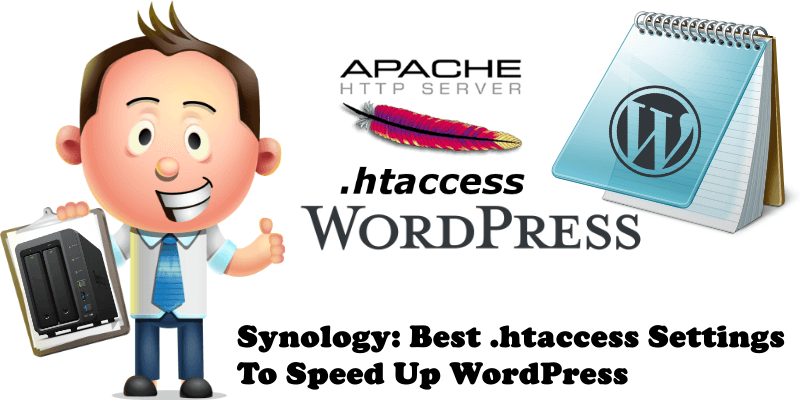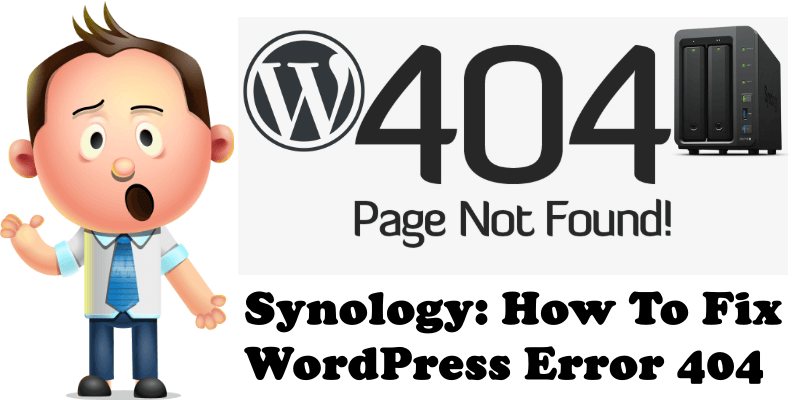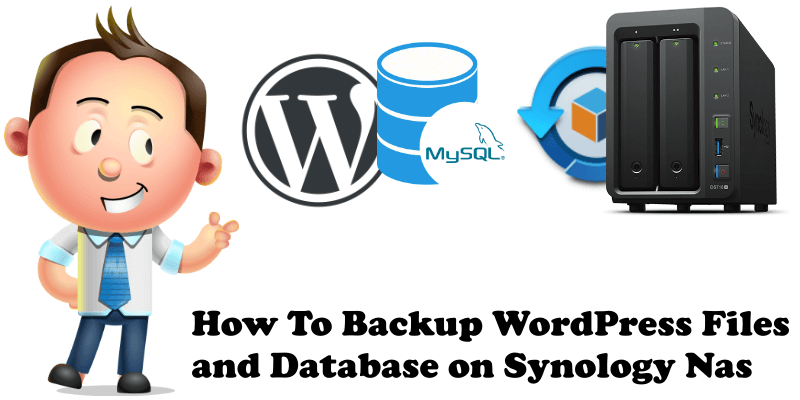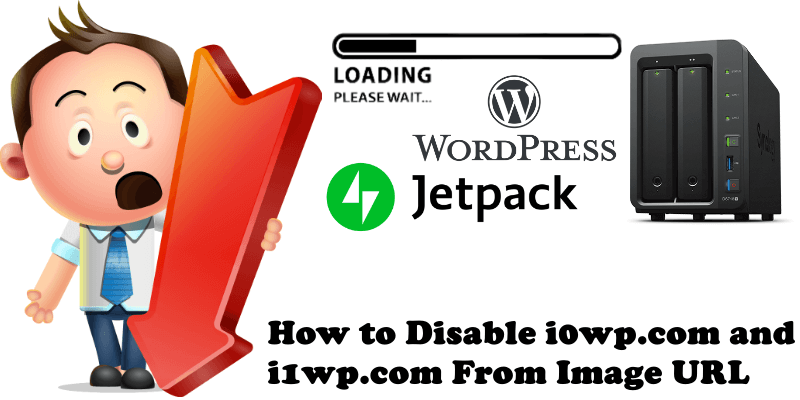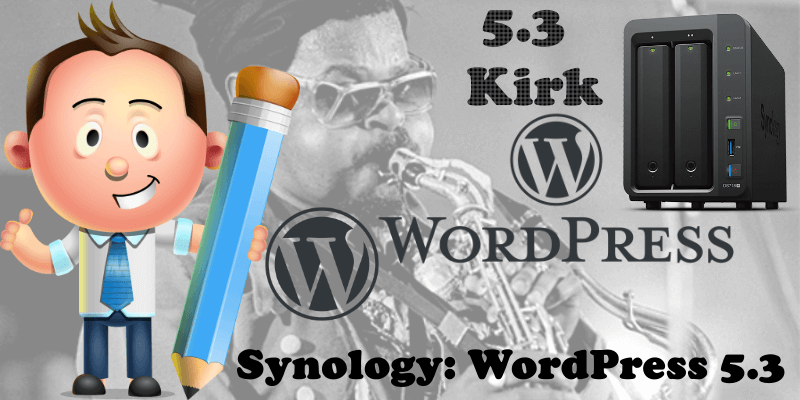WordPress: The site is experiencing technical difficulties
After WordPress 5.2 or the latest upgrade, most people are getting the following error message: “The site is experiencing technical difficulties.” In reality there can be two messages, depending on what we are viewing at that precise moment: the public site or the wp-admin link. The two new error messages are: The site is experiencing … Read more about WordPress: The site is experiencing technical difficulties