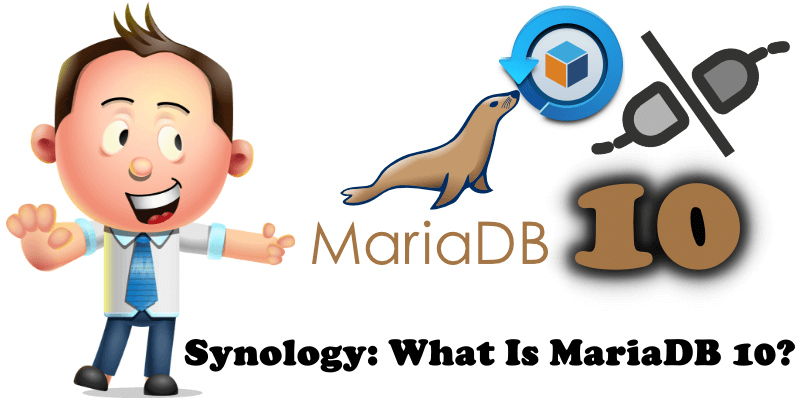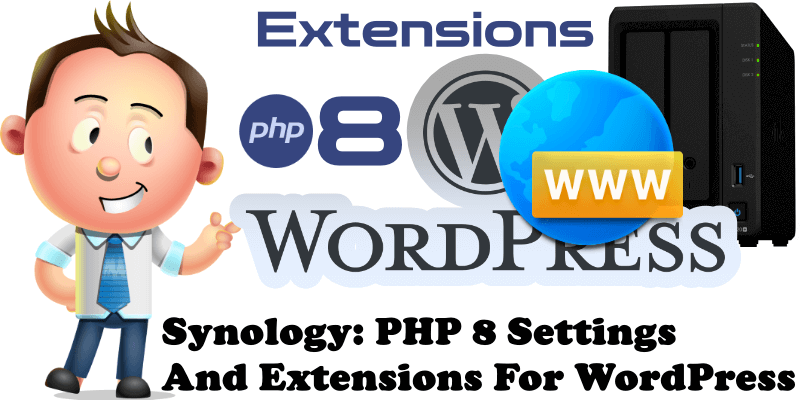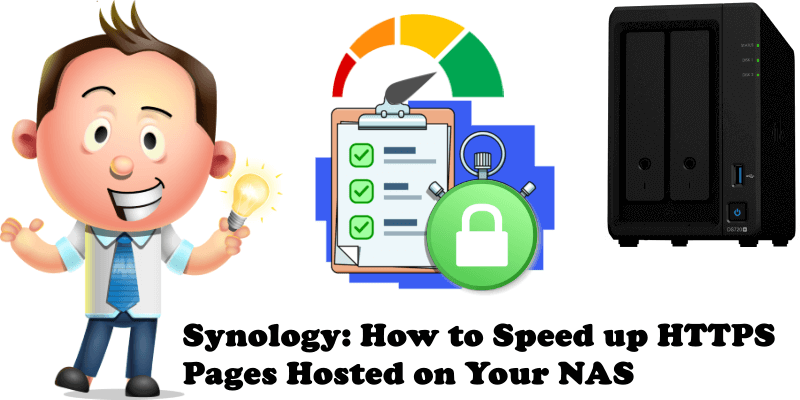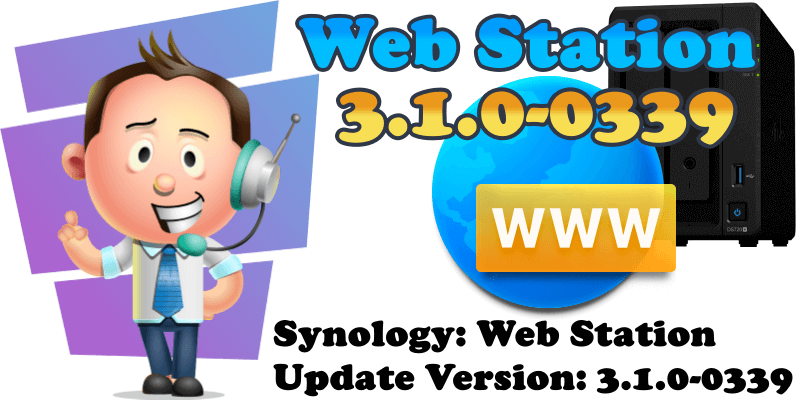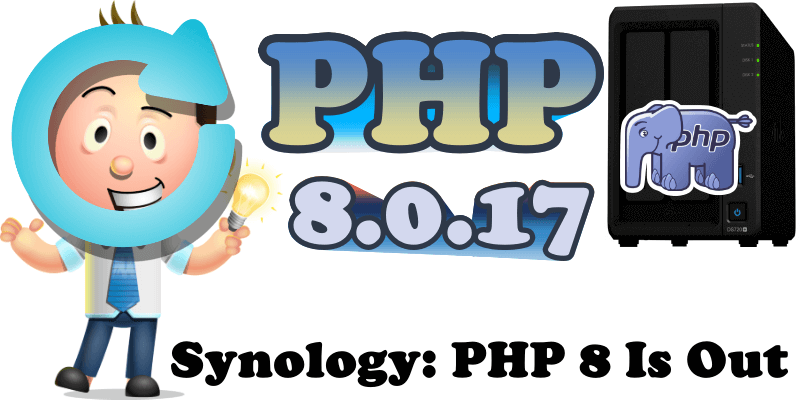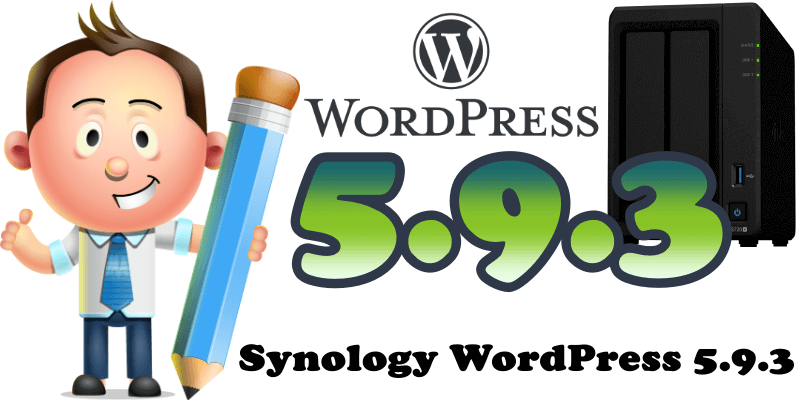Synology: What Is MariaDB 10?
You can find and download the MariaDB 10 package in Synology Package Center. MariaDB 10 is a community-developed fork of MySQL and is one of the most widely used open-source relational database management system (RDBMS). It is highly compatible with MySQL and allows users to effortlessly migrate databases from MySQL to MariaDB 10. With MariaDB … Read more about Synology: What Is MariaDB 10?