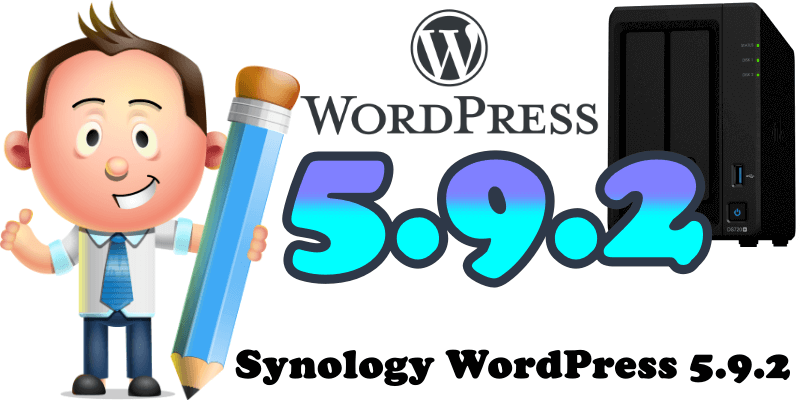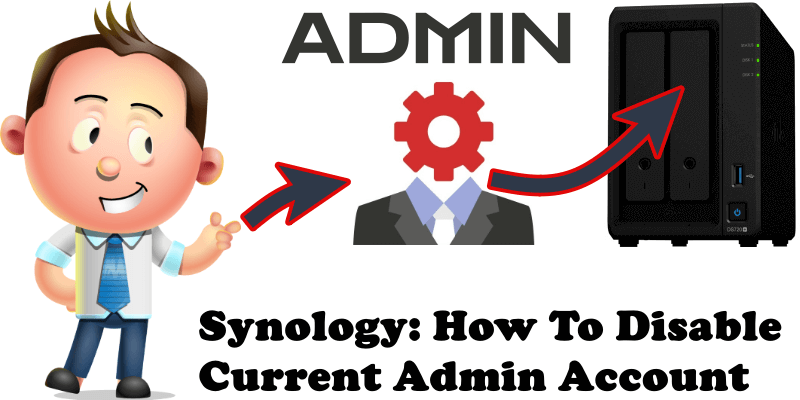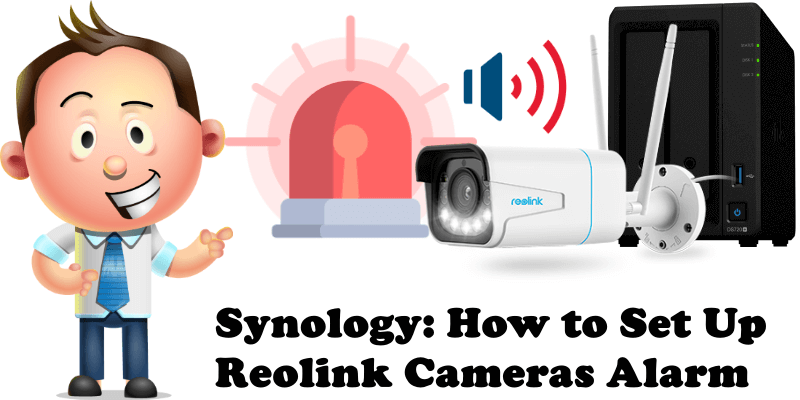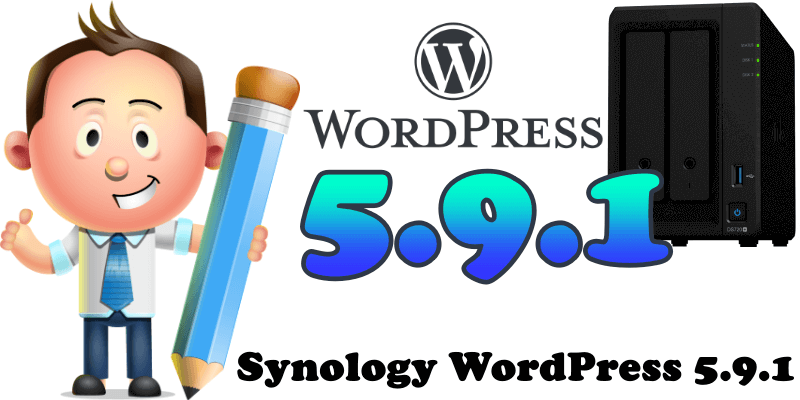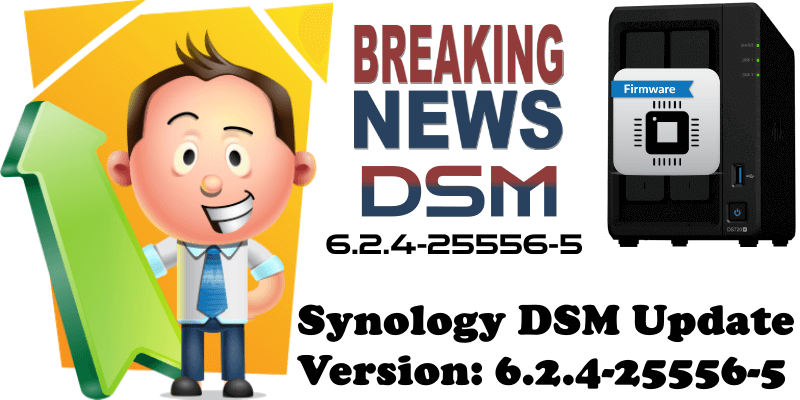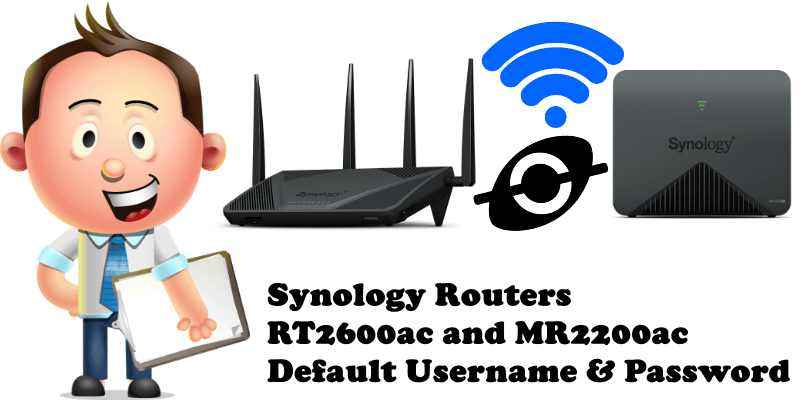Synology WordPress 5.9.2
On March 11, 2021, WordPress 5.9.2 was released to the public. This version is available for “download” from wordpress.org and not in the Synology Package Center. So, if you want to download and install WordPress 5.9.2 on your Synology NAS, you have to follow my step by step guide on how to manually update a new version of WordPress … Read more about Synology WordPress 5.9.2