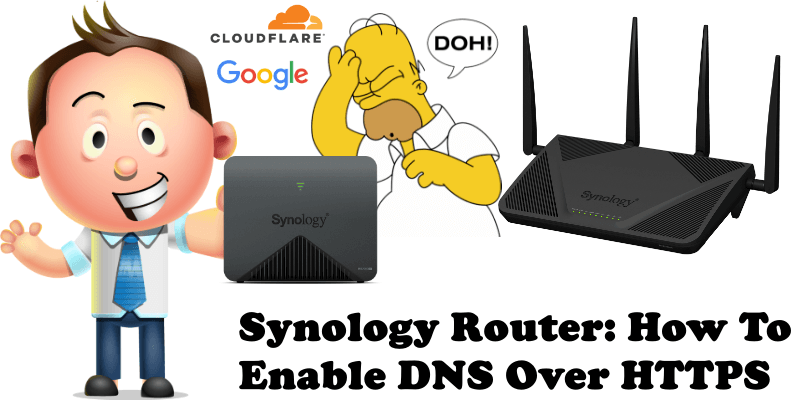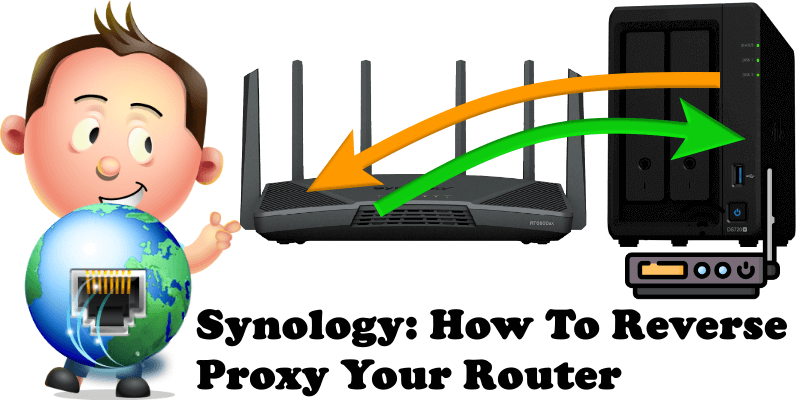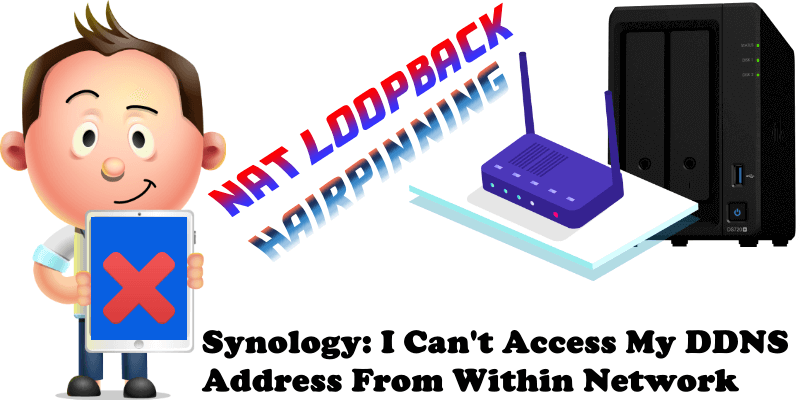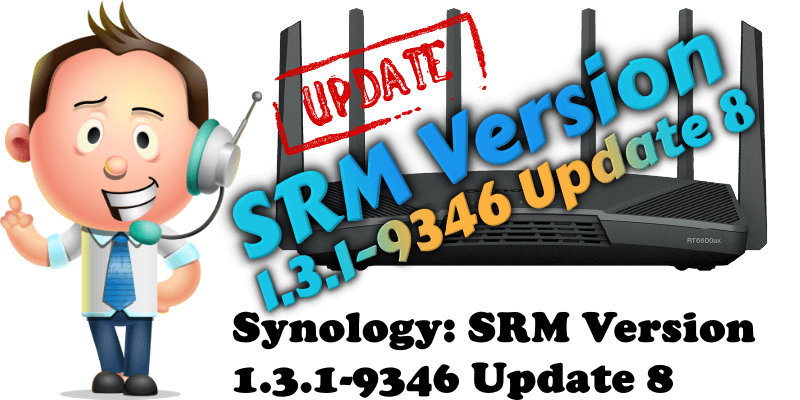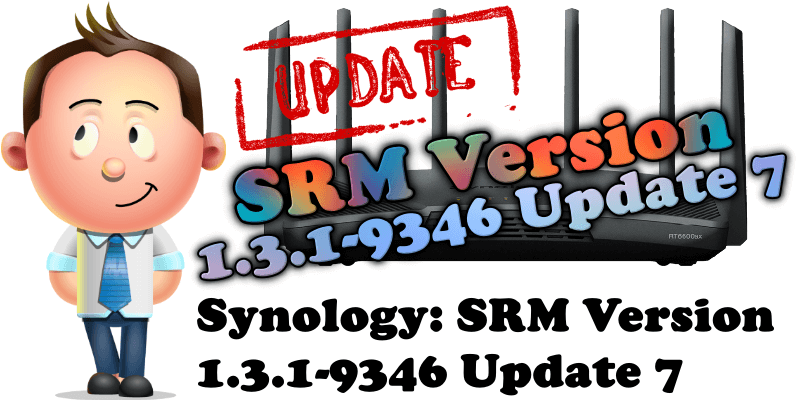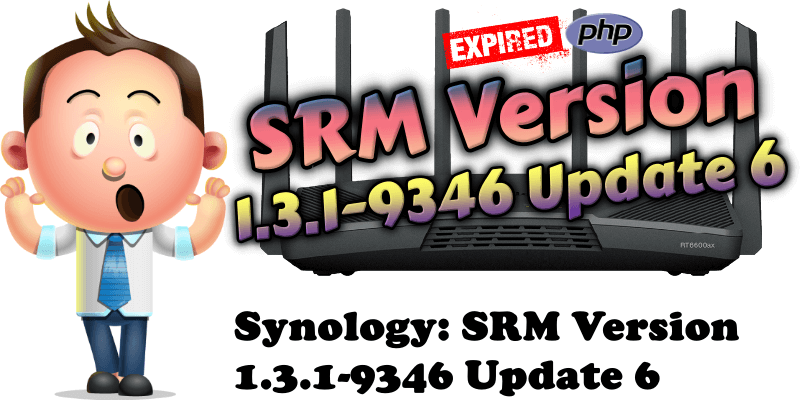Synology Router: How To Enable DNS Over HTTPS
Most of the websites you visit everyday are encrypted using HTTPS/SSL certificates, but DNS queries are not. This poses potential security risks such as outsiders eavesdropping on the domains you visit or even Man-in-the-middle attacks. Thanks to the DNS over HTTPS functionality offered for free by Google and Cloudflare, your Synology router allows DNS queries … Read more about Synology Router: How To Enable DNS Over HTTPS