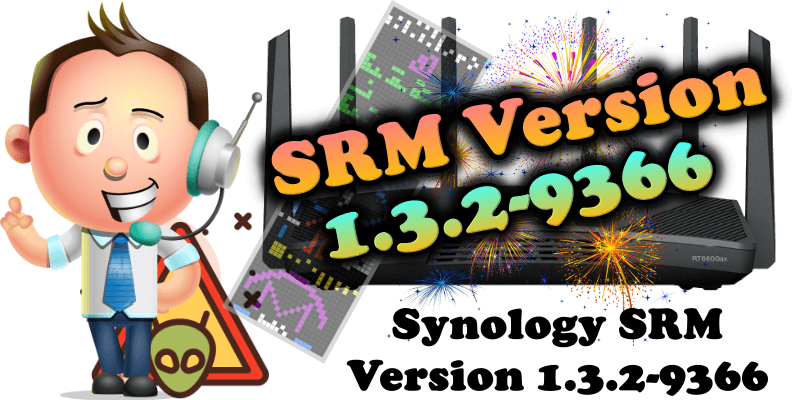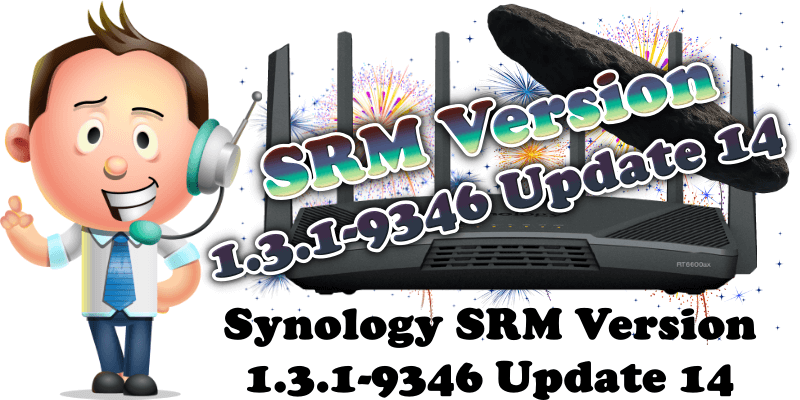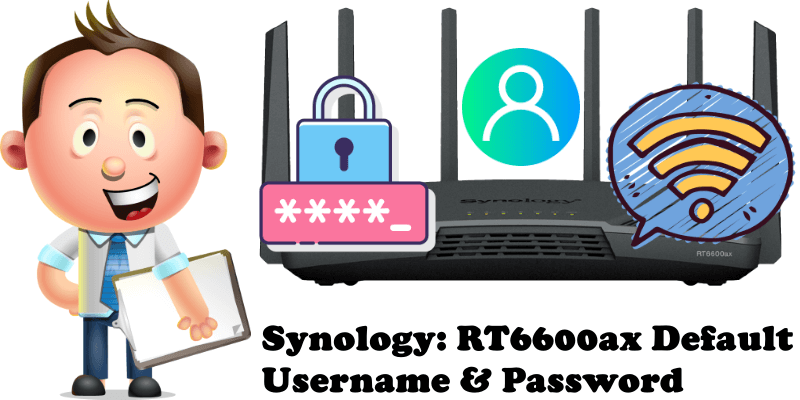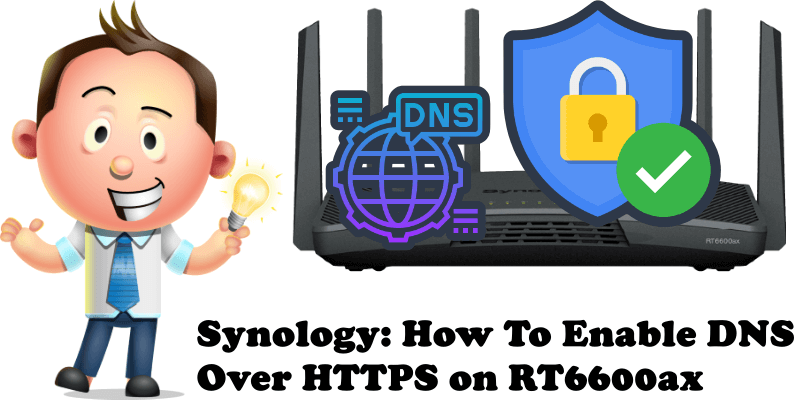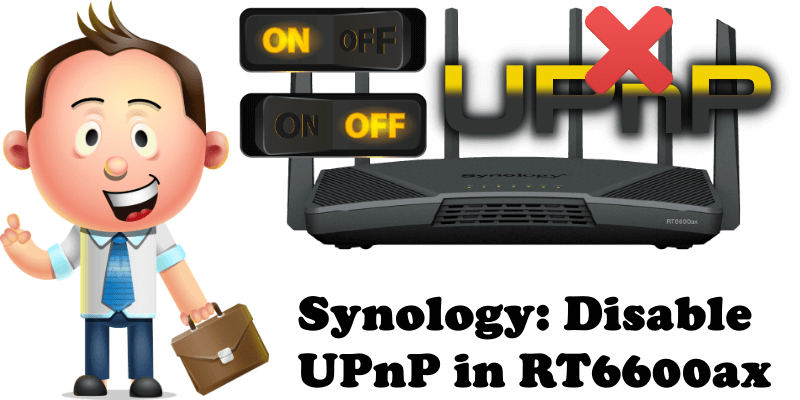Synology SRM Version 1.3.2-9366
SRM 1.3.2 is the current operating system of the Synology RT6600ax, WRX560, RT2600ac and MR2200ac routers. Version 1.3.2-9366 is the first official update released for version 1.3.2, and was released on February 2, 2026. Unfortunately, the new SRM 1.3.2-9366 version maintains the outdated PHP 5.5.25 version, an issue that I reported on June 26, 2022, … Read more about Synology SRM Version 1.3.2-9366