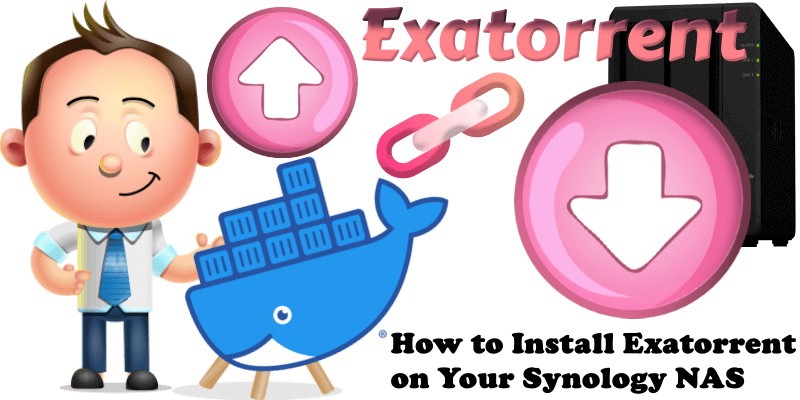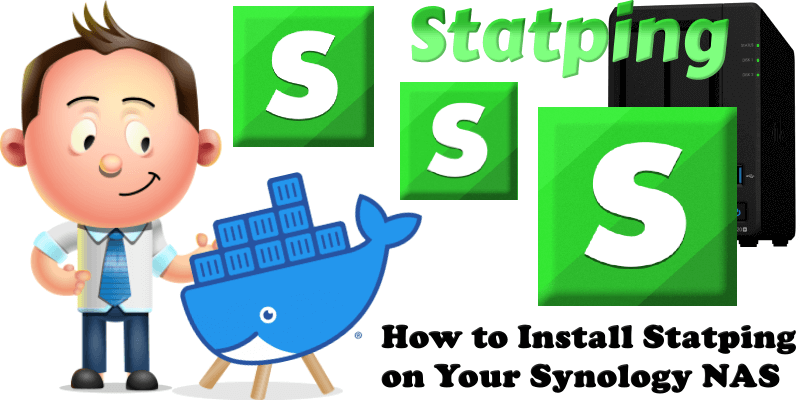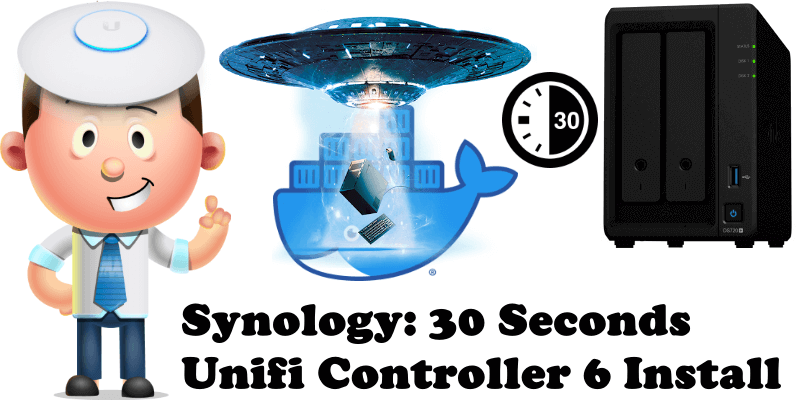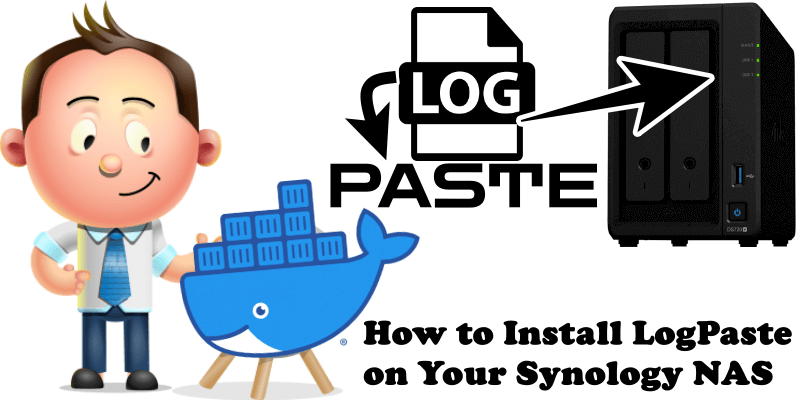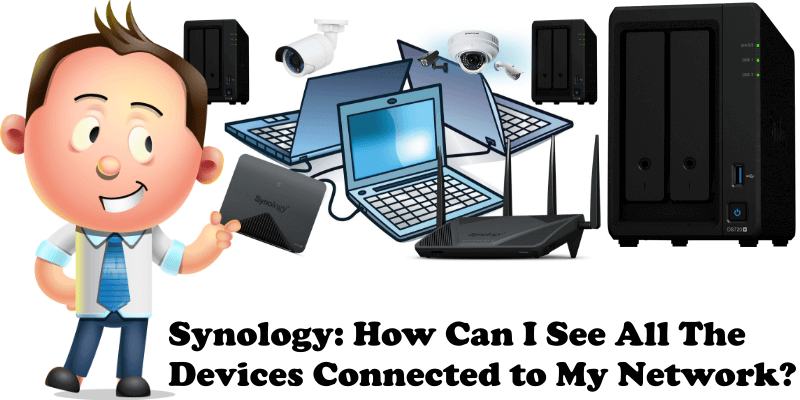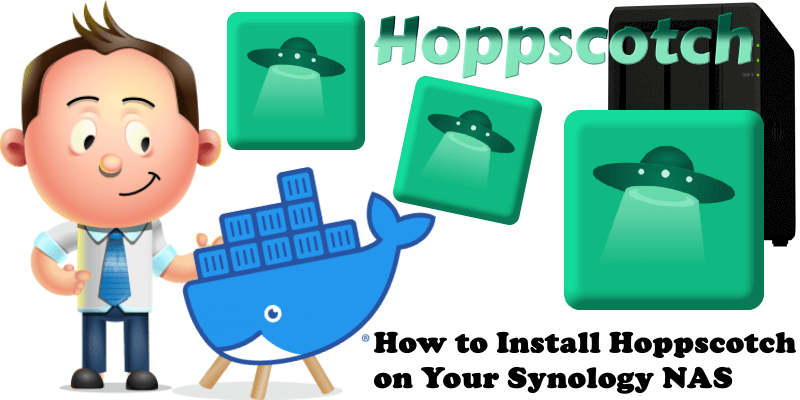How to Install Exatorrent on Your Synology NAS
Exatorrent is BitTorrent Client written in Go. It can be run locally on your Synology NAS. Exatorrent is simple yet feature-rich. It is lightweight and light on resources. It comes with Beautiful Responsive Web Client written in Svelte and Typescript. Exatorrent can operate in Optional Multi-User Mode administrated by admin user/s but it can successfully … Read more about How to Install Exatorrent on Your Synology NAS