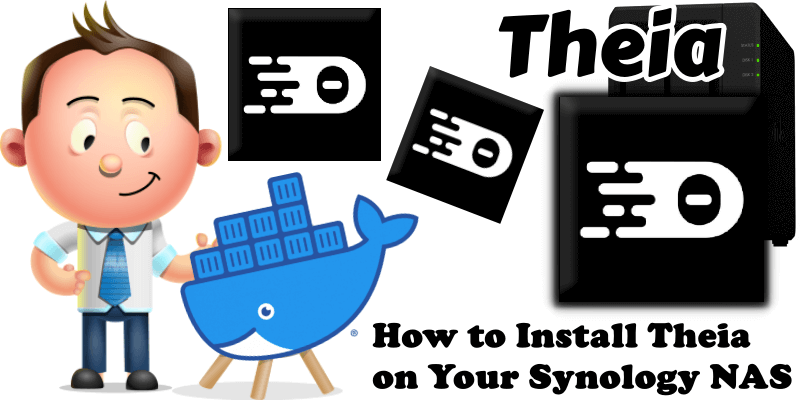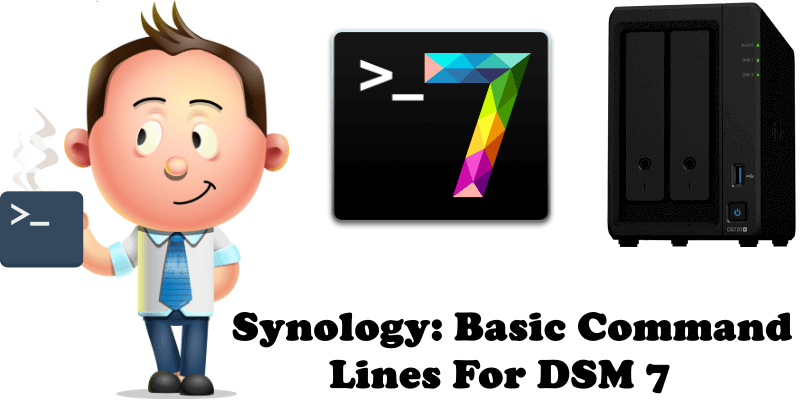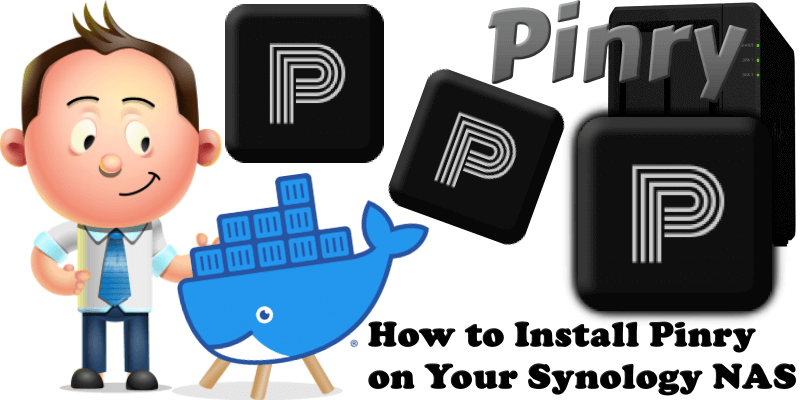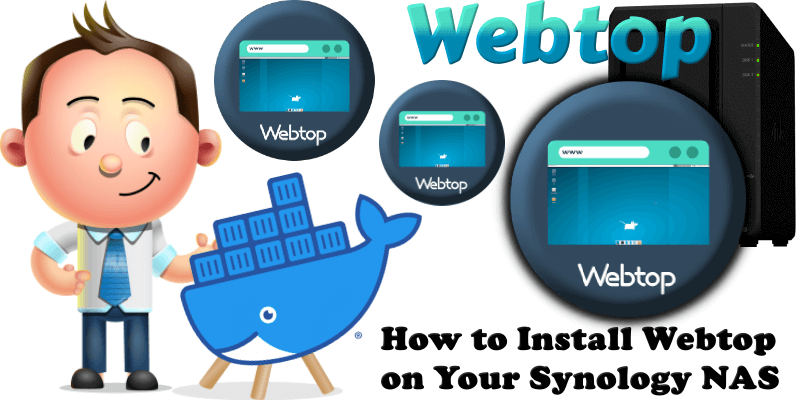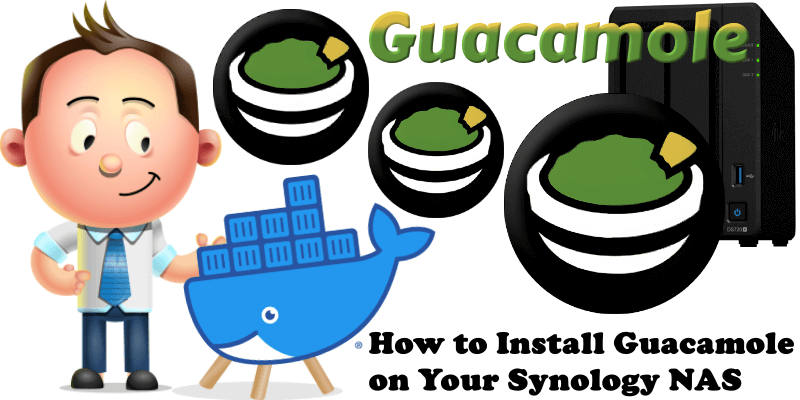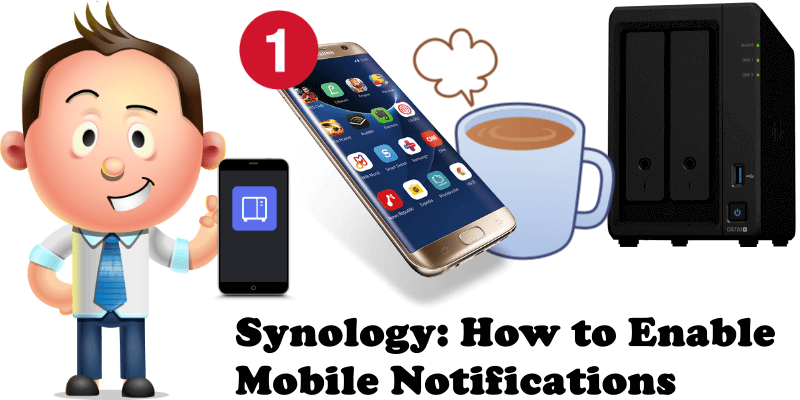How to Install Theia on Your Synology NAS
Theia helps you efficiently develop and deliver multi-language Cloud & Desktop IDEs and tools with modern, state-of-the-art web technologies. Theia is designed to work as a native desktop application as well as in the context of a browser and a remote server. In this step by step guide I will show you how to install … Read more about How to Install Theia on Your Synology NAS