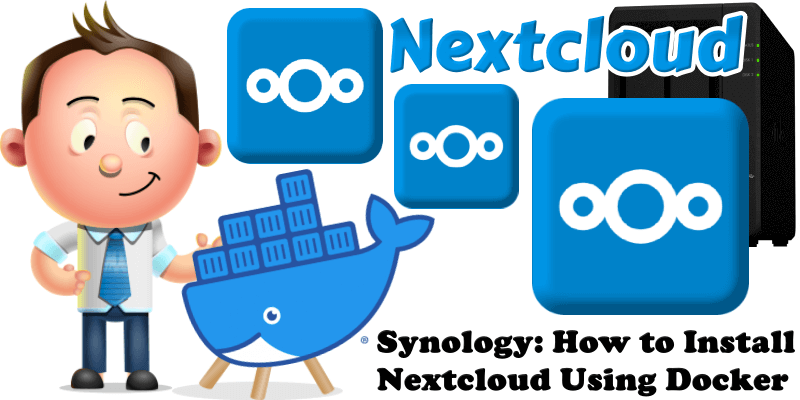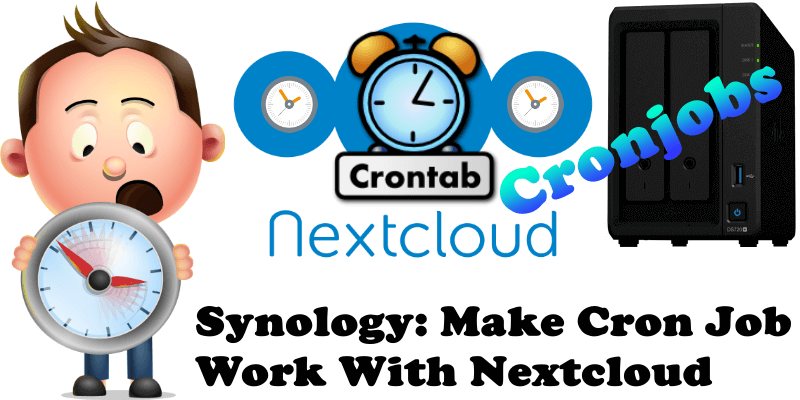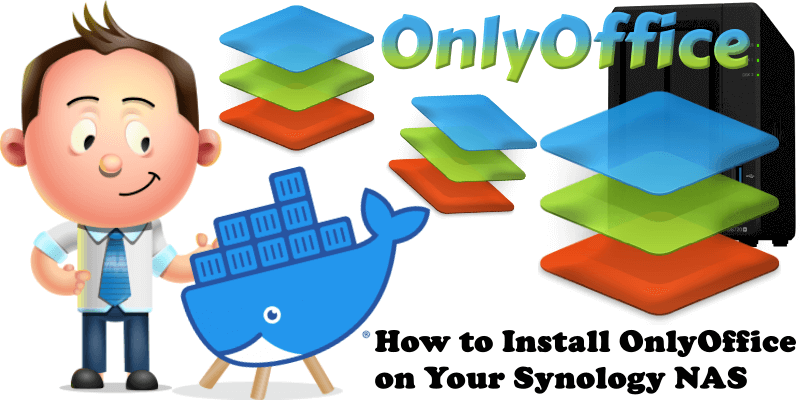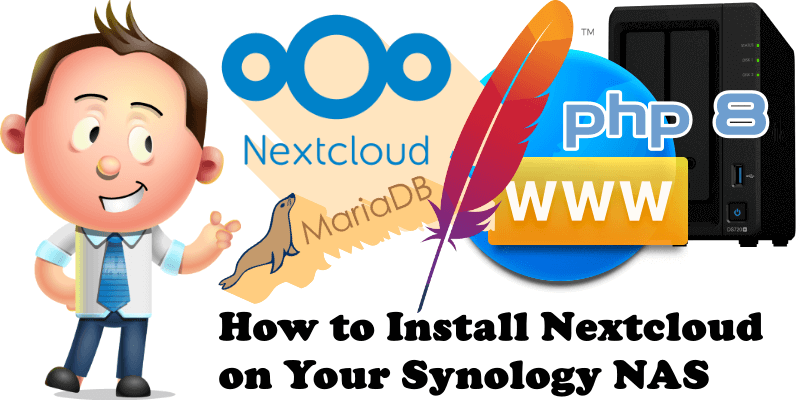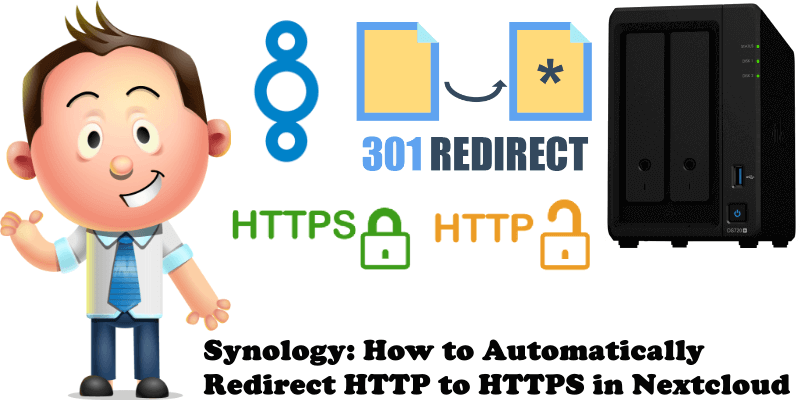Synology: How to Install Nextcloud Using Docker
Nextcloud is a suite of client-server software for creating and using file hosting services. Nextcloud recently changed its name to Nextcloud Hub 25. It’s free and open-source which means that anyone is allowed to install and operate it on their own private server devices. In this step by step guide I will show you how … Read more about Synology: How to Install Nextcloud Using Docker