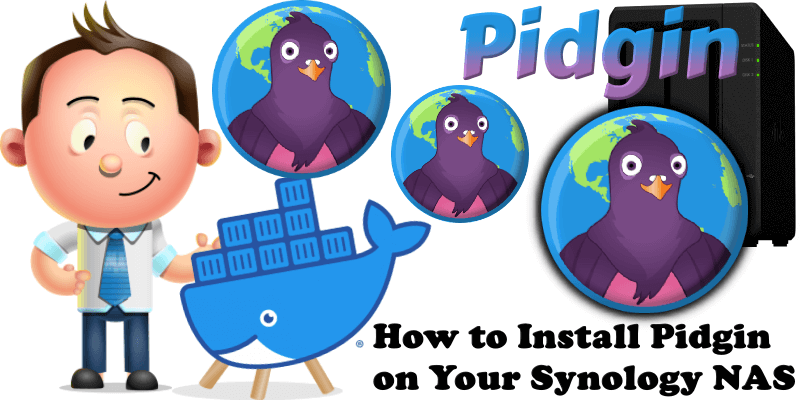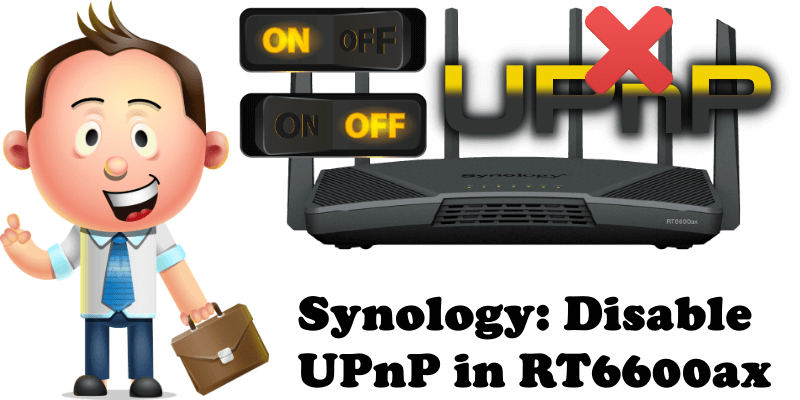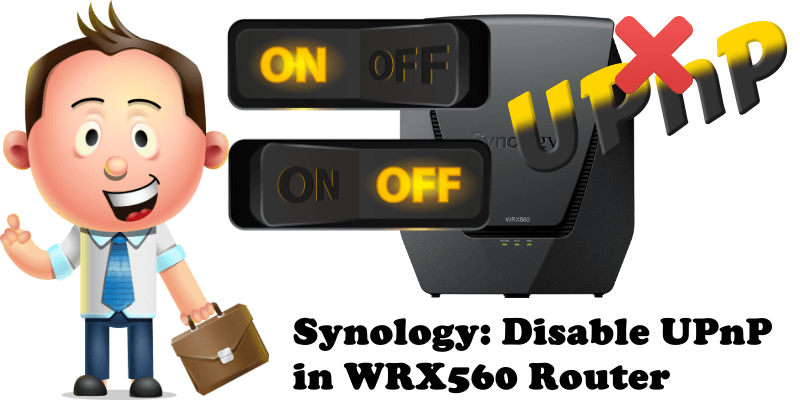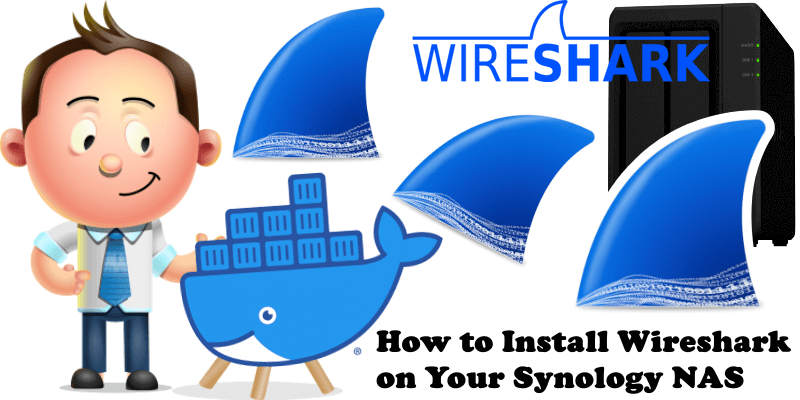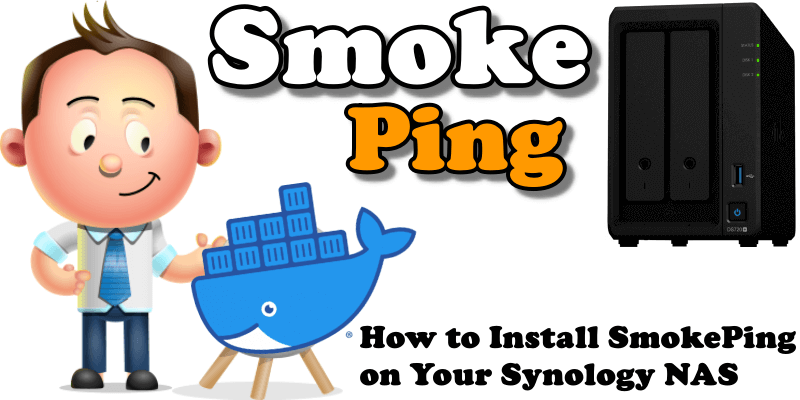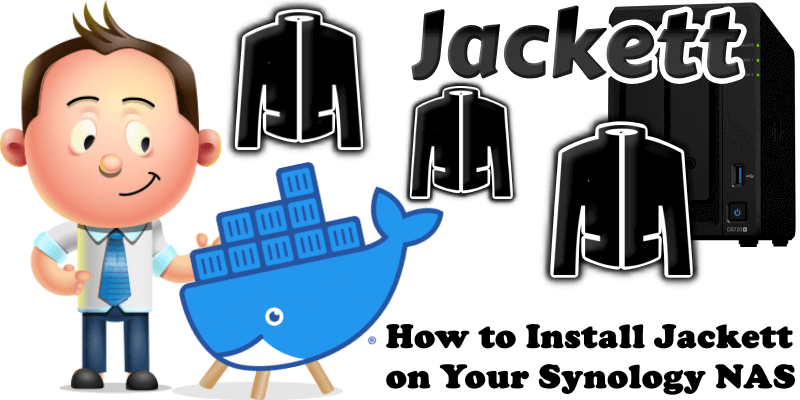How to Install Pidgin on Your Synology NAS
Pidgin is a chat program which lets you log into accounts on multiple chat networks simultaneously. This means that you can be chatting with friends on XMPP and sitting in an IRC channel at the same time. In this step by step guide I will show you how to install Pidgin on your Synology NAS … Read more about How to Install Pidgin on Your Synology NAS