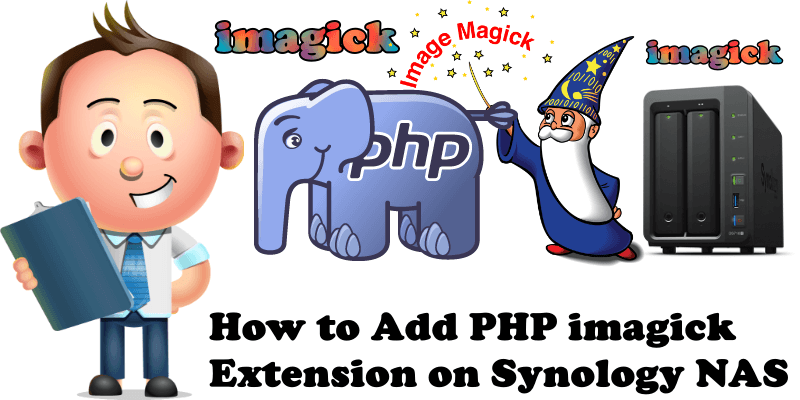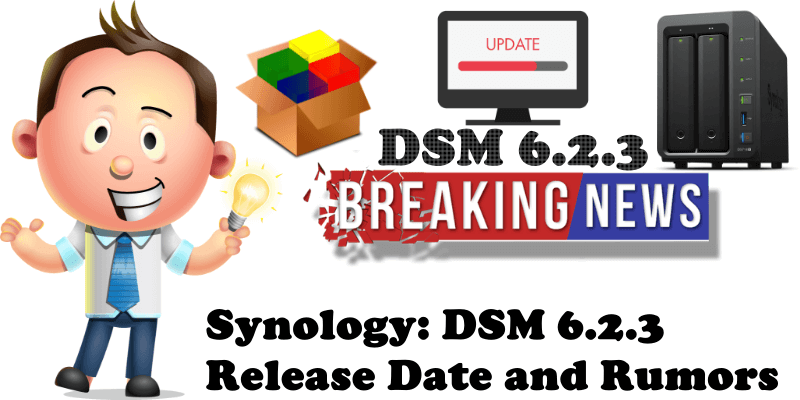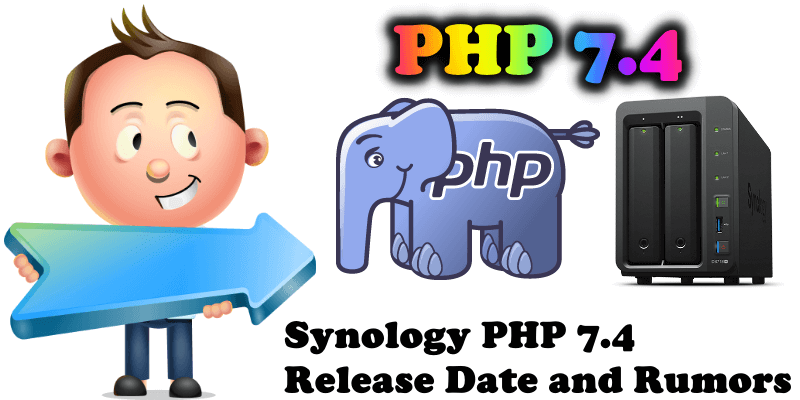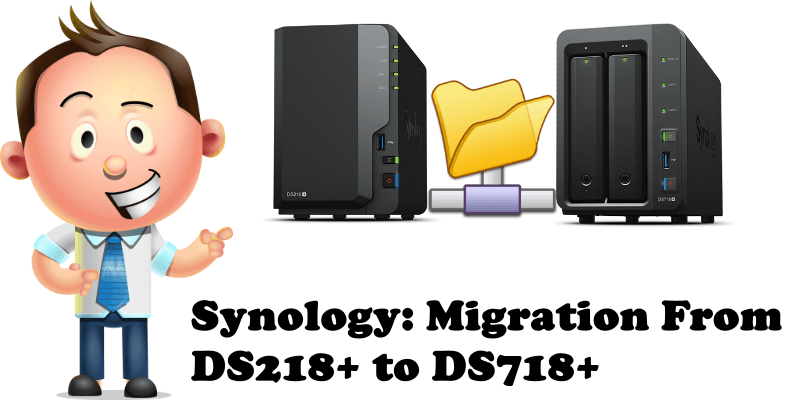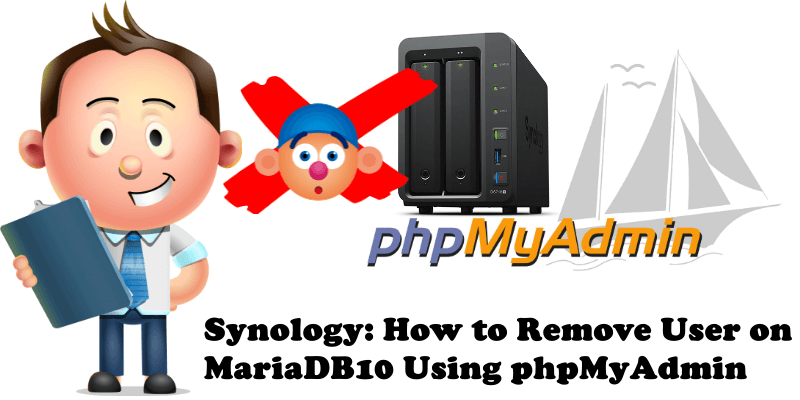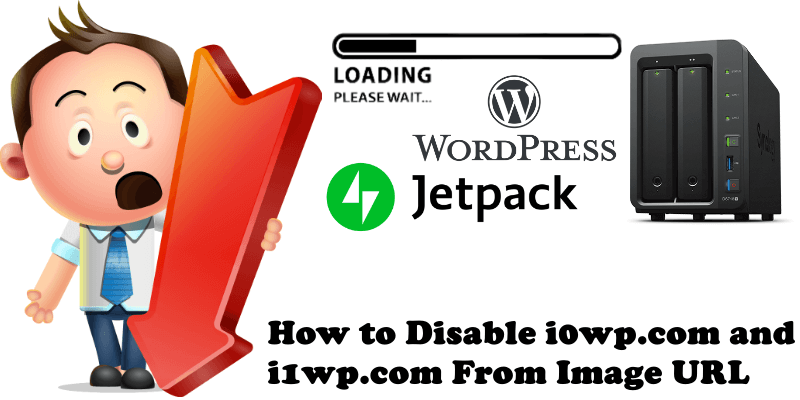How to Add PHP imagick Extension on Synology NAS
Since WordPress 5.2, you can see an option named “Site Health” under the Tools menu. The Site Health check shows critical information about your WordPress configuration and items that require your attention. When we scan our WordPress site hosted on Synology NAS with “Site Health”, under the Performance area of Site Health we encounter an … Read more about How to Add PHP imagick Extension on Synology NAS