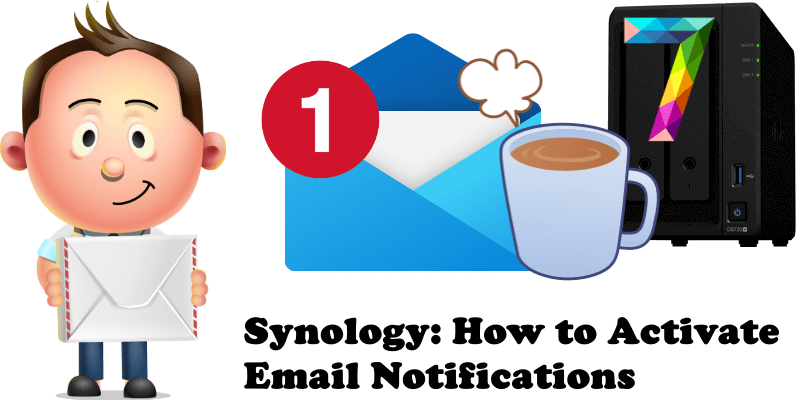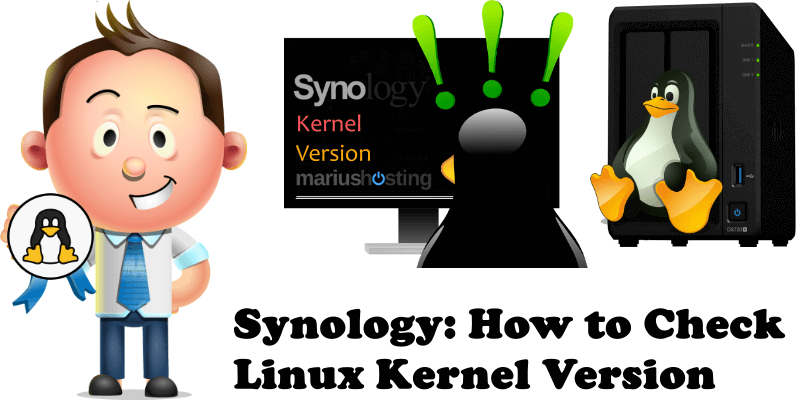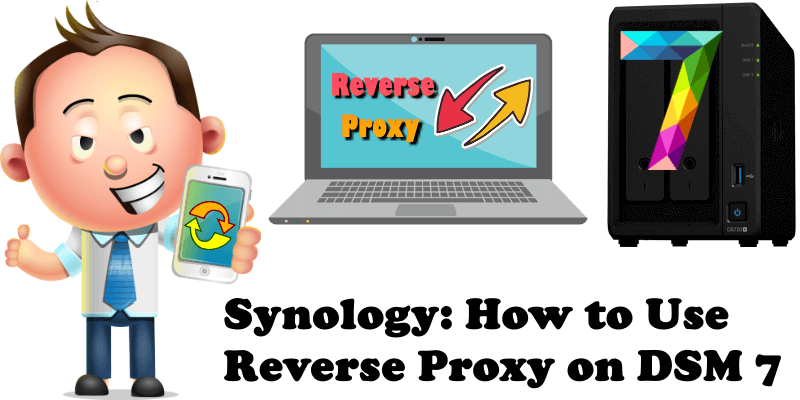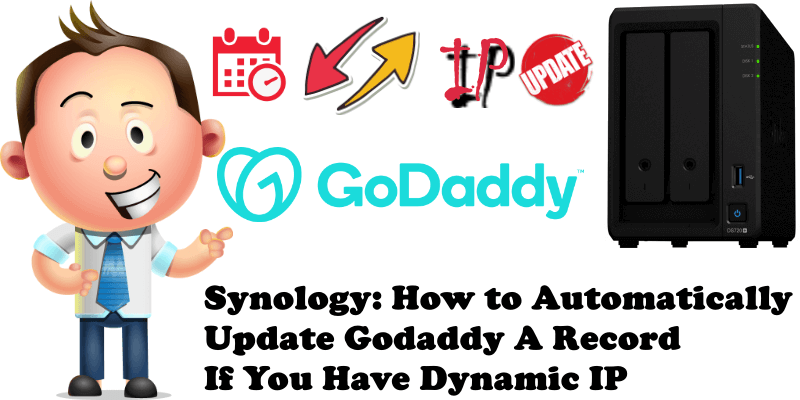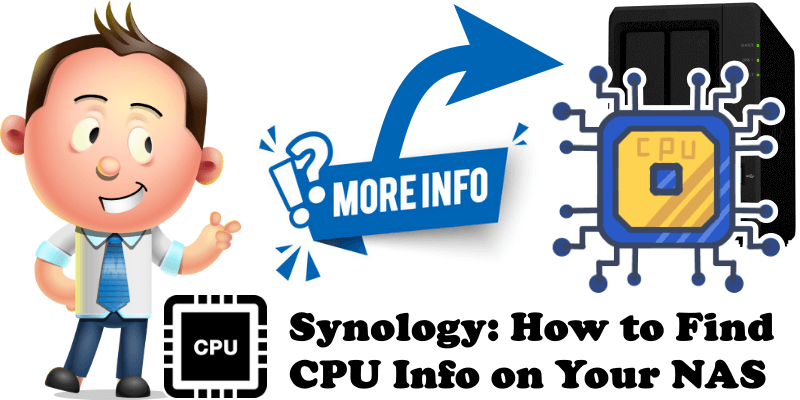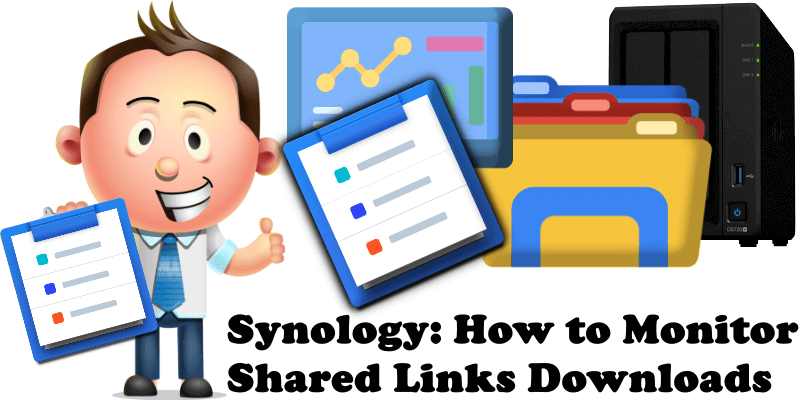Synology: How to Activate Email Notifications
Do you know how to activate your email notifications on your DSM operating system? Well, after yesterday’s article where I explained how to activate DSM notifications on your mobile phone, today I will teach you how to activate DSM notifications via email. STEP 1 Please Support My work by Making a Donation. STEP 2 If … Read more about Synology: How to Activate Email Notifications