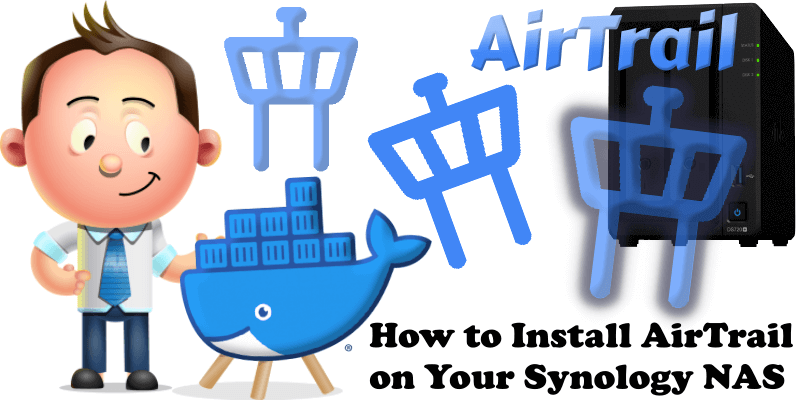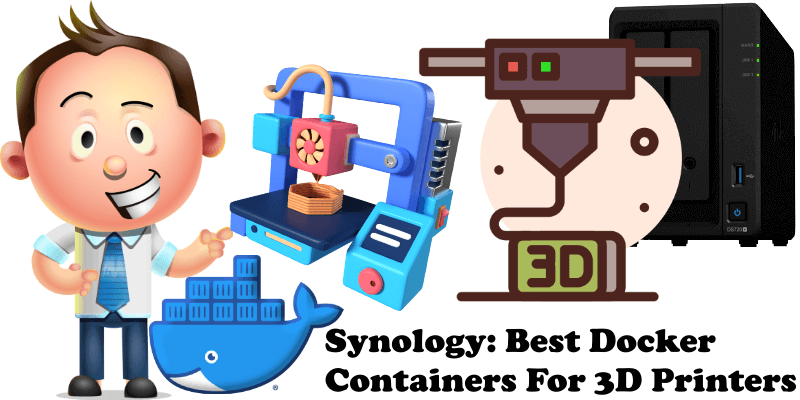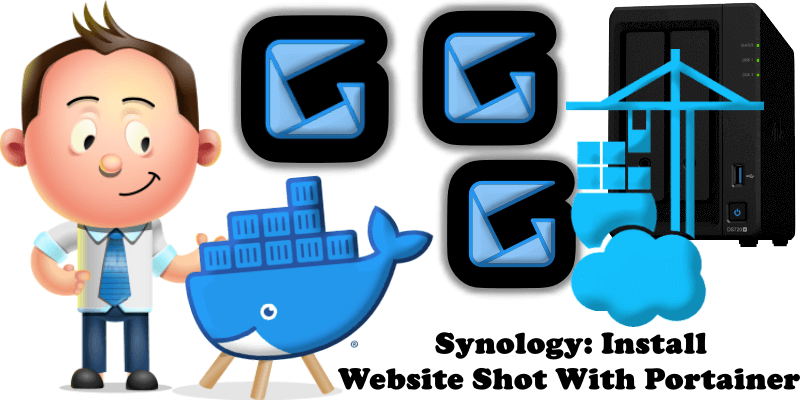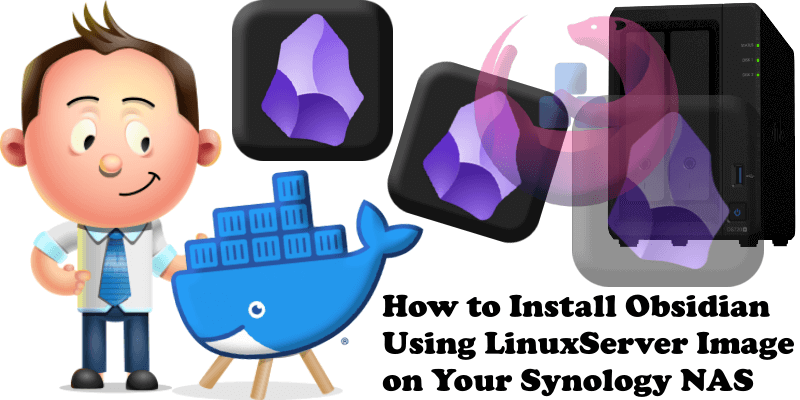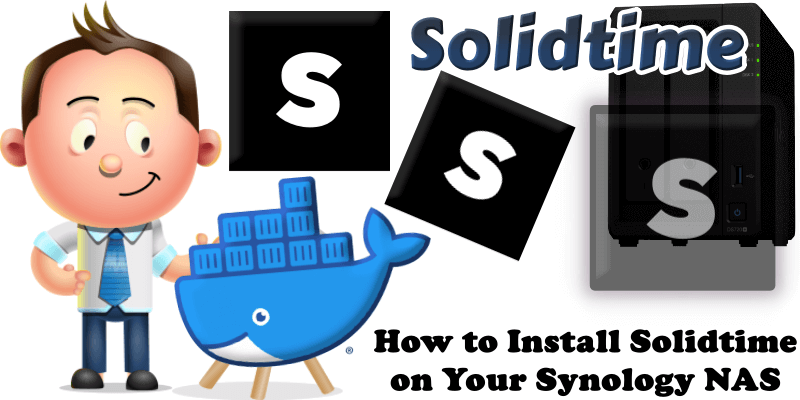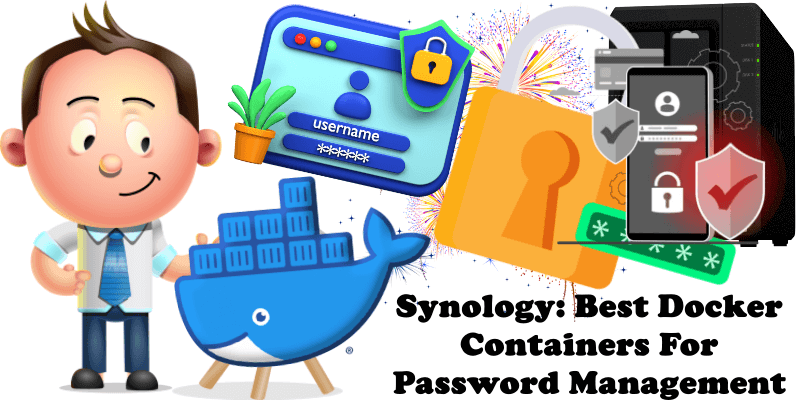How to Install AirTrail on Your Synology NAS
AirTrail is a web application that allows users to track their flights and view their flight history. With AirTrail you can view your flights on an interactive map and keep track of all your flights all in one place. Get insights into your flight history with statistics and import flights from various sources. You can … Read more about How to Install AirTrail on Your Synology NAS