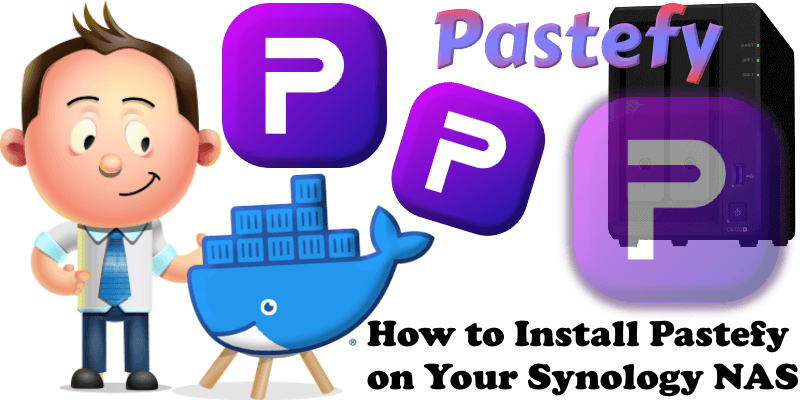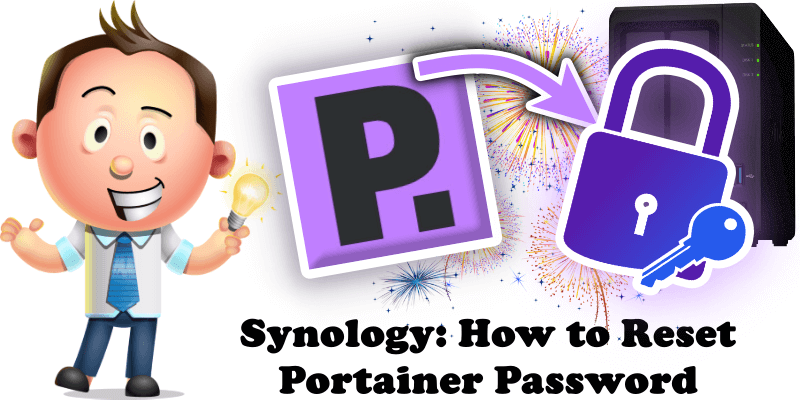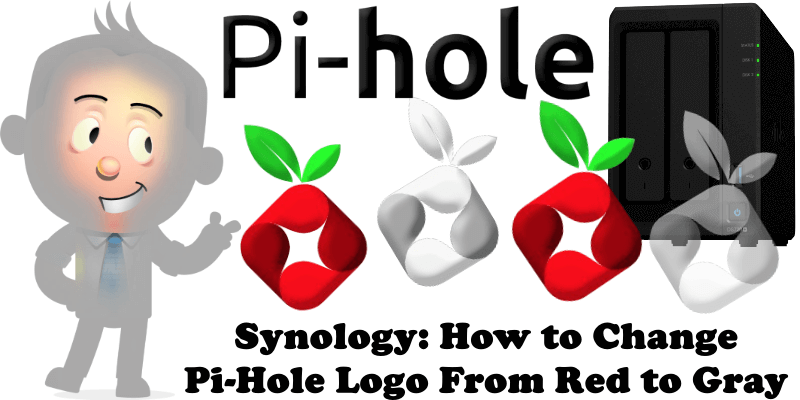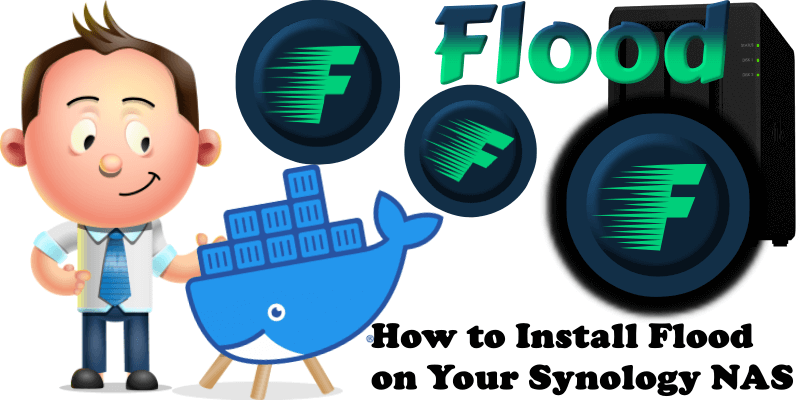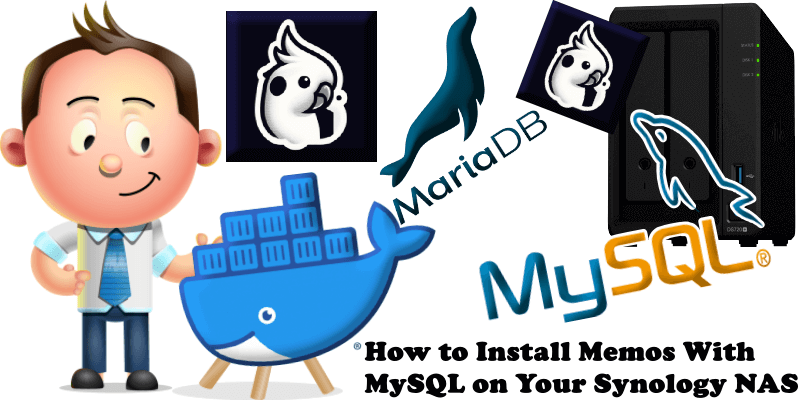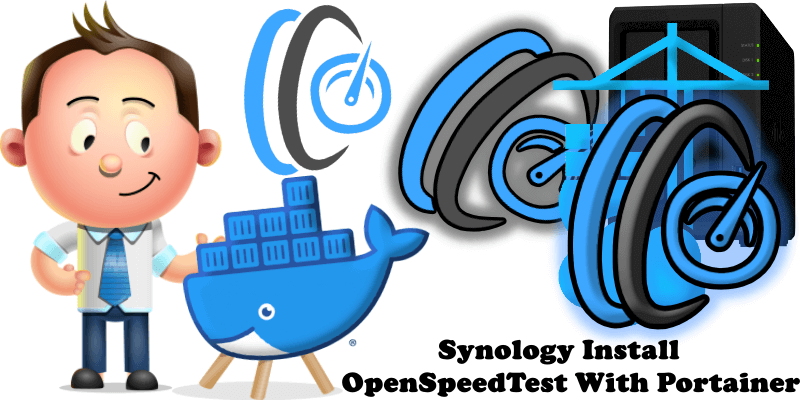How to Install Pastefy on Your Synology NAS
Pastefy is an open source alternative to Gists or Pastebin. Do you want to share some code with your friends or just save it for yourself? Just paste it! In this step by step guide I will show you how to install Pastefy on your Synology NAS using Docker & Portainer. STEP 1 Please Support … Read more about How to Install Pastefy on Your Synology NAS