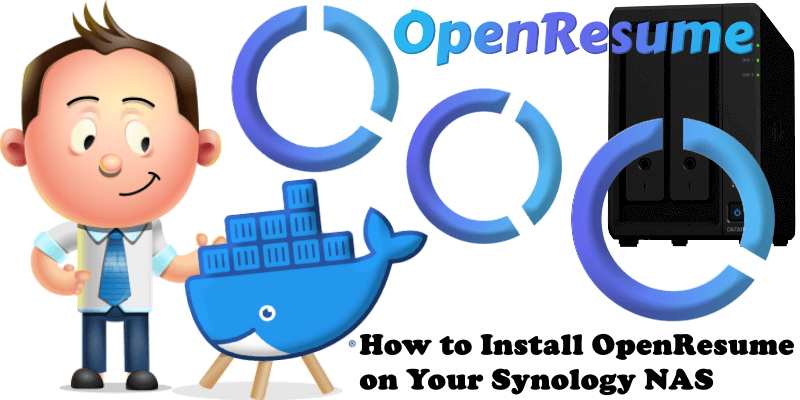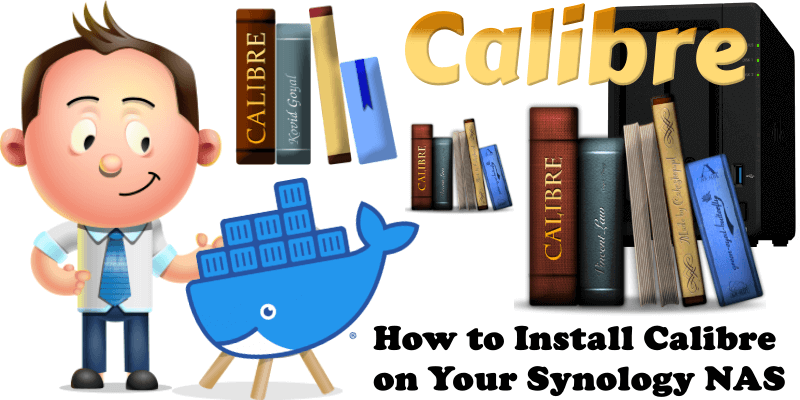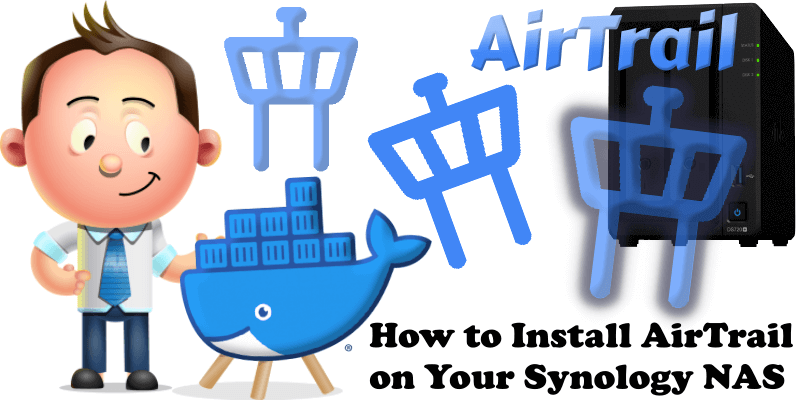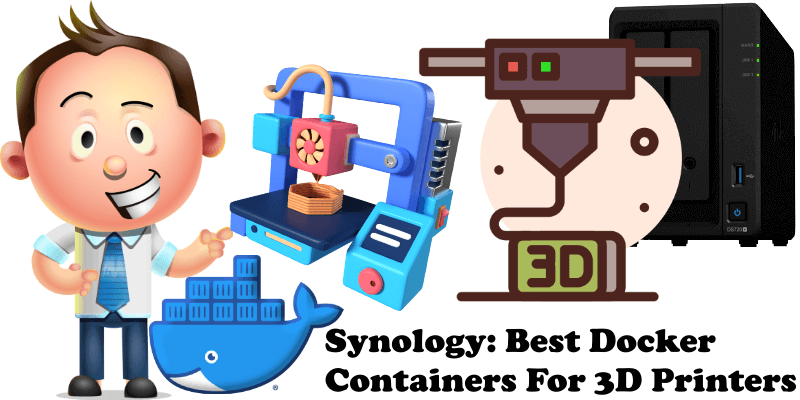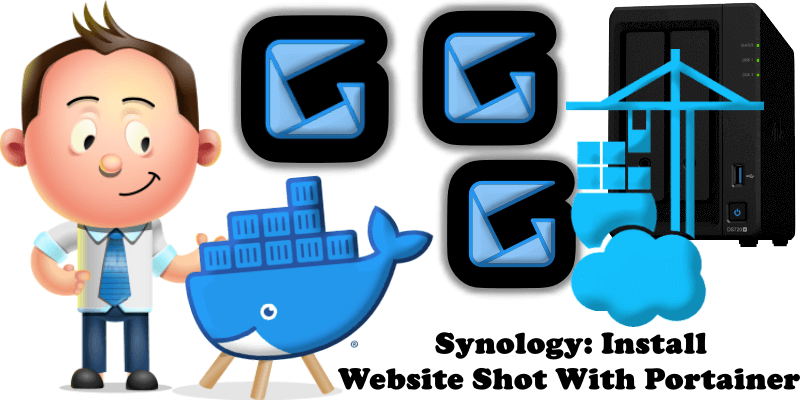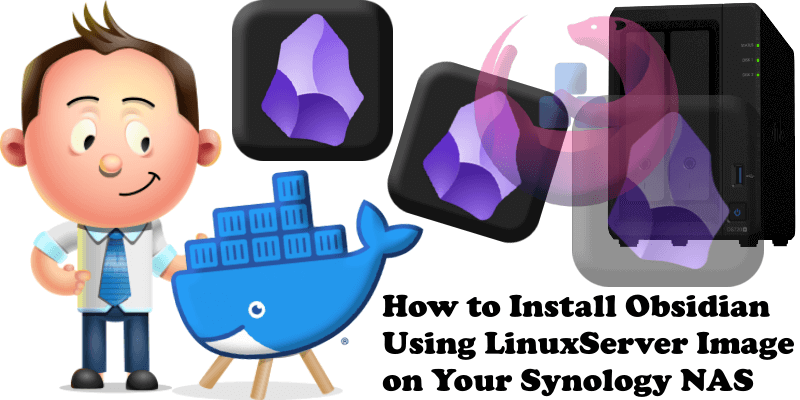How to Install OpenResume on Your Synology NAS
OpenResume is a powerful open-source resume builder and resume parser alternative to Reactive Resume. The goal of OpenResume is to provide everyone with free access to a modern professional resume design and enable anyone to apply for jobs with confidence. The resume PDF is a modern professional design that adheres to U.S. best practices and … Read more about How to Install OpenResume on Your Synology NAS