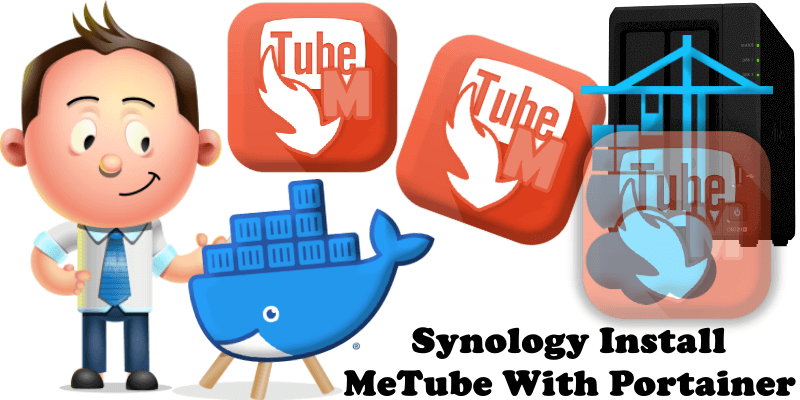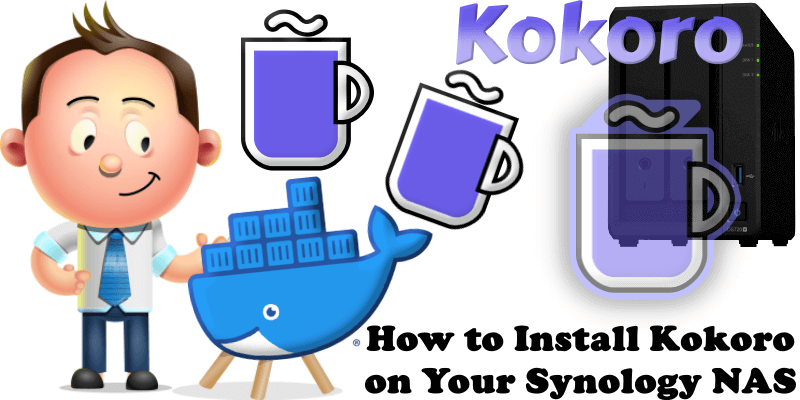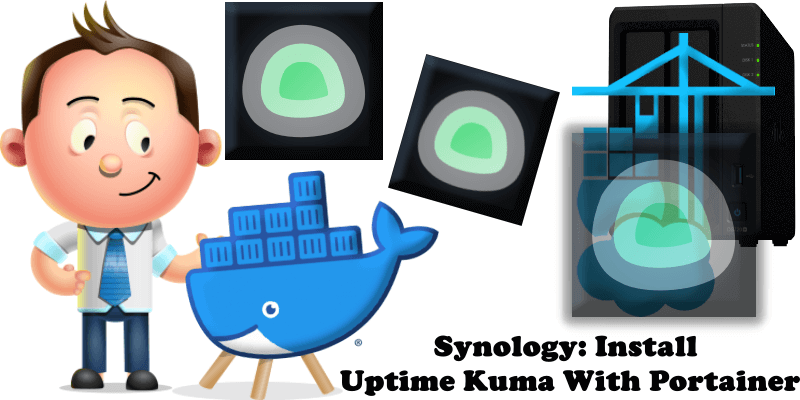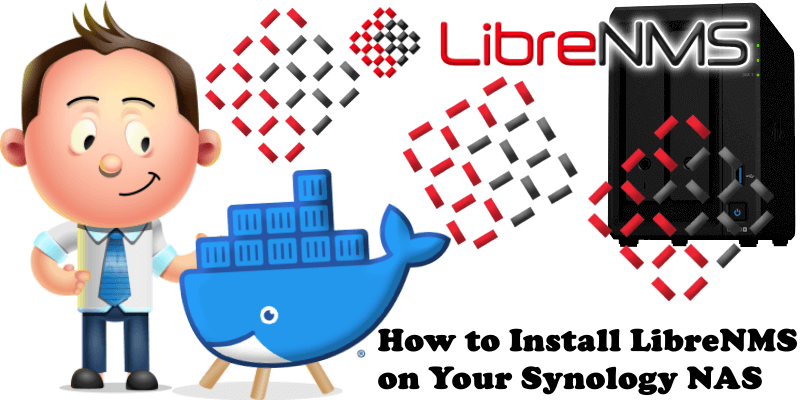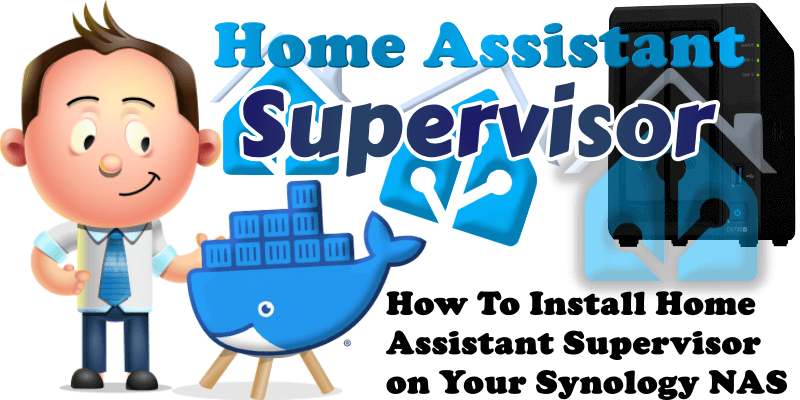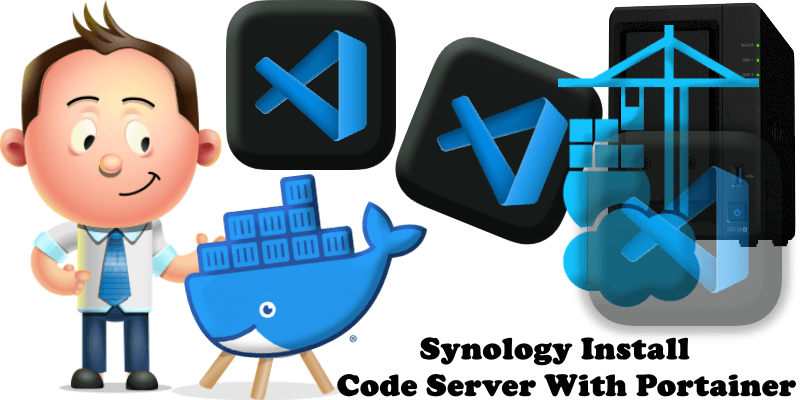Synology Install MeTube With Portainer
My previous guide for MeTube involved the use of Task Scheduler. Today I’m offering a recommended and excellent alternative for installing the latest MeTube version via Portainer. MeTube is a Web GUI for youtube-dl (using the yt-dlp fork) with playlist support. It allows you to download videos from YouTube and over 1770 other sites. You can download … Read more about Synology Install MeTube With Portainer