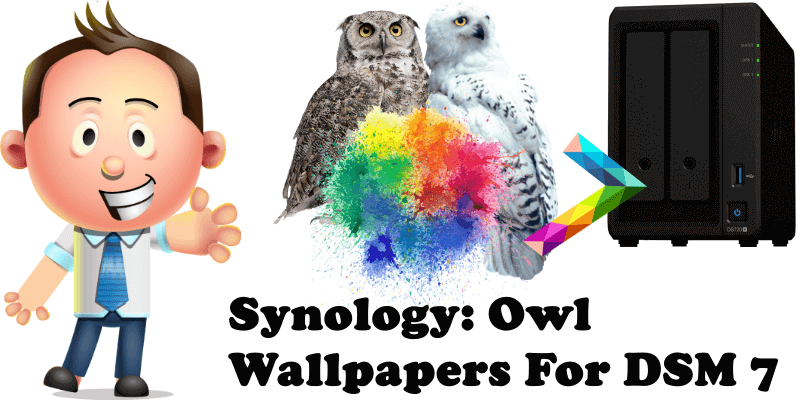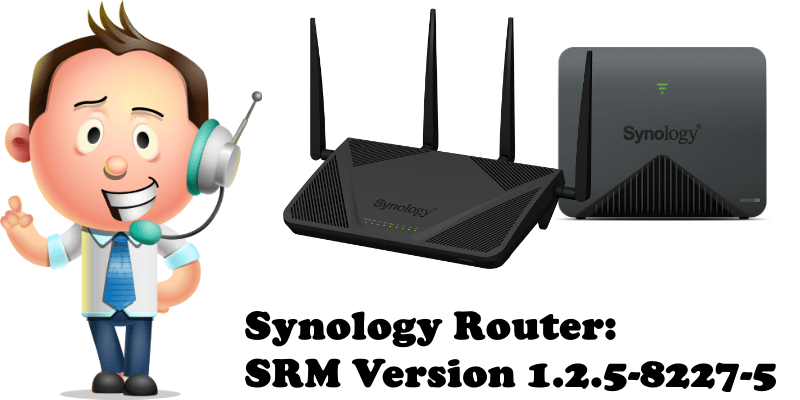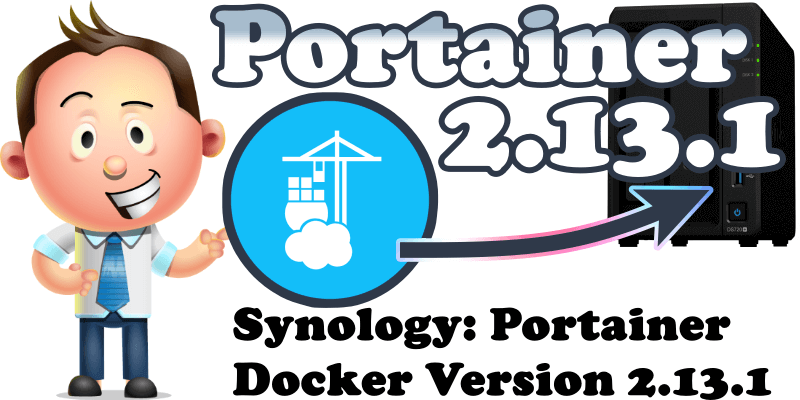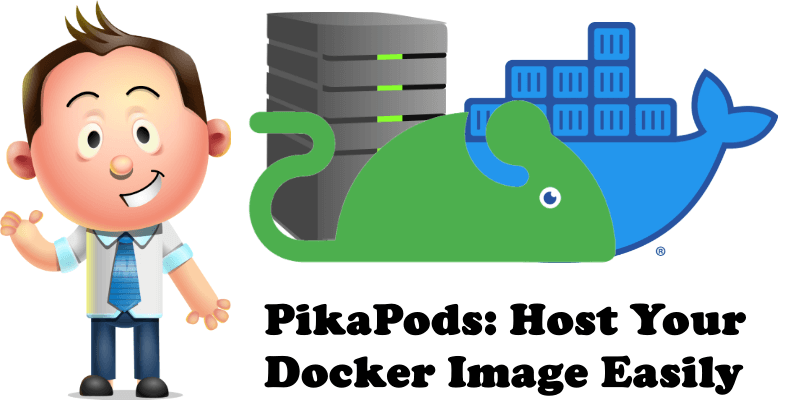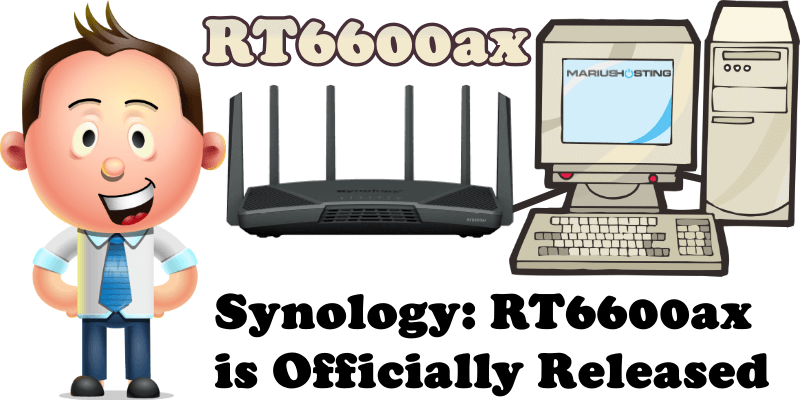Synology: Owl Wallpapers For DSM 7
It flies in absolute silence. It moves especially at night taking advantage of the darkness to hunt. Mysterious creature of the night, it has always been a symbol of great wisdom. It is a steady presence in history and culture, from the ancient Mayan rituals to the Harry Potter saga. The owl! In almost all … Read more about Synology: Owl Wallpapers For DSM 7