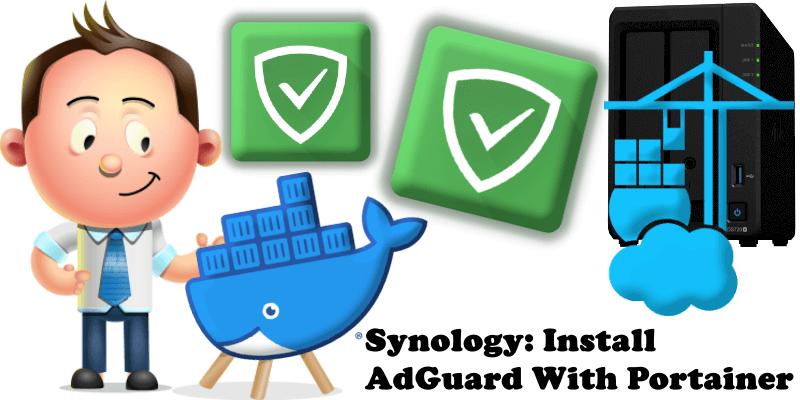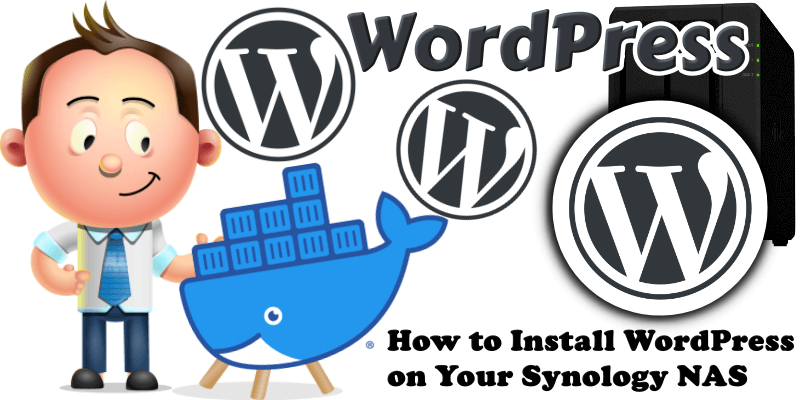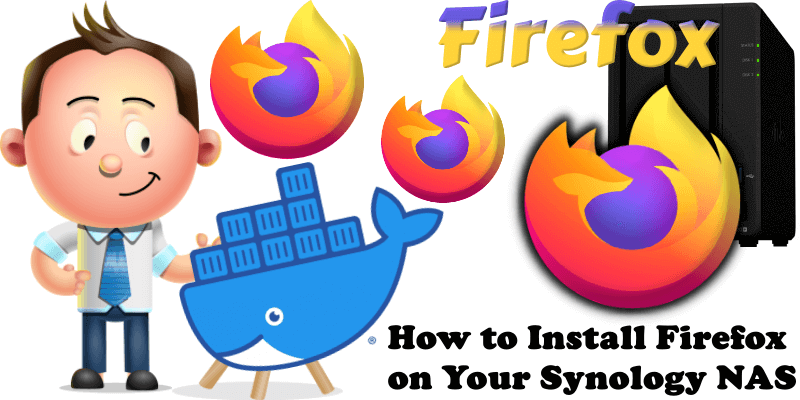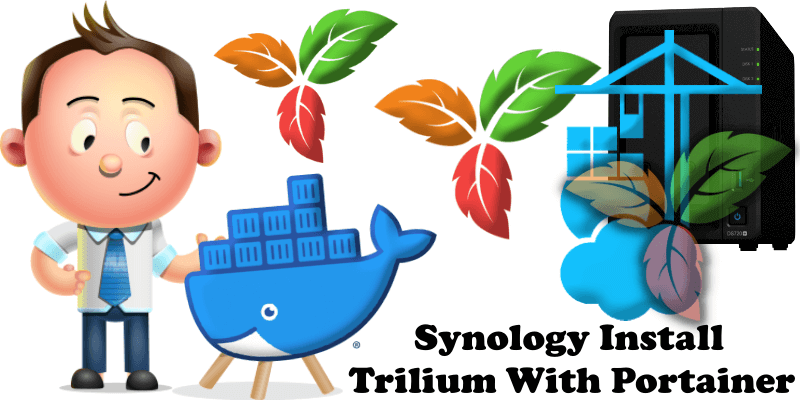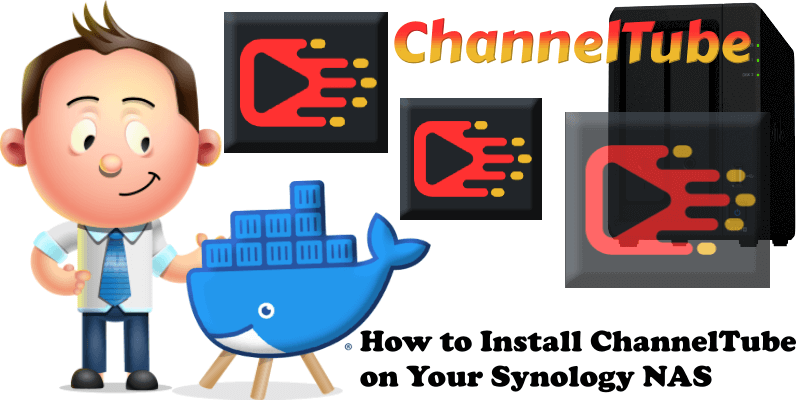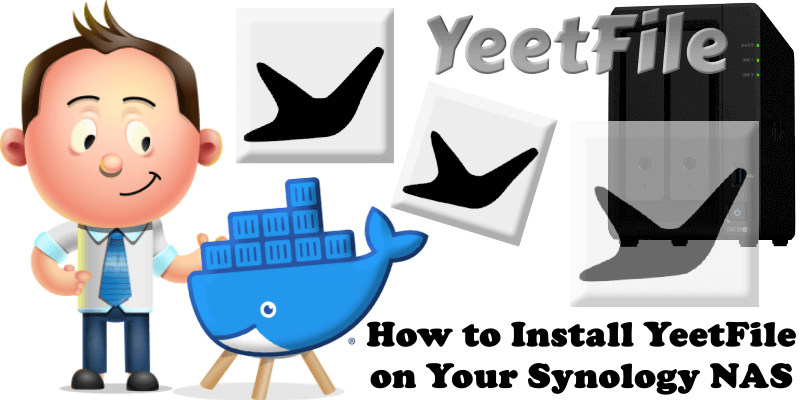Synology: Install AdGuard With Portainer
My previous guide for AdGuard involved the use of Task Scheduler. Today I’m offering a recommended and excellent alternative for installing the latest AdGuard version via Portainer. AdGuard is DNS ad blocking similar to Pi-Hole. It’s a privacy protection software which comprises open-source and shareware products that protect Microsoft Windows, Linux, OS X, Android and iOS … Read more about Synology: Install AdGuard With Portainer