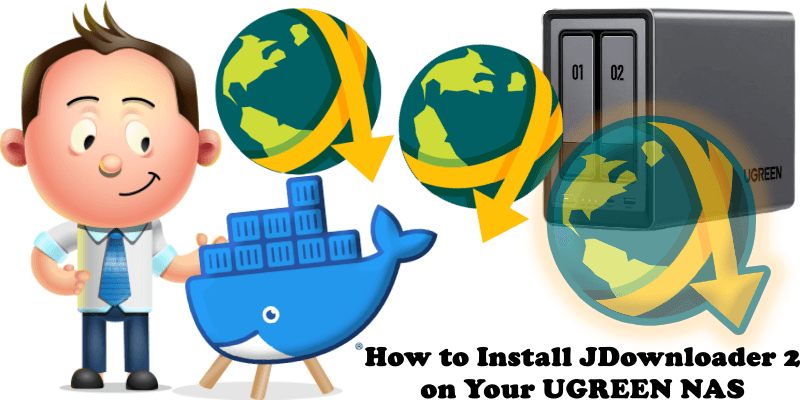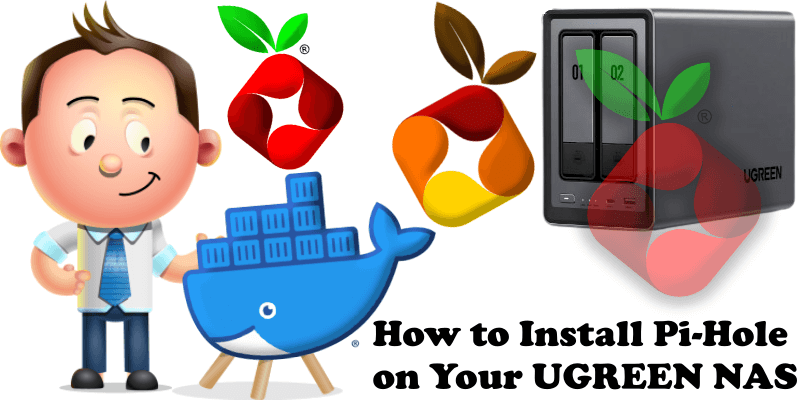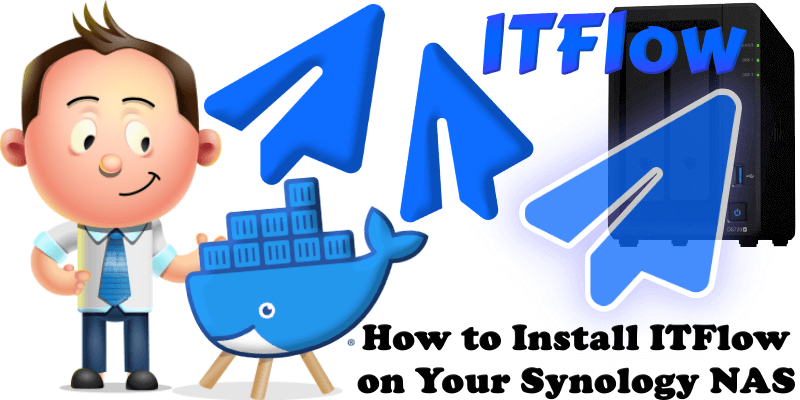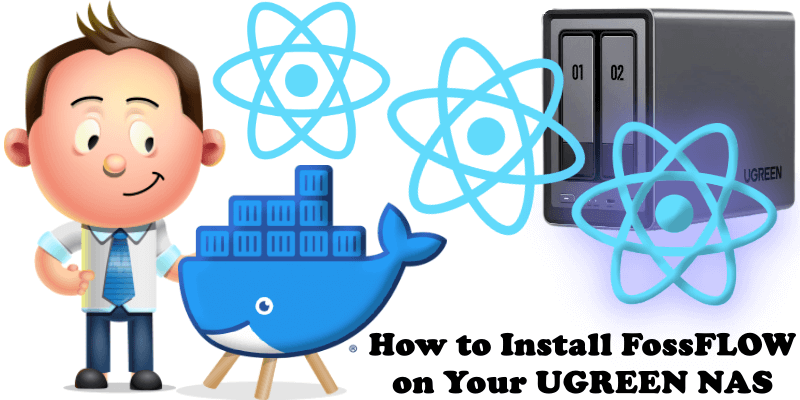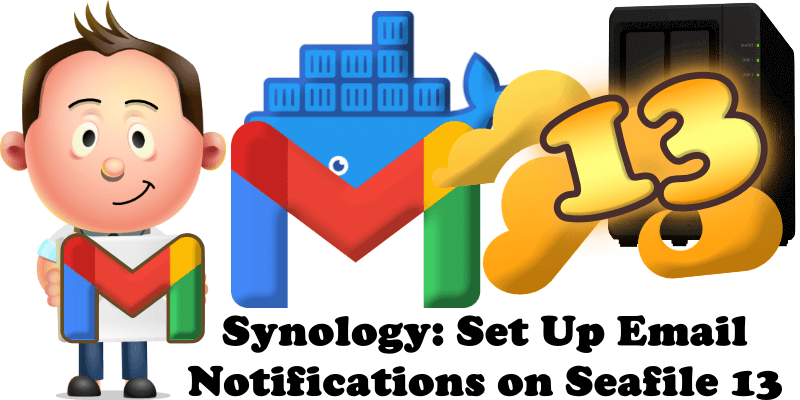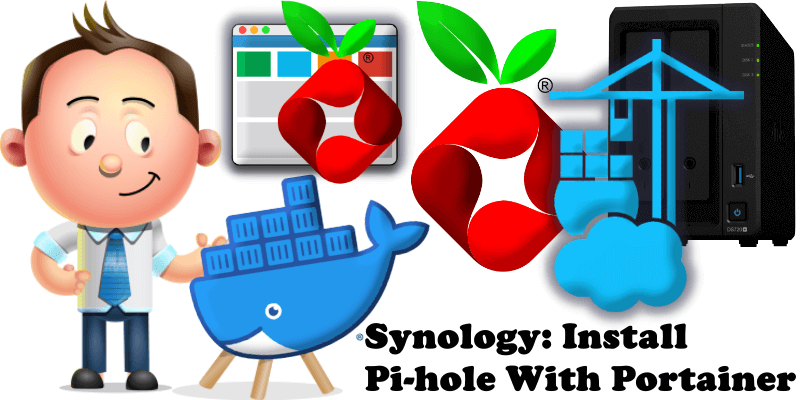How to Install JDownloader 2 on Your UGREEN NAS
JDownloader 2 is a free, open-source download management tool with a huge community of developers that makes downloading as easy and fast as it should be. Users can start, stop or pause downloads, set bandwidth limitations, auto-extract archives and much more. It’s an easy-to-extend framework that can save hours of your valuable time every day. … Read more about How to Install JDownloader 2 on Your UGREEN NAS