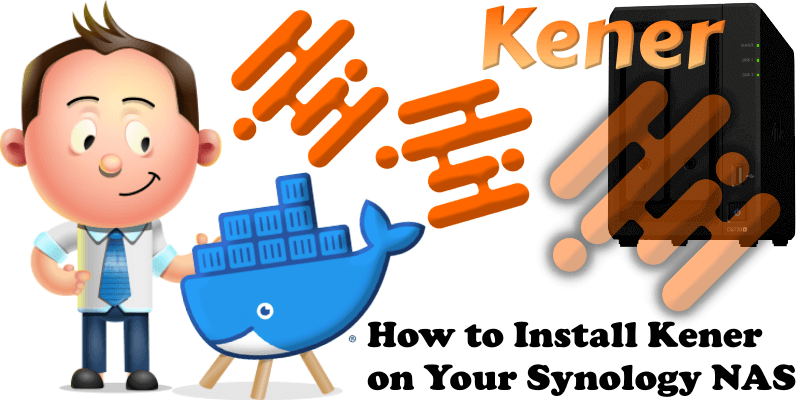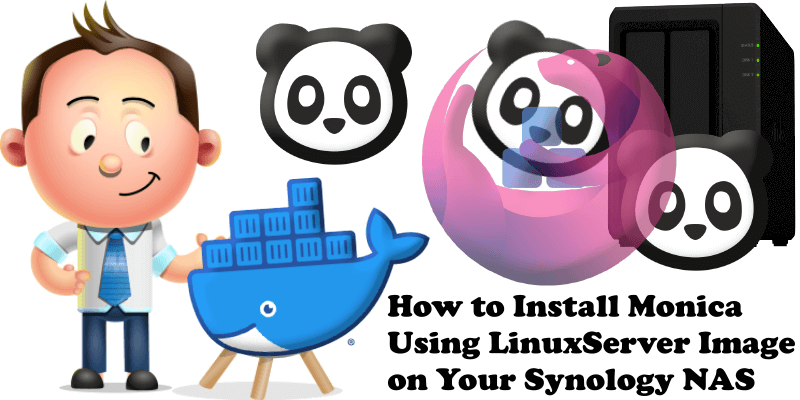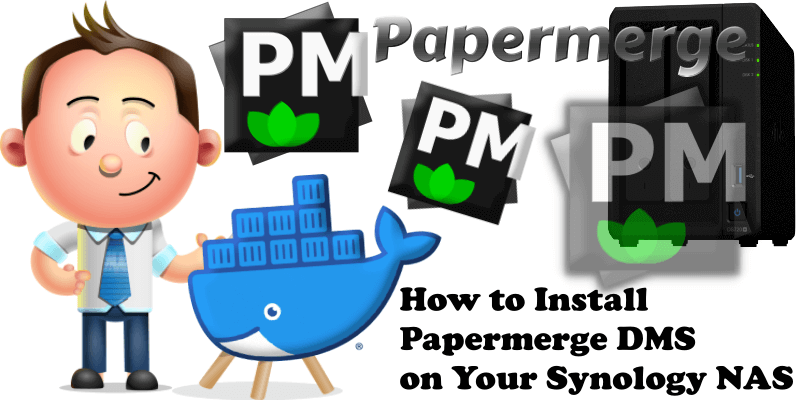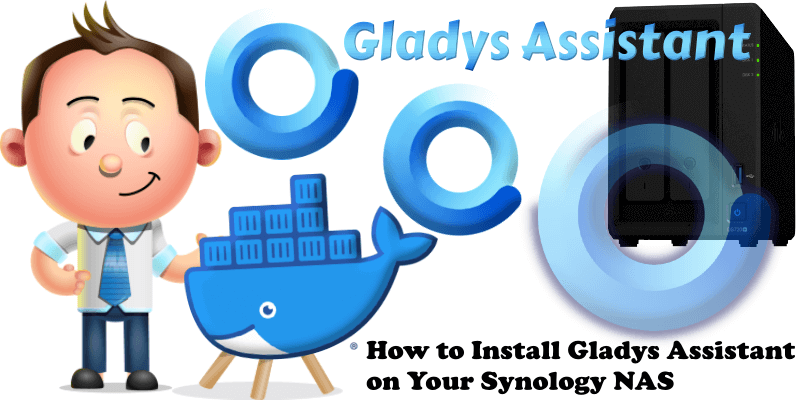Synology: Install SpeedTest Tracker With Portainer
My previous guide for SpeedTest Tracker involved the use of Task Scheduler. The image that uses the SQLite database is no longer working with the latest SpeedTest Tracker. To solve this issue, it’s mandatory to use SpeedTest Tracker with Postgres as its database following my guide below. Speedtest Tracker is a program that runs a speedtest … Read more about Synology: Install SpeedTest Tracker With Portainer