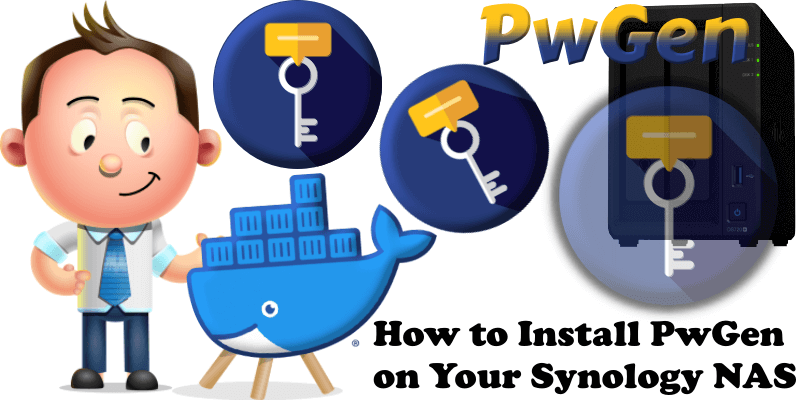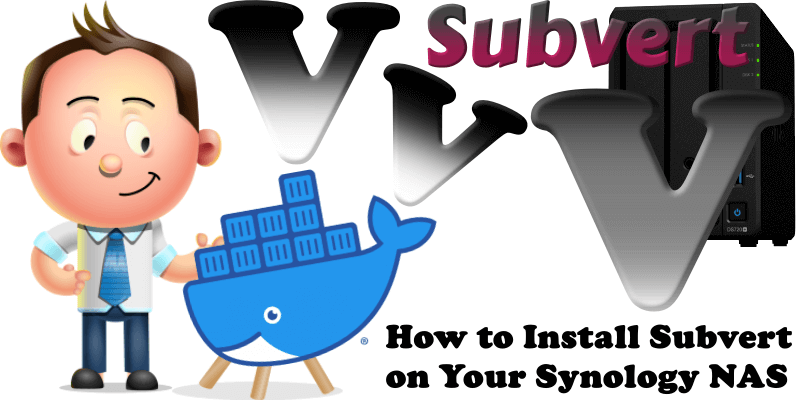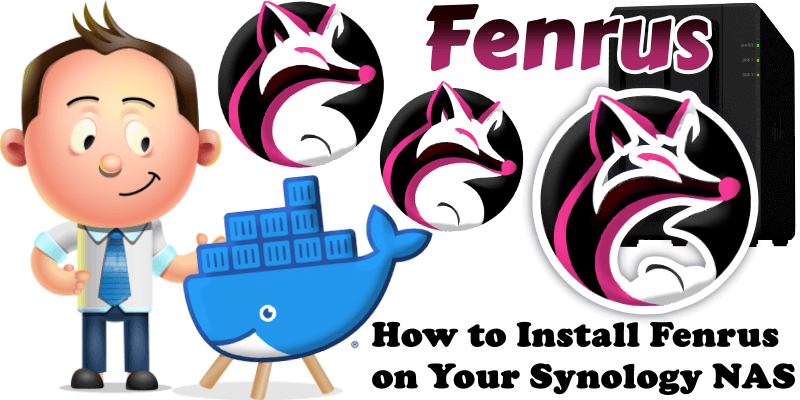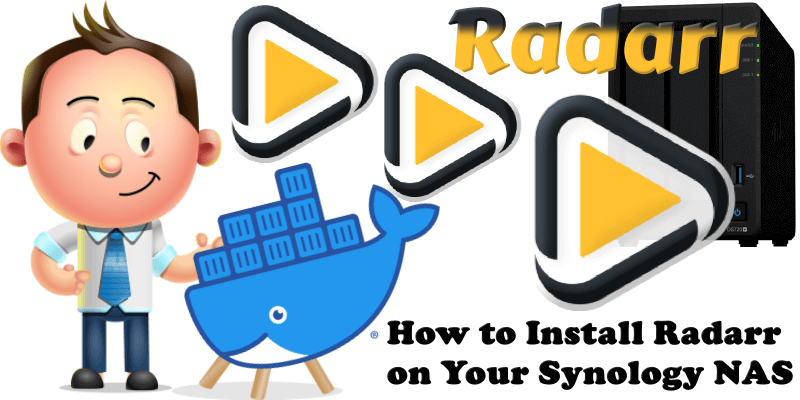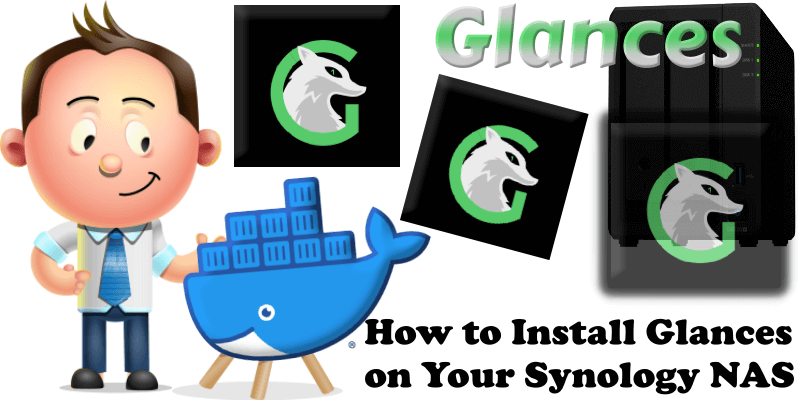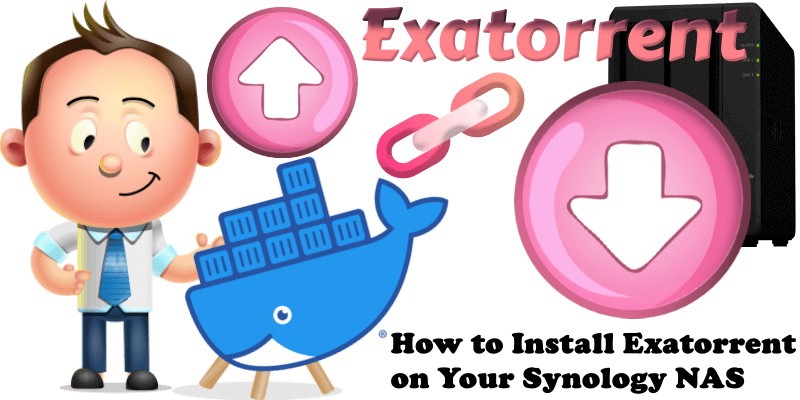How to Install PwGen on Your Synology NAS
PwGen is a simple docker web application designed to generate secure passwords or passphrases with customizable options. Users can opt to generate either a random password with specific criteria or a passphrase composed of random words. It includes features for enhancing password strength, such as including uppercase letters, digits, and special characters for passwords, or … Read more about How to Install PwGen on Your Synology NAS