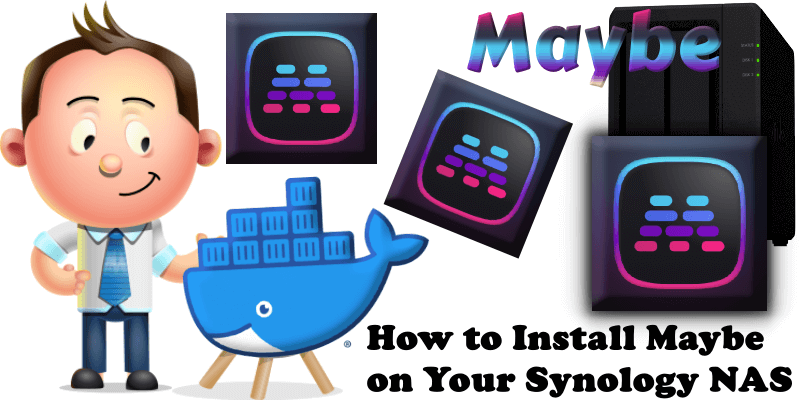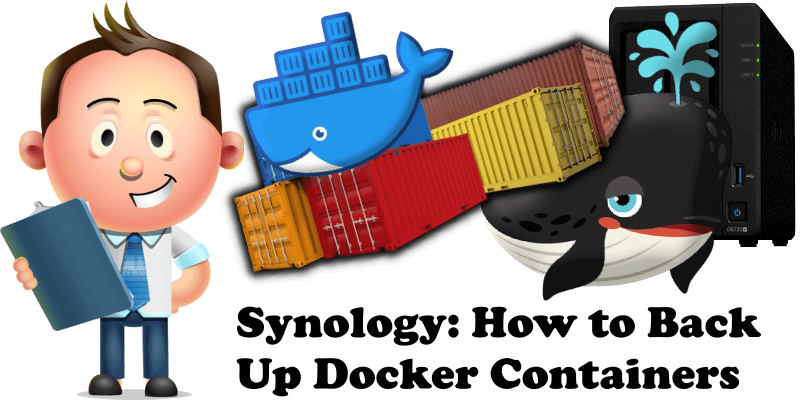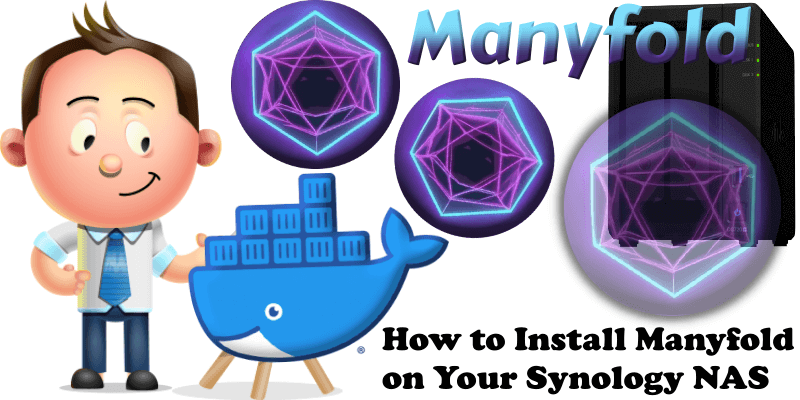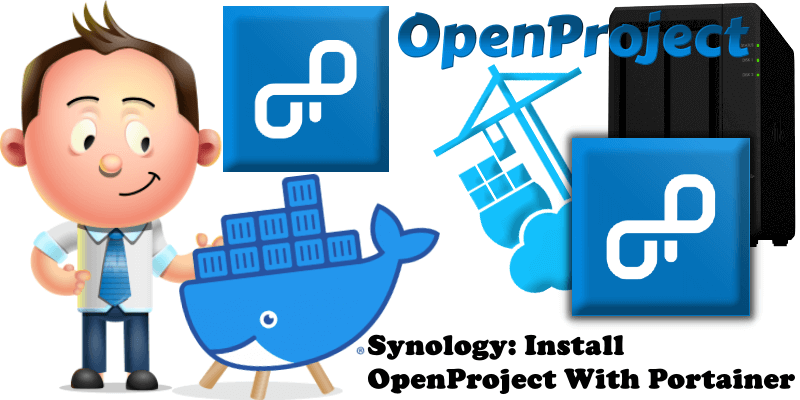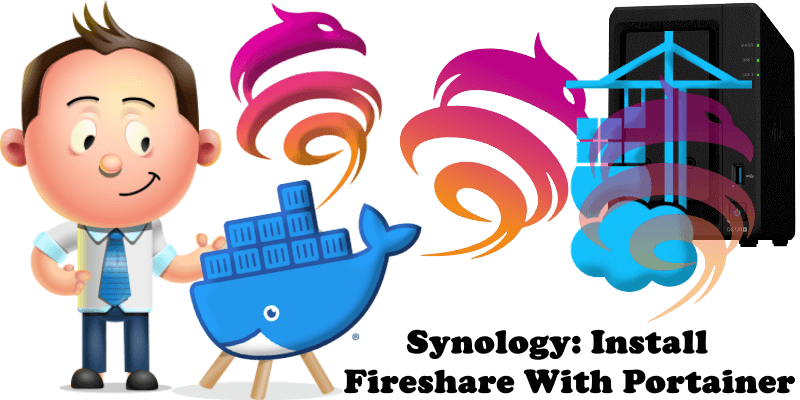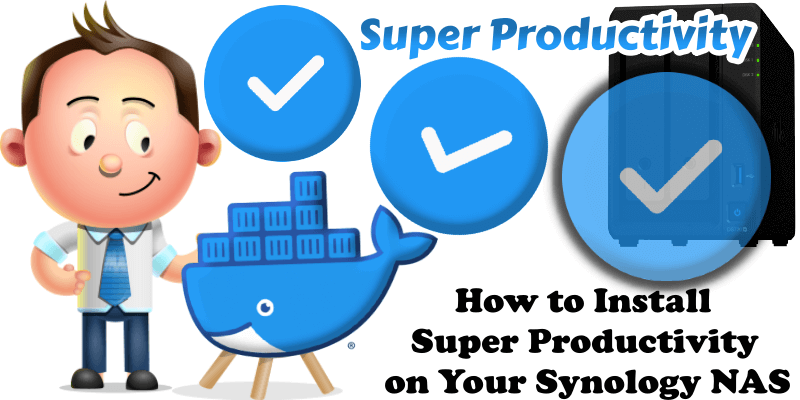How to Install Maybe on Your Synology NAS
Maybe is a fully open-source OS for your personal finances. You will have at your disposal all the interactive tools and calculators you need to visualize and navigate your financial journey. In this step by step guide I will show you how to install Maybe on your Synology NAS using Docker & Portainer. STEP 1 … Read more about How to Install Maybe on Your Synology NAS