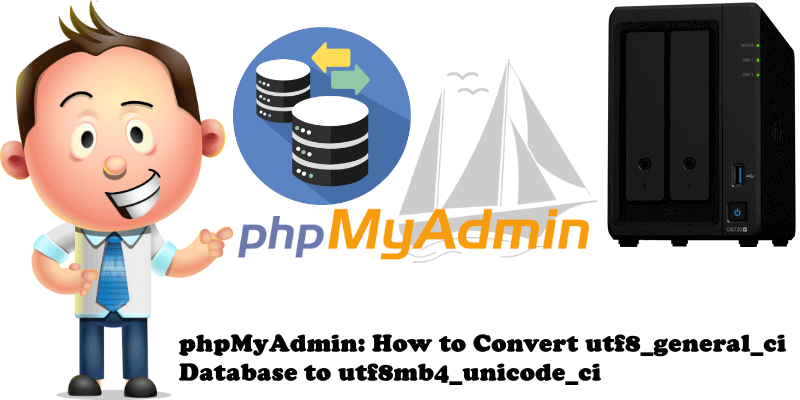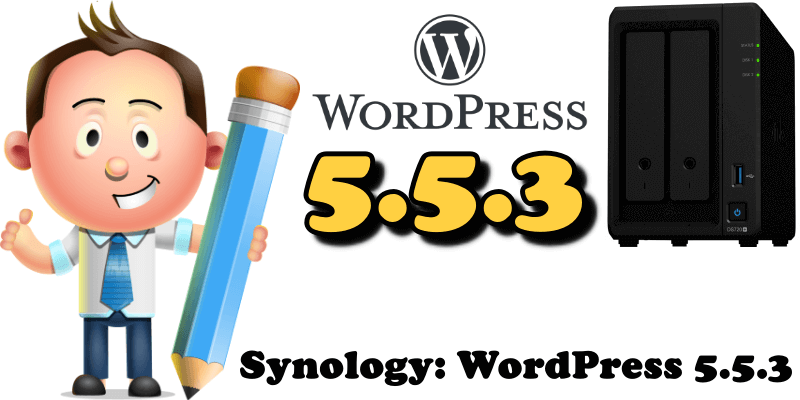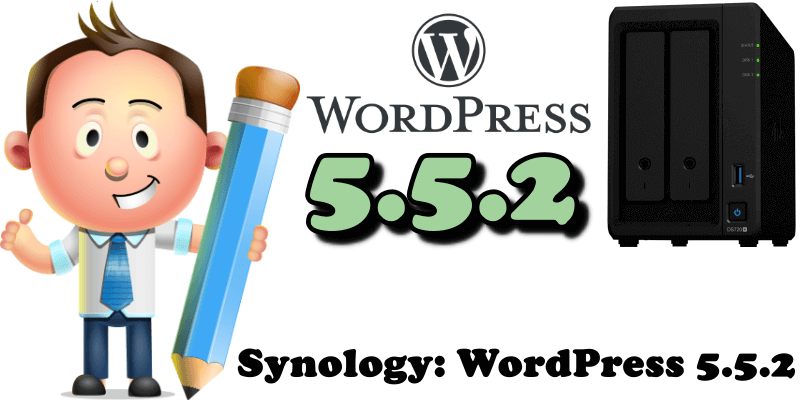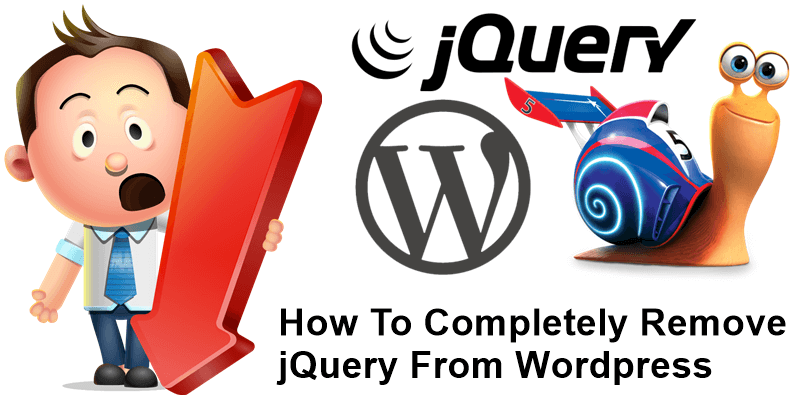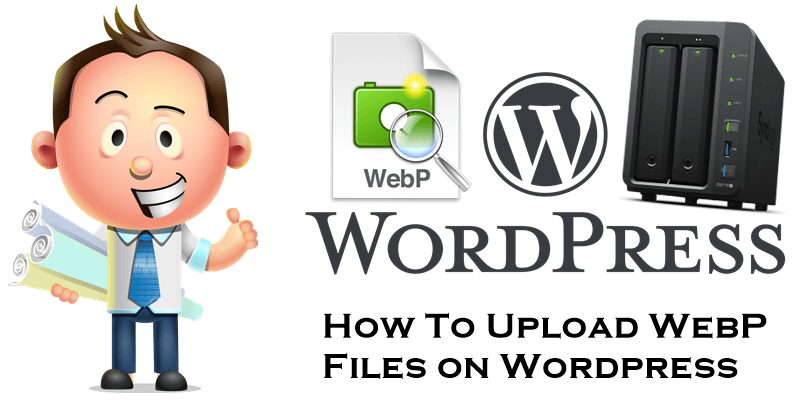WordPress: How to Prevent Image Hotlinking
Hosting your WordPress website on your Synology NAS brings hosting costs to zero. Today I will teach you how to prevent image hotlinking on your WordPress website hosted on your Synology NAS. First of all, image hotlinking is when someone embeds your images on their website by linking them directly from your website. This can … Read more about WordPress: How to Prevent Image Hotlinking