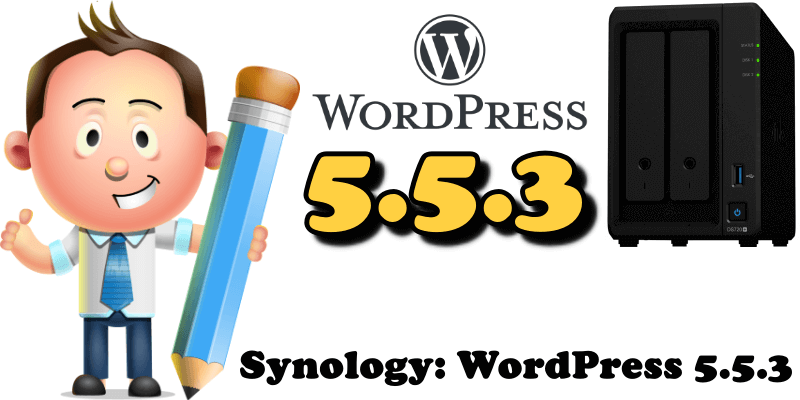
WordPress version 5.5.3 was released today after a bug was discovered in the previous WordPress version 5.5.2 released yesterday. When people try to install a new fresh version of WordPress, they get the following message: Your site has updated to WordPress 5.5.3-alpha-49449. The new maintenance released today “5.5.3” fixes an issue present in WordPress 5.5.2 which makes it impossible to install WordPress on a brand new website that does not have an existing database connection configuration. This release does not affect sites where a database connection is already configured, for example, via one-click installers or an existing wp-config.php file.
This version is available for “download” from wordpress.org and not in the Synology Package Center. So, if you want to download and install WordPress 5.5.3 on your Synology NAS, you have to follow my step by step guide on how to manually update a new version of WordPress in your Synology. I recommend everyone use the official version of WordPress on their NAS until Synology ‘restarts its engine’ in the package upgrading process.
To see a full list of changes, you can browse the 5.5.3 documentation page.
Note: If you have any questions regarding the WordPress official version vs WordPress Synology Package, Contact me.
Note: mariushosting has been hosted from home on a Synology NAS device since January 9, 2019.
This post was updated on Wednesday / July 21st, 2021 at 12:33 AM
