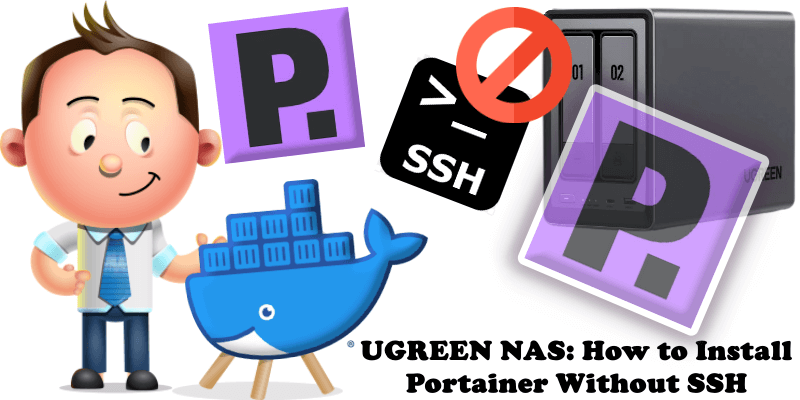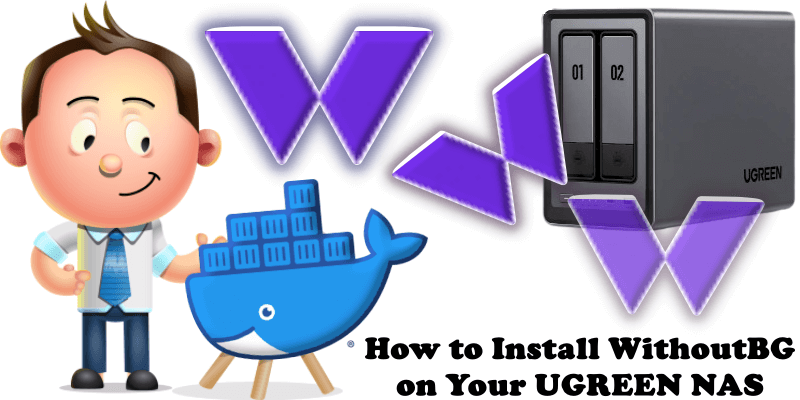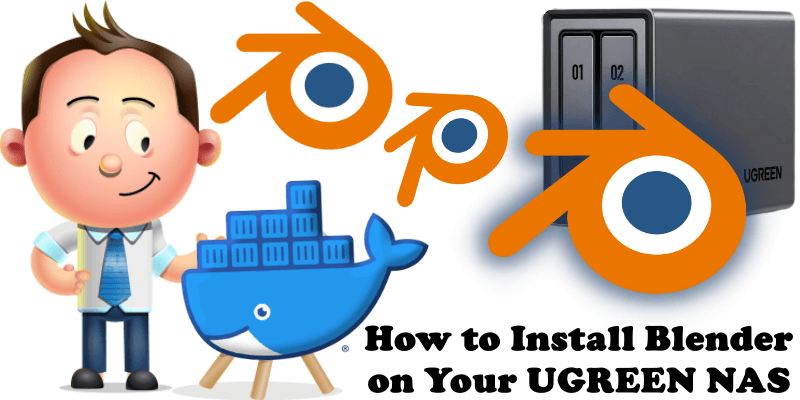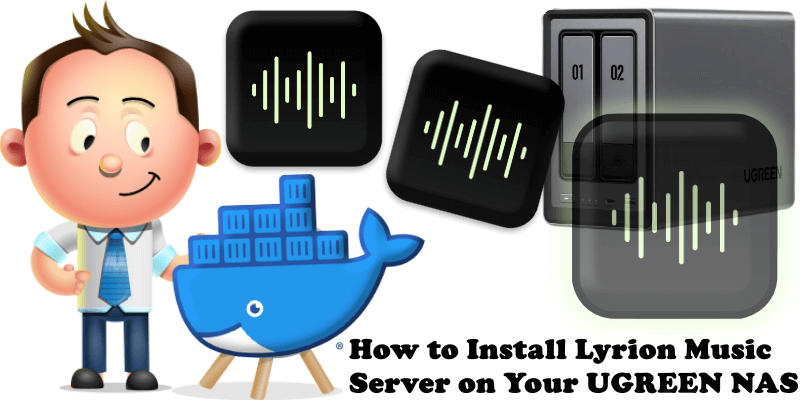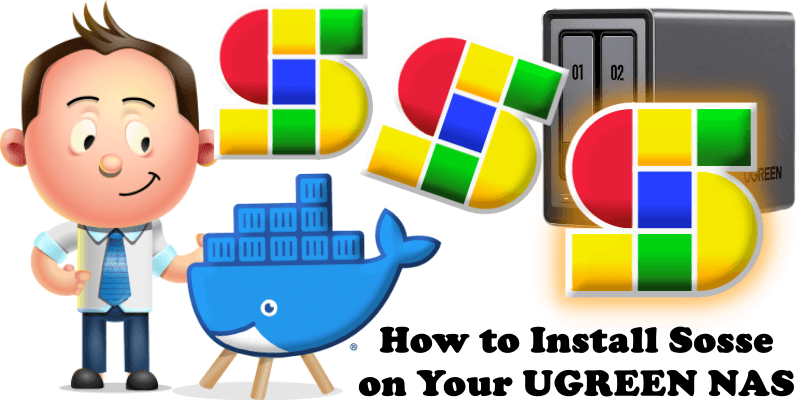UGREEN NAS: How to Install Portainer Without SSH
Today I will teach you how to install the latest Portainer 2.33.7 CE on your UGREEN NAS without SSH. Portainer is a lightweight management UI which allows you to easily manage your Docker host or Swarm cluster. Portainer is meant to be as simple to deploy as it is to use. It consists of a single … Read more about UGREEN NAS: How to Install Portainer Without SSH