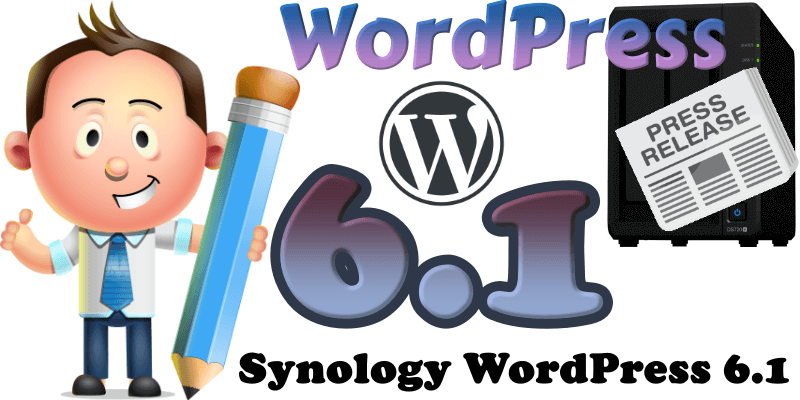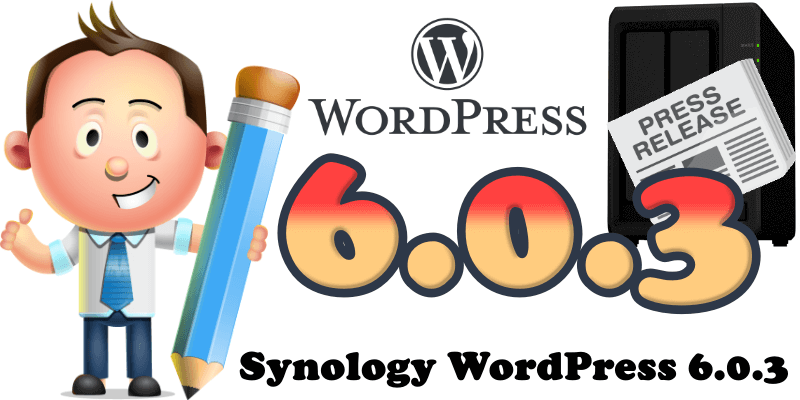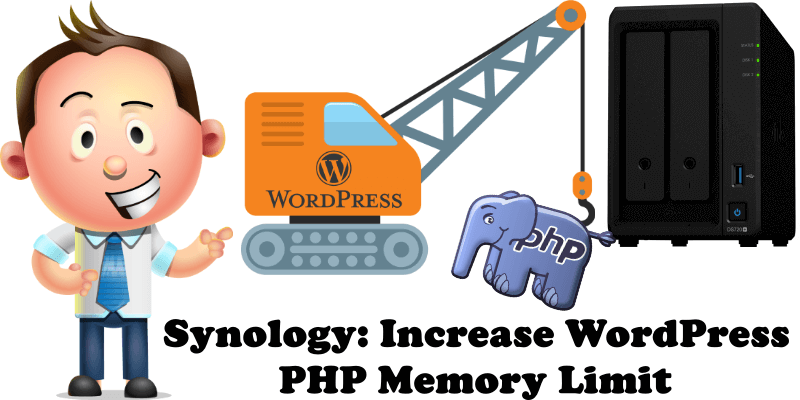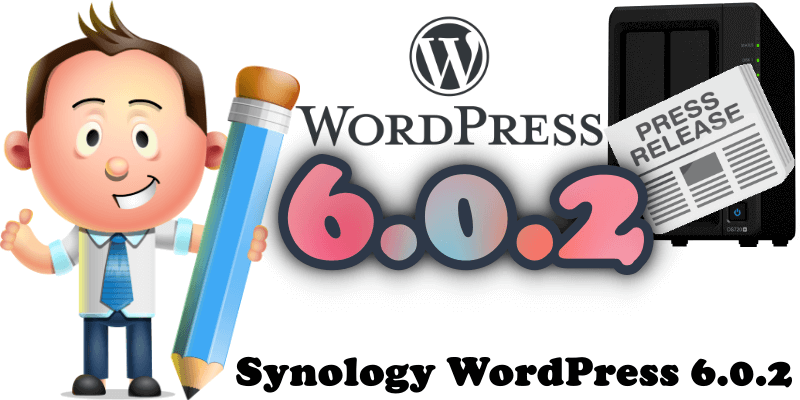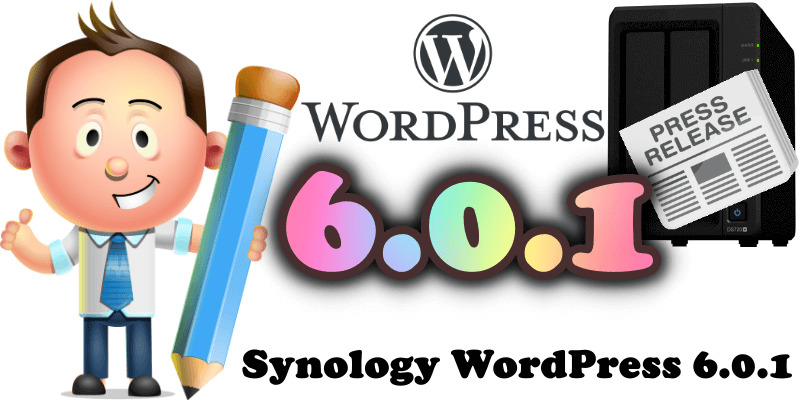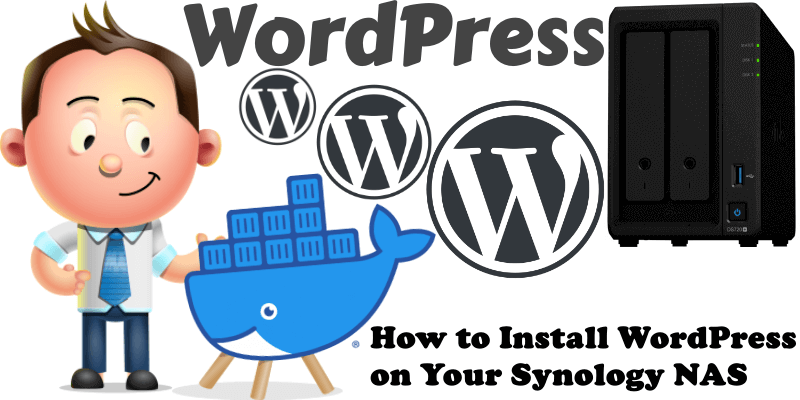Synology WordPress 6.1
On November 1, 2022, WordPress 6.1 was released to the public. The latest and greatest version of WordPress is WordPress 6.1 code name “Misha” and it’s in honor of Mikhail “Misha” Alperin a jazz pianist. This version is available for “download” from wordpress.org and not in the Synology Package Center. So, if you want to … Read more about Synology WordPress 6.1