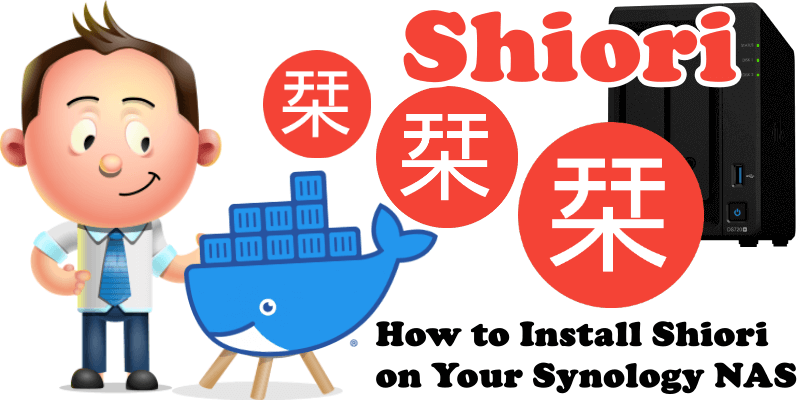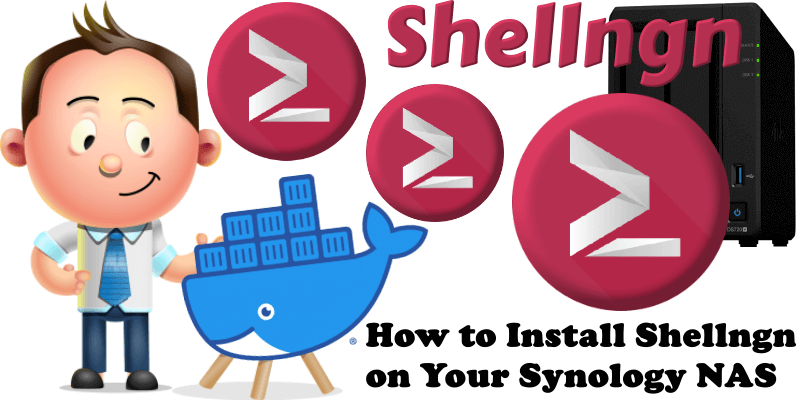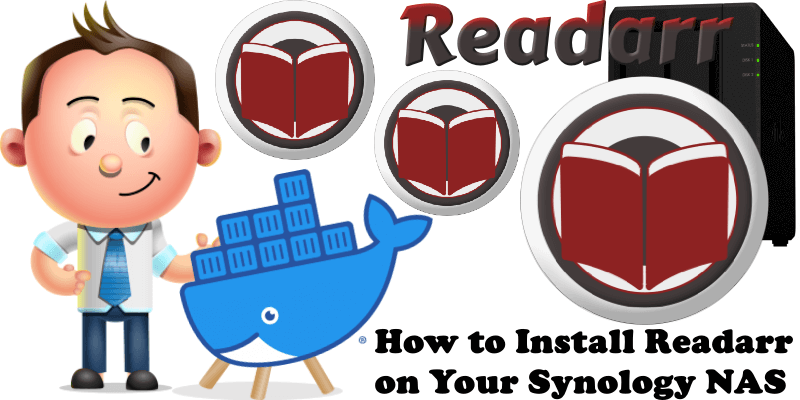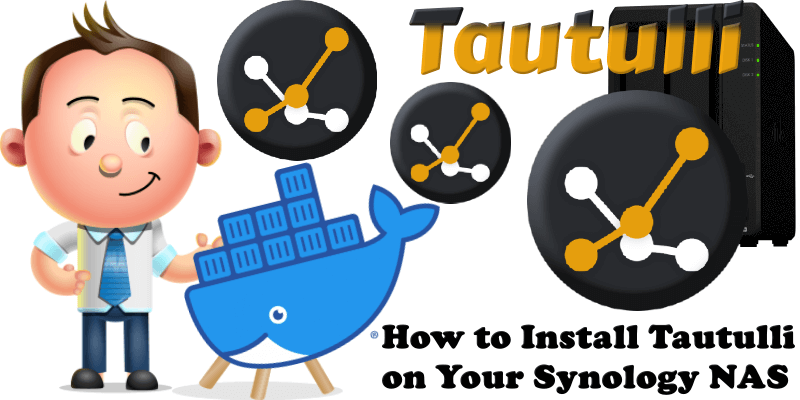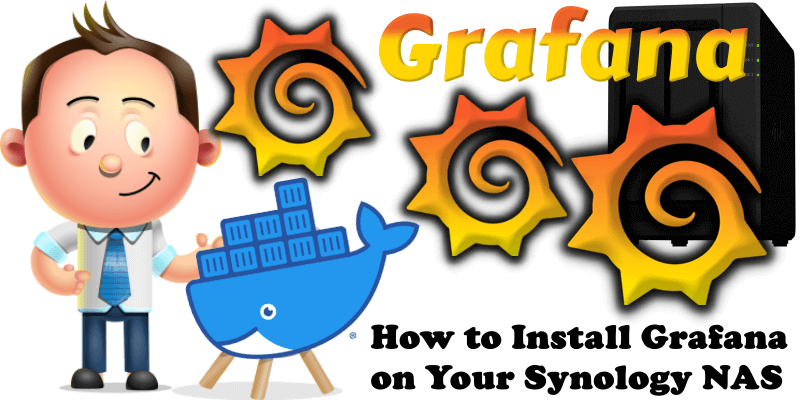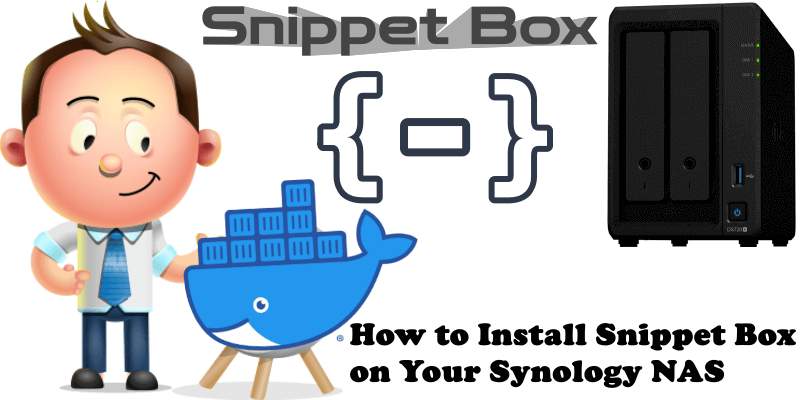How to Install Shiori on Your Synology NAS
Shiori is a simple bookmarks manager written in the Go language. You can use it as a command line application or as a web application. This application is distributed as a single binary, which means it can be installed and used easily. The alternative to Shiori is Wallabag In this step by step guide I … Read more about How to Install Shiori on Your Synology NAS