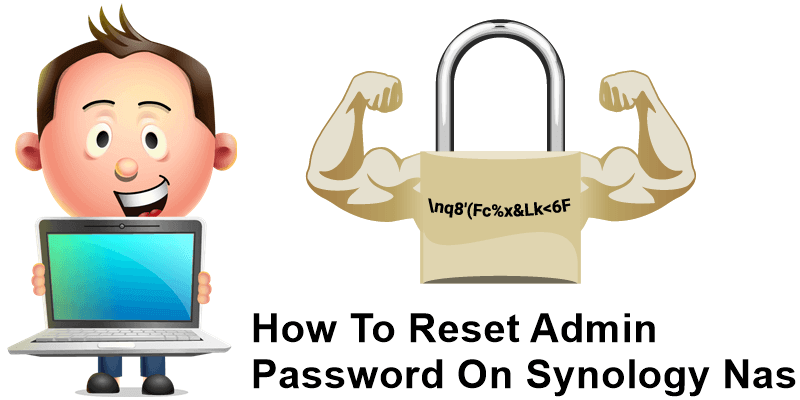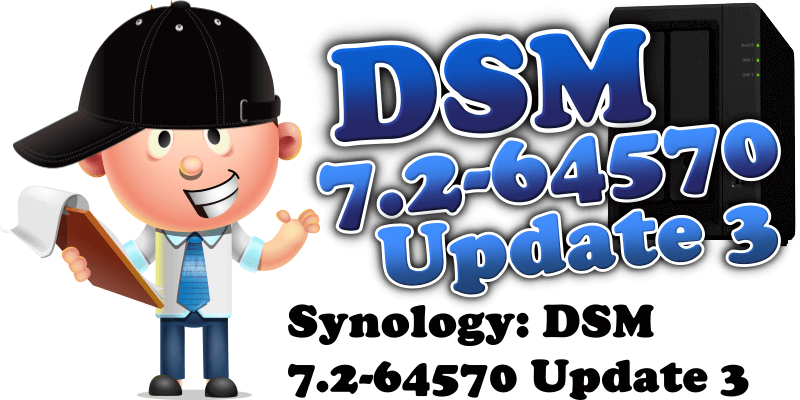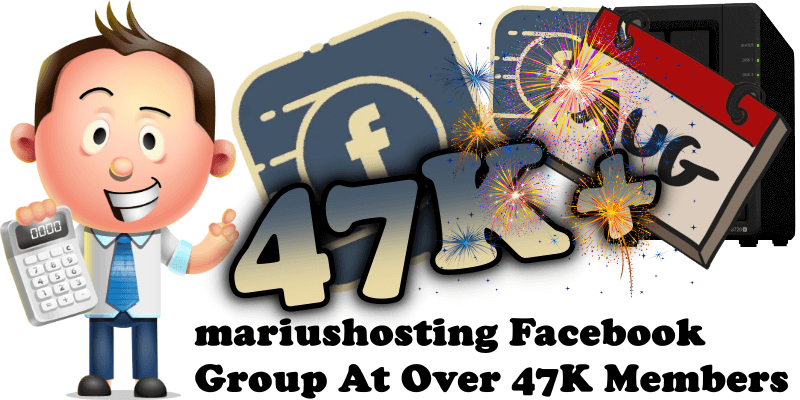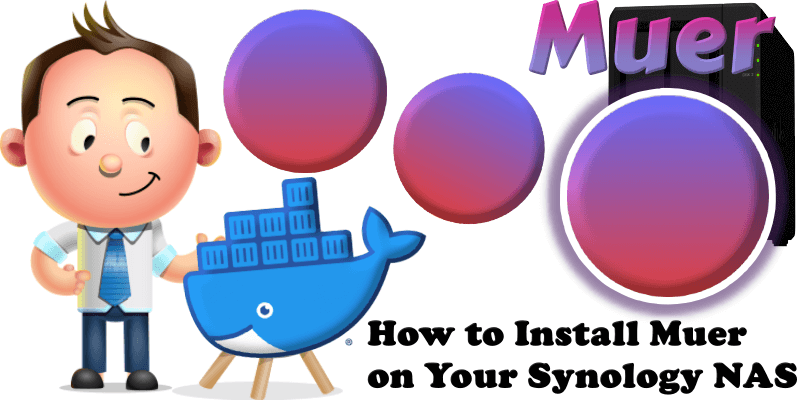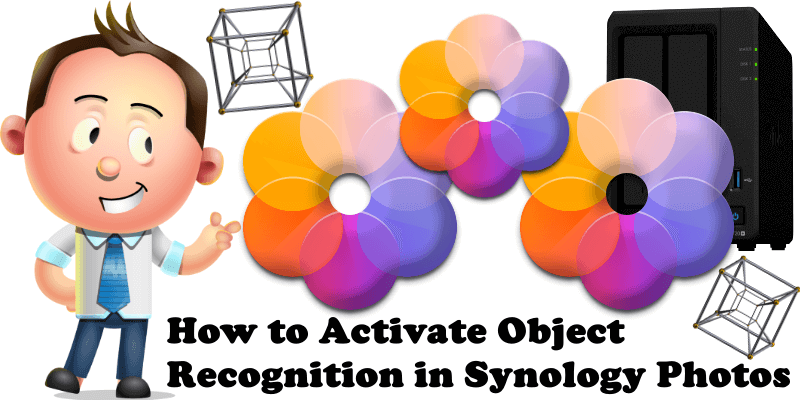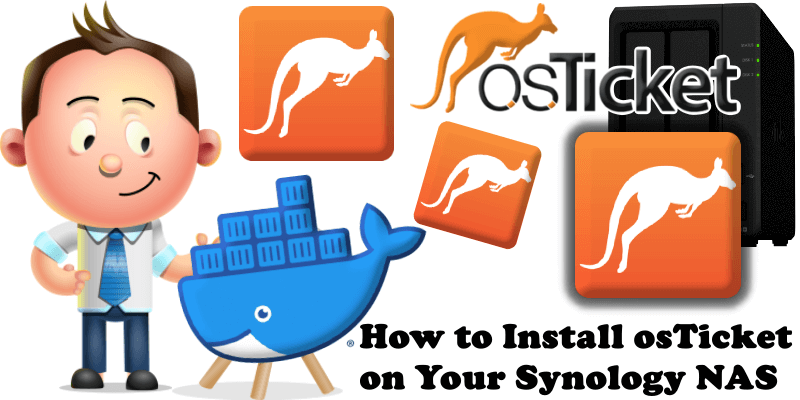How To Reset Admin Password On Synology NAS
Did you forget your Admin password for your Synology NAS? No problem, you can reset your unit and set a new password. But if you remember your password and you are able to log into your Synology DSM device just go to DSM > Options > Personal > Account to change the password, without needing to reset your Synology NAS. STEP 1 … Read more about How To Reset Admin Password On Synology NAS