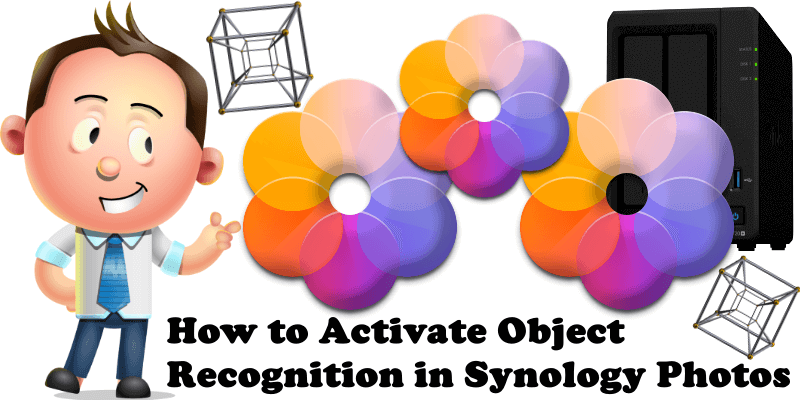
On July 27, 2023, Synology Photos finally started supporting automatically creating albums based on object recognition. Today, after many, many emails asking me how to activate Object Recognition in Synology Photos, I have finally come about to writing an article on how to set up Object Recognition in Synology Photos. See the details below.
STEP 1
Please Support My work by Making a Donation.
STEP 2
Which Synology NAS models support the face and object recognition feature in Synology Photos? Check if your NAS is compatible with the Object Recognition Feature. Make sure you have installed the latest DSM 7.2 version in order to use the latest Synology Photos functions.
STEP 3
Download and Manually Install Synology Photos 1.5.0-0489.
STEP 4
Open Synology Photos. At the top right of the page, click on your profile icon then Settings. Follow the instructions in the image below.
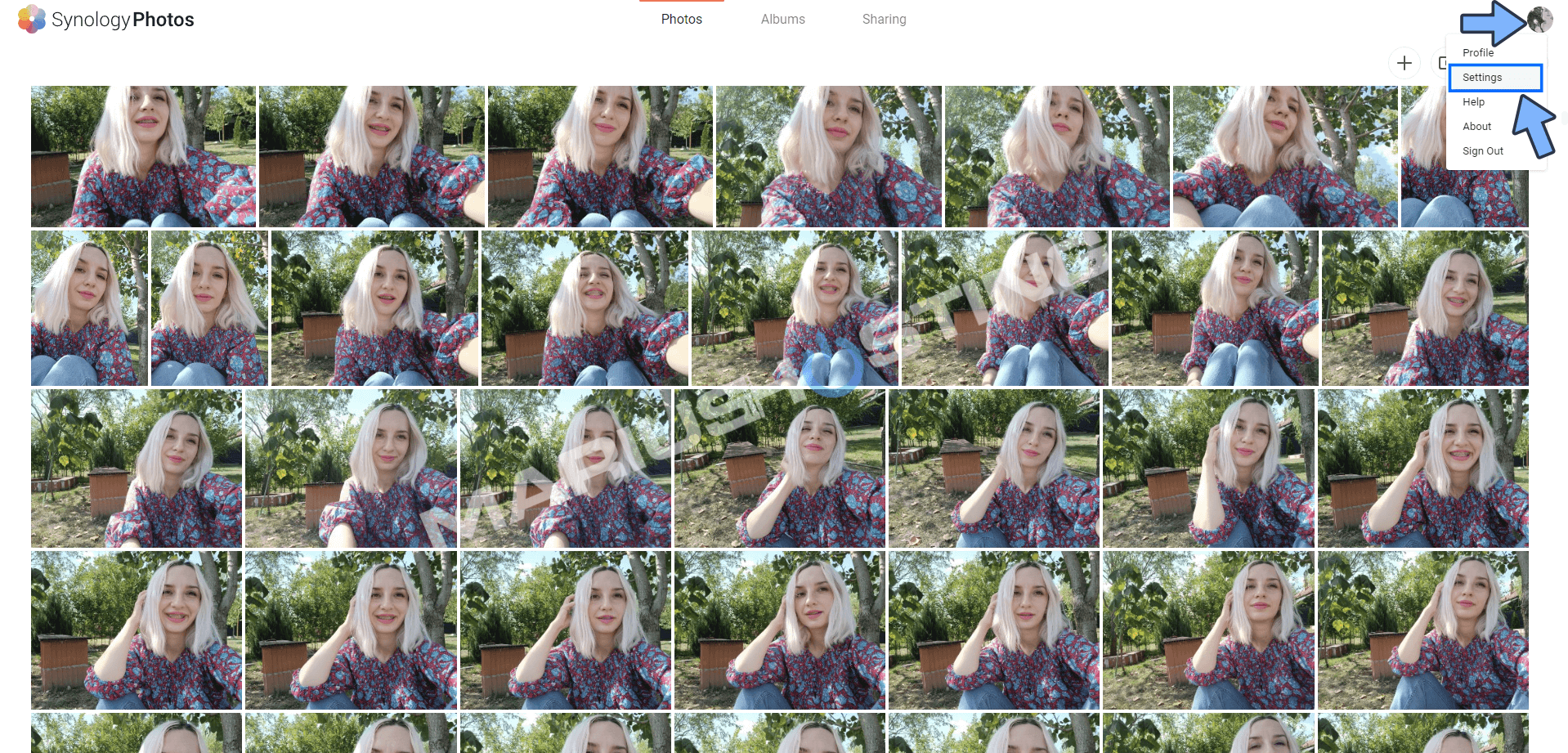
STEP 5
A new window will open. Click on the Shared Space tab, then check Enable the People album in Shared Space and Enable the Subjects album in Shared Space. Click Save. Follow the instructions in the image below.
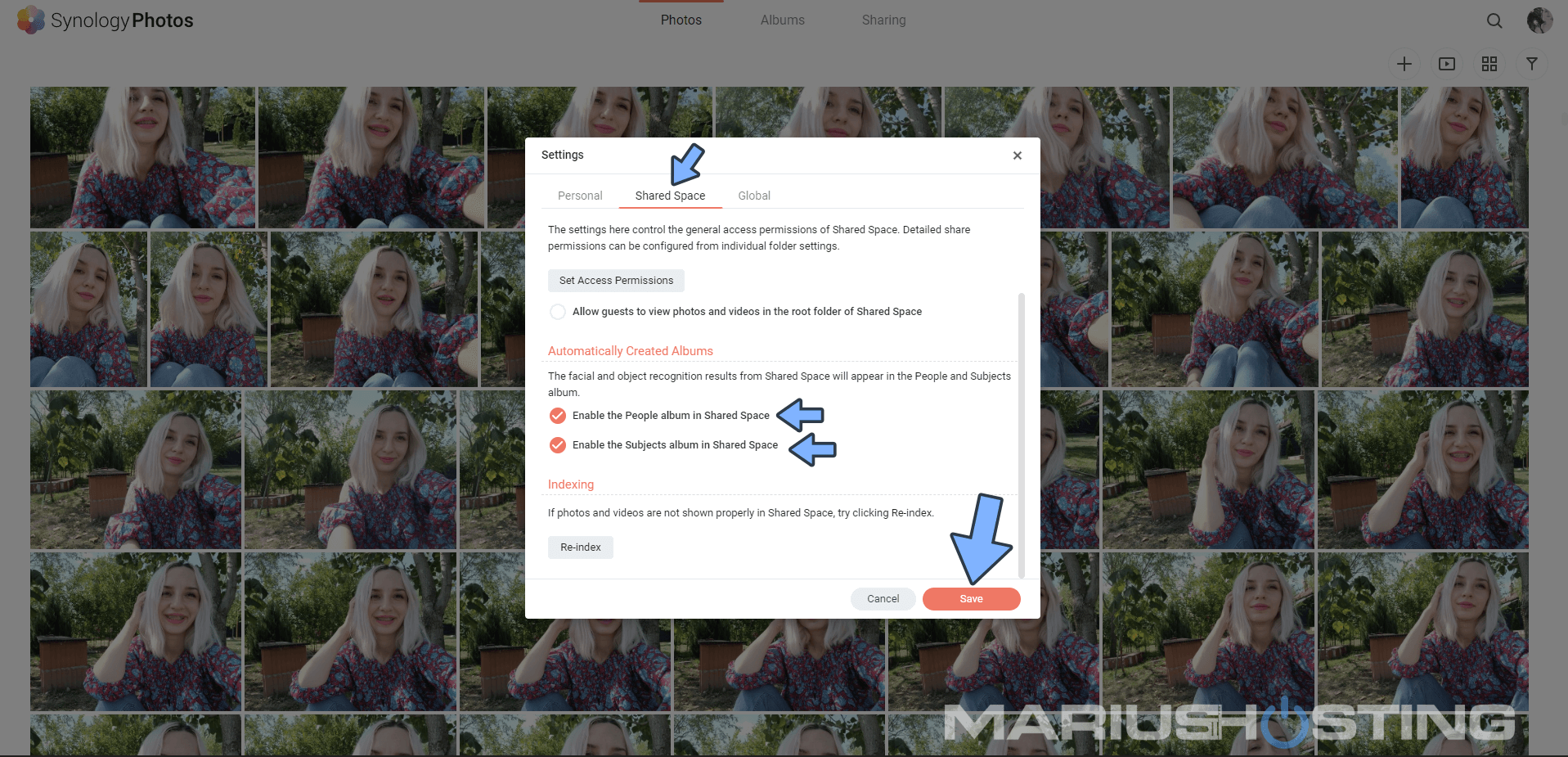
STEP 6
After you click Save at STEP 5, your NAS will start to index all your photos based on Object Recognition thanks to the new AI feature. ⚠️Note: the indexing process can take hours and days based on how many photos you have.
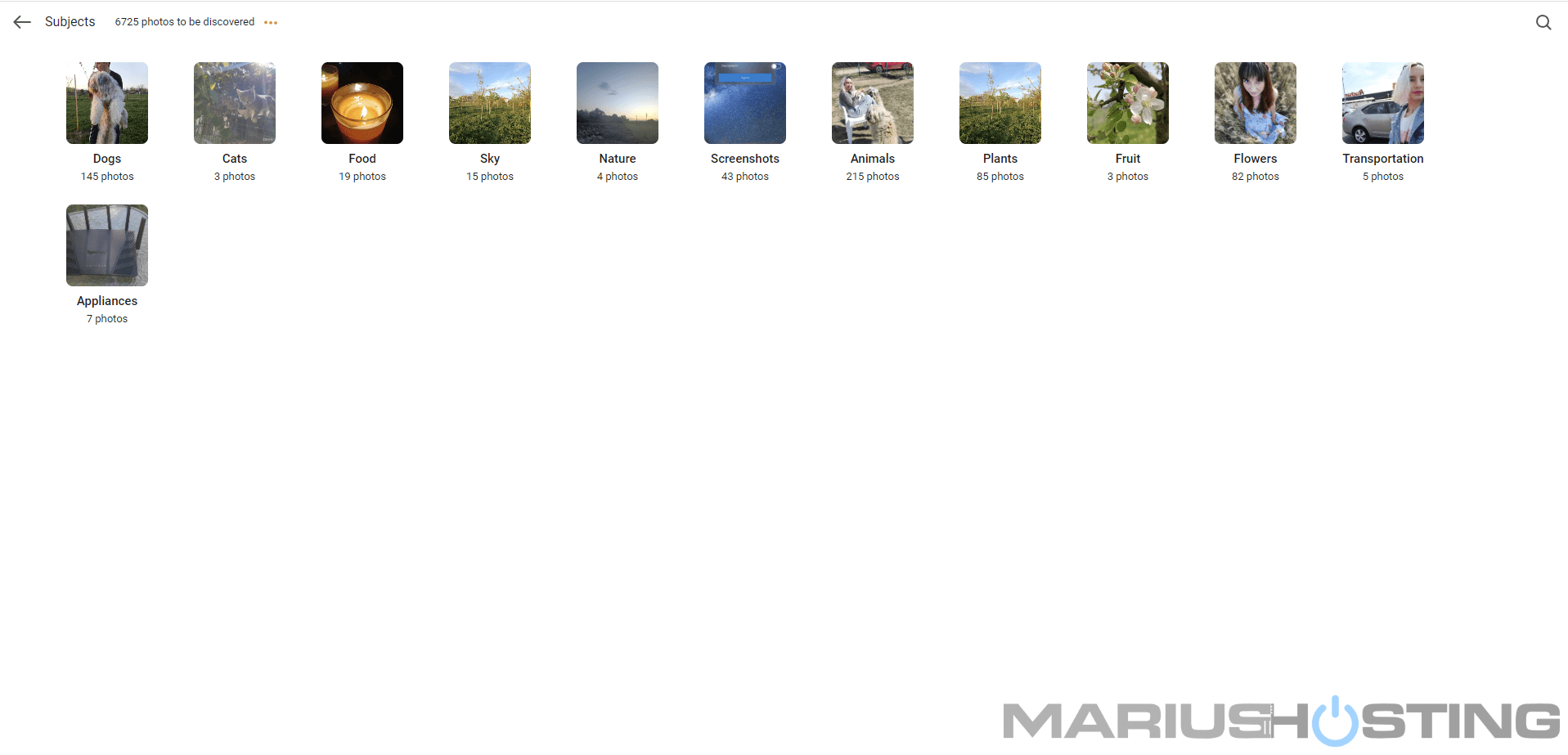
STEP 6
Object Recognition: Food.
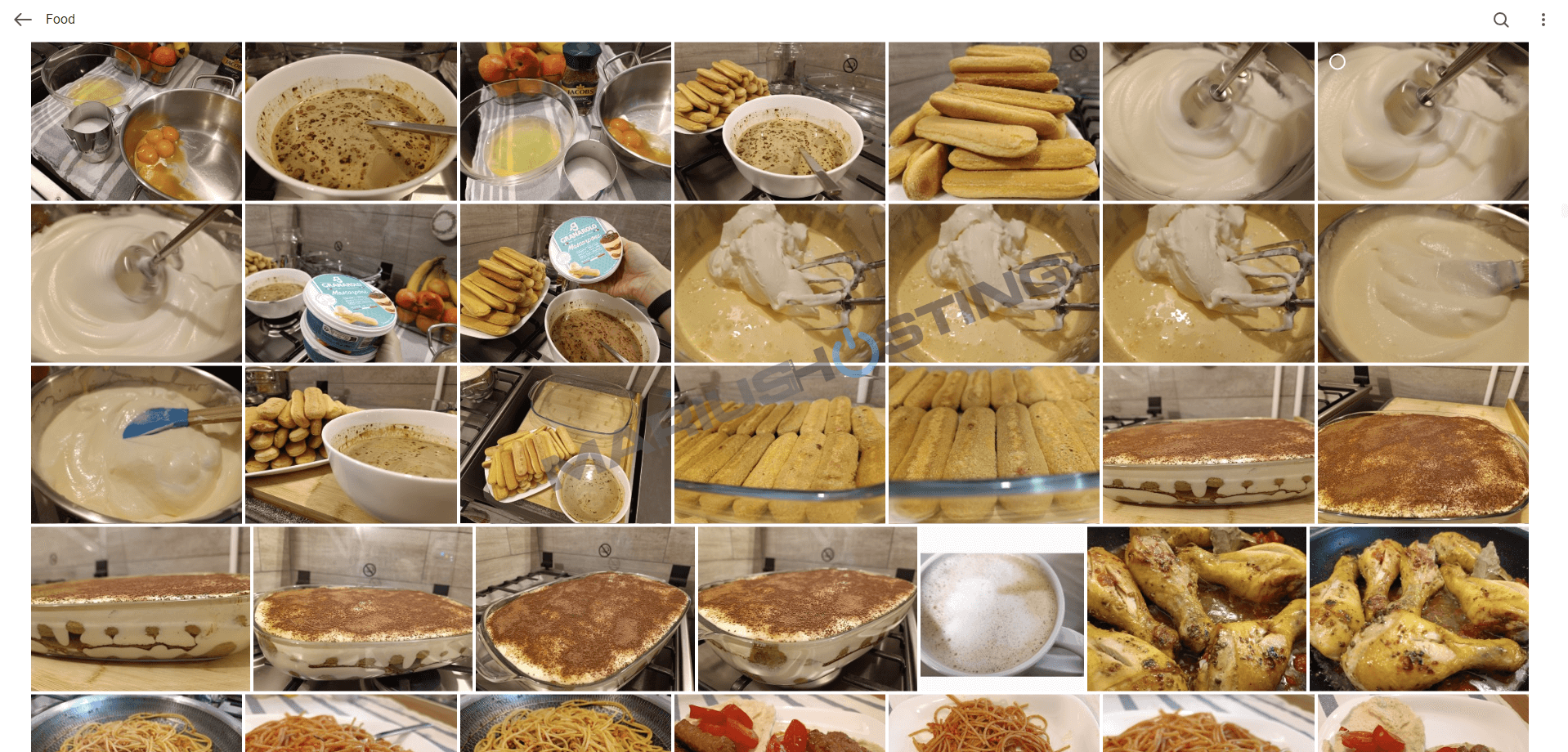
STEP 7
Object Recognition: Fruit.
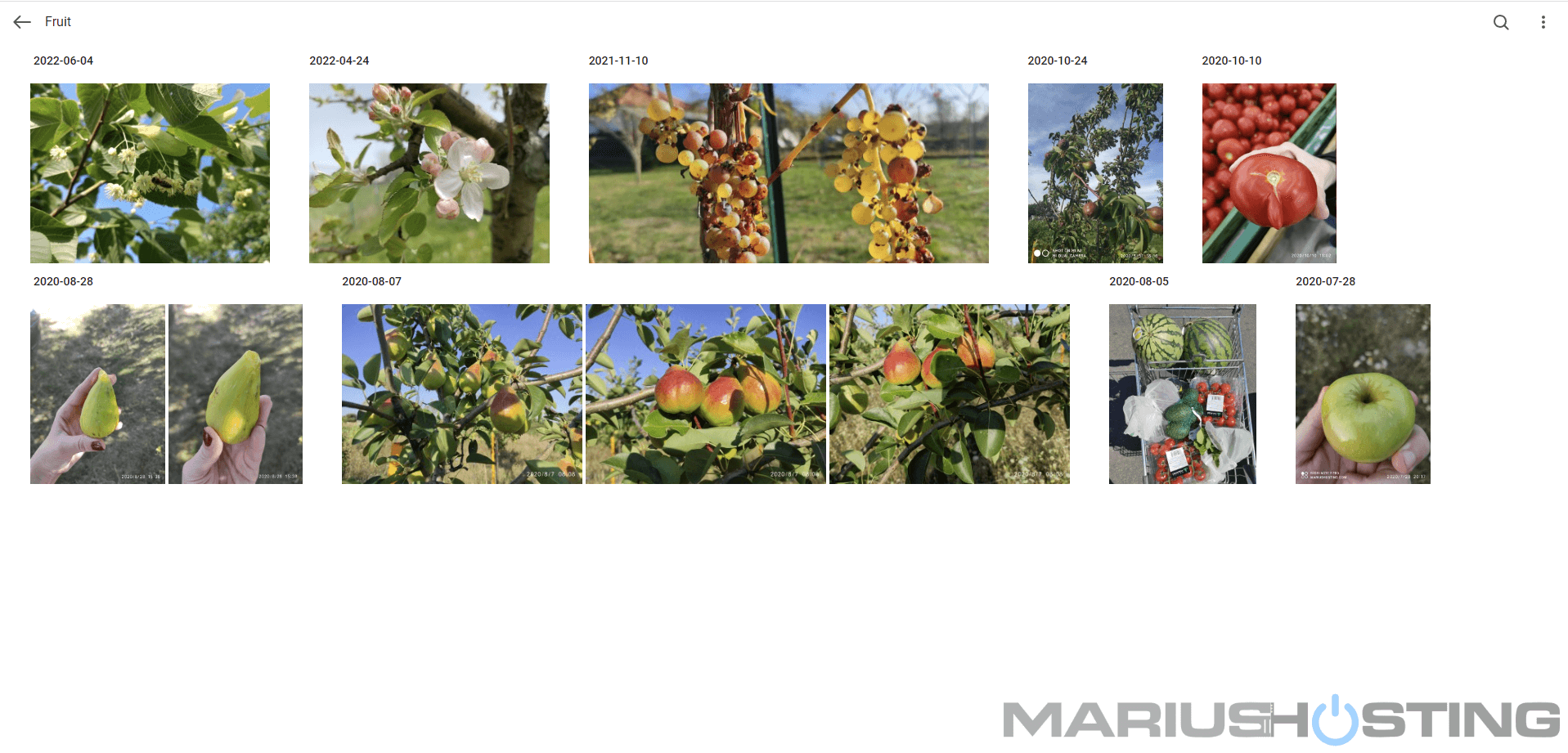
STEP 8
Object Recognition: Dogs.
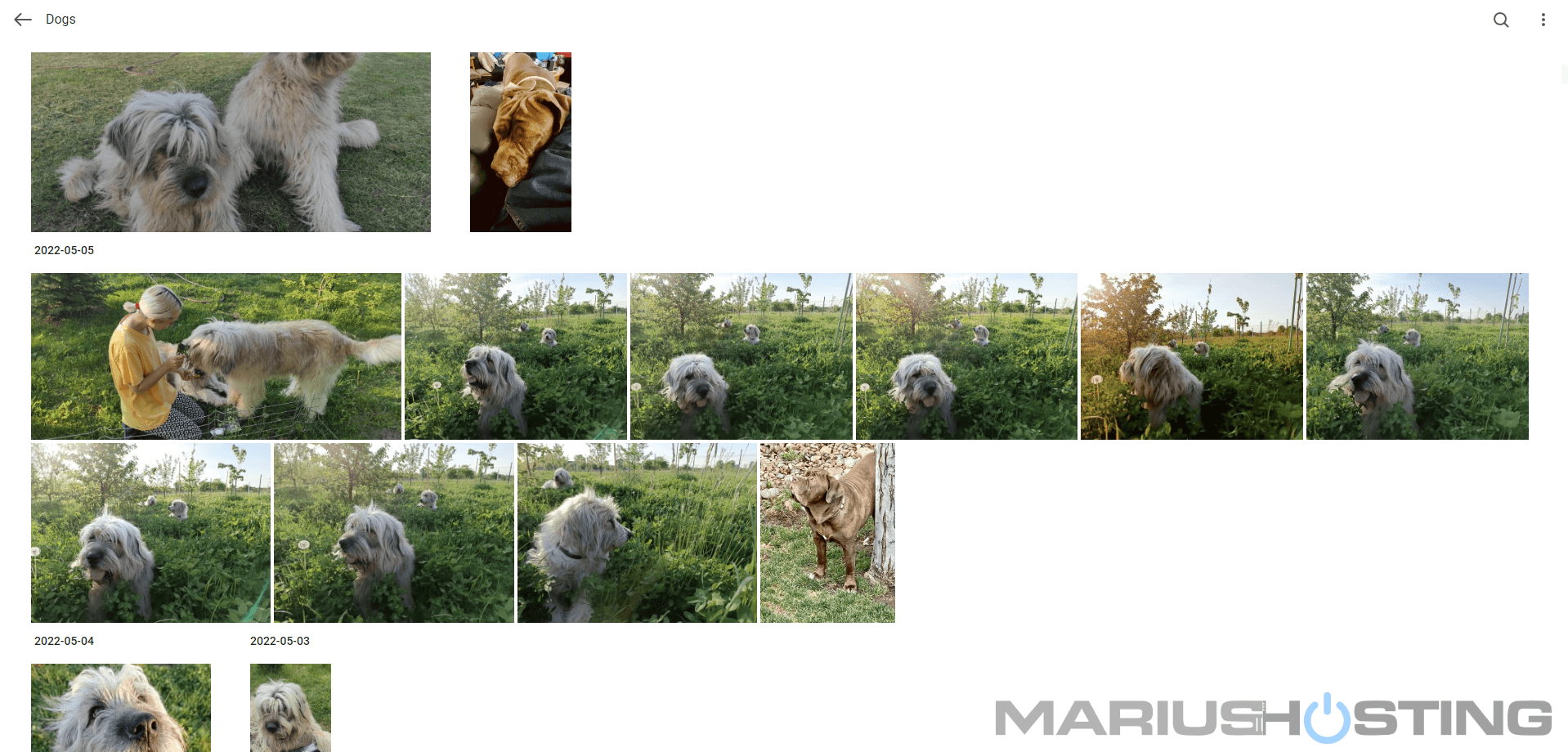
This post was updated on Tuesday / August 1st, 2023 at 2:48 PM
