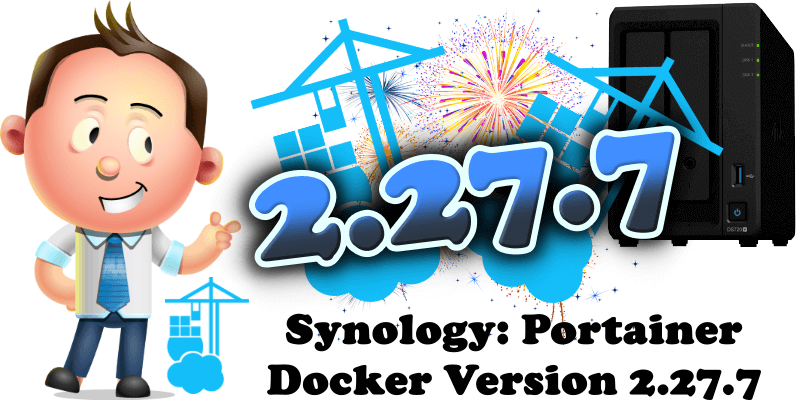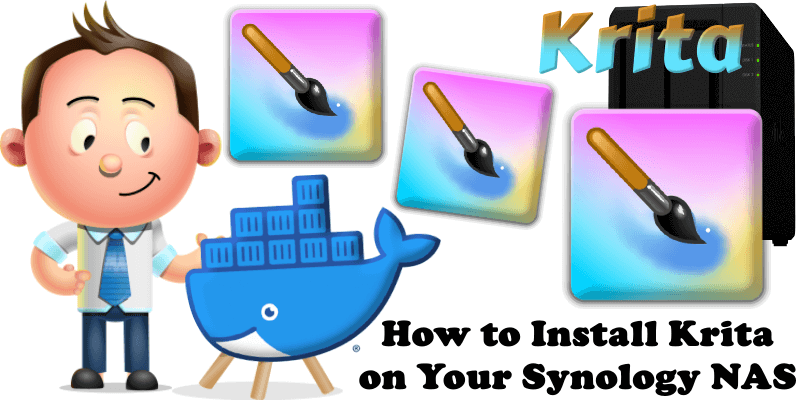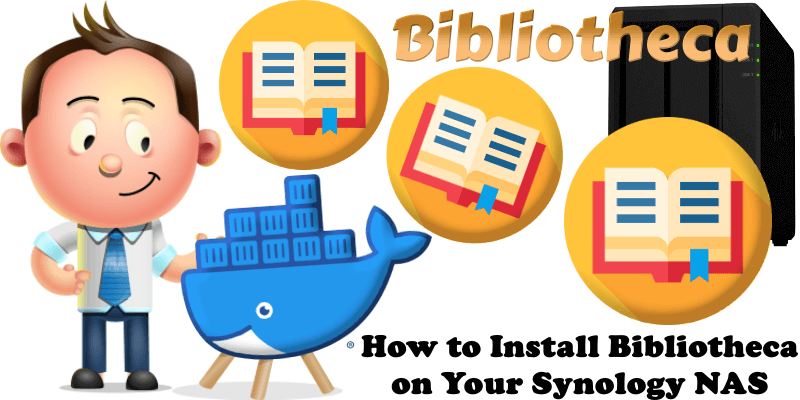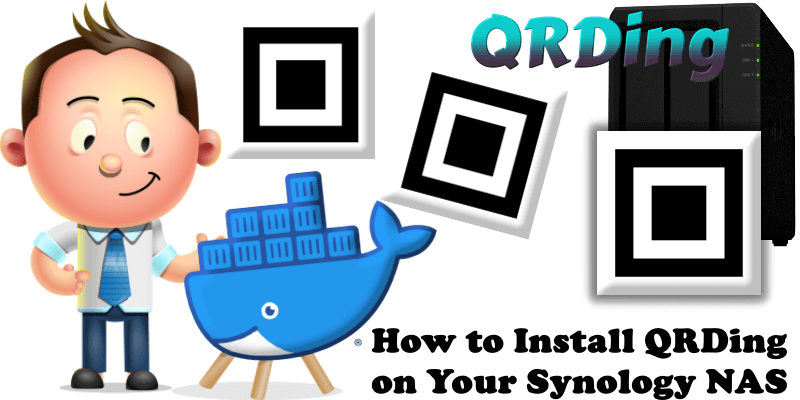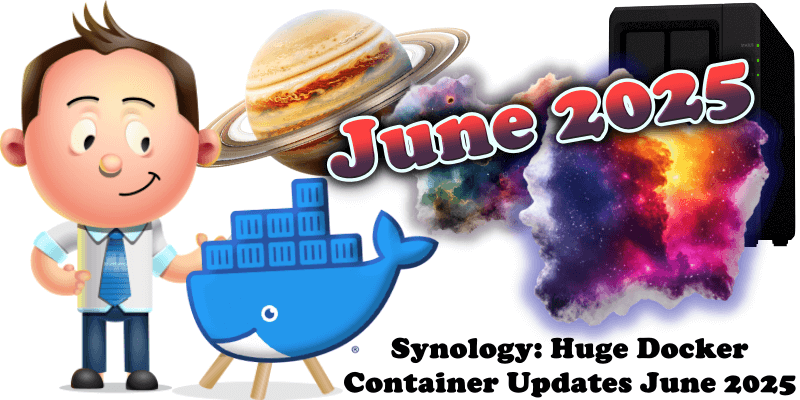Synology: Portainer Docker Version 2.27.7
On June 17, 2025, Portainer switched from version 2.27.6 to the new stable LTS (Long Time Support) 2.27.7 version. It’s mandatory to upgrade since multiple important CVEs (CVE stands for Common Vulnerabilities and Exposures) have been fixed in this new version. Portainer 2.27.7 fixes the following CVEs: CVE-2025-22871, CVE-2025-22874 and CVE-2025-49593. What is Portainer? Portainer is … Read more about Synology: Portainer Docker Version 2.27.7