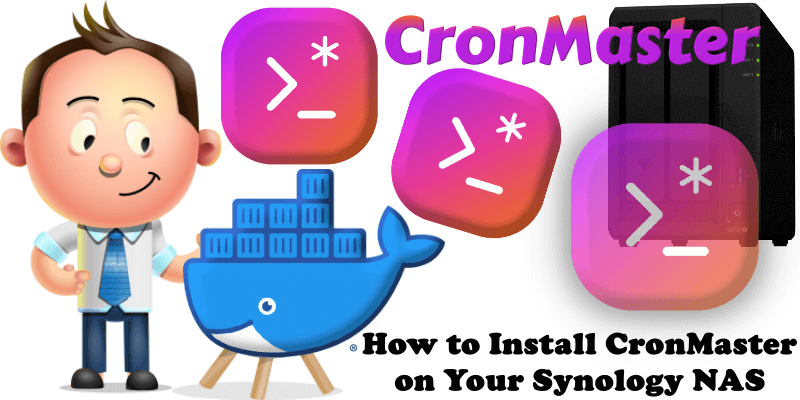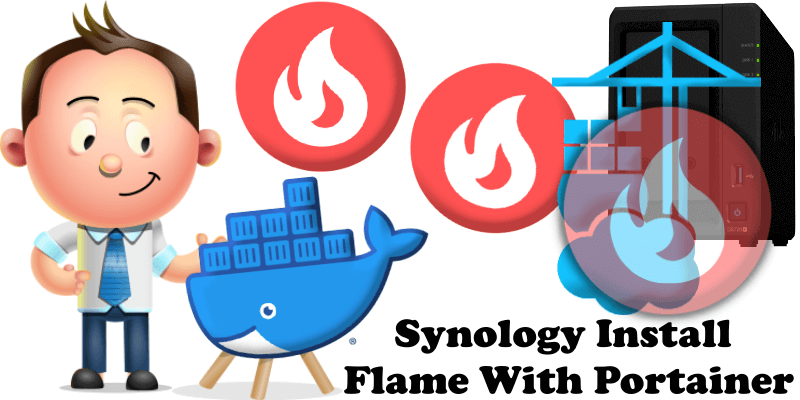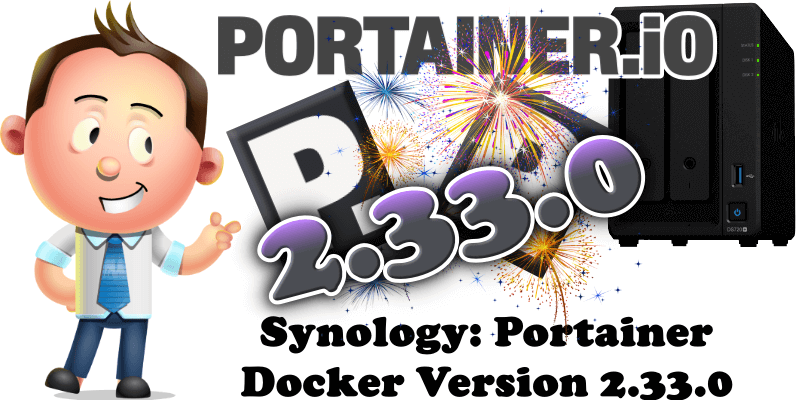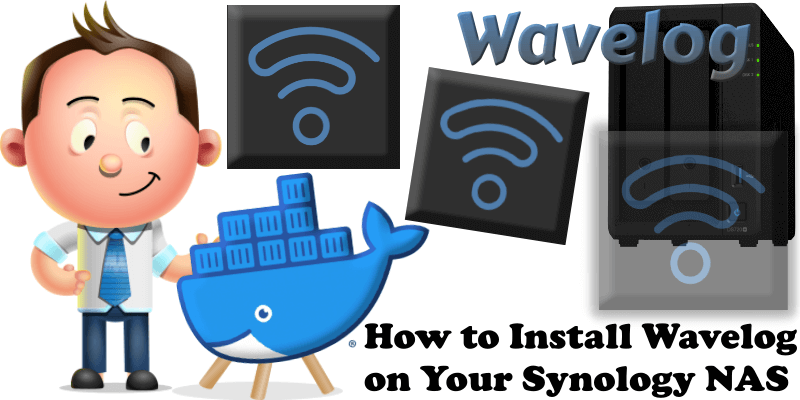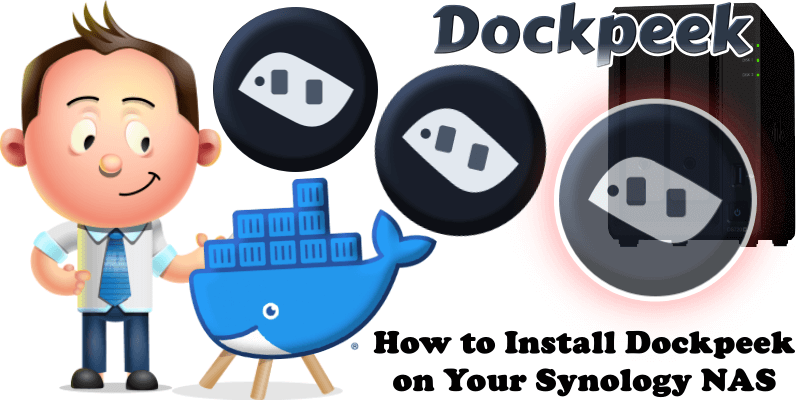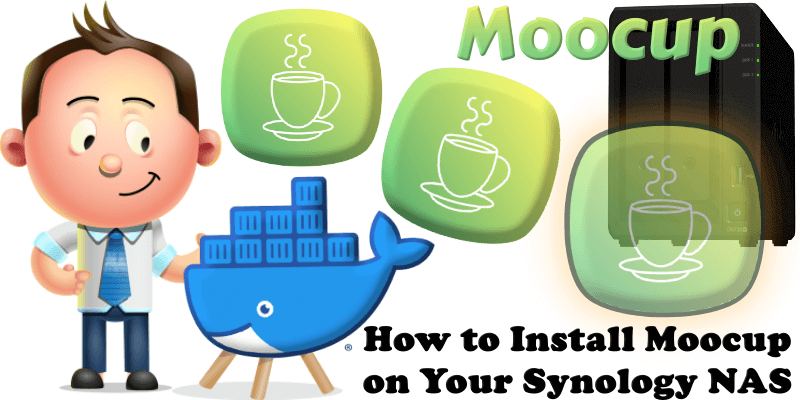How to Install CronMaster on Your Synology NAS
CronMaster is an open-source cron management tool designed to simplify the creation, viewing, and management of cron jobs and scripts. In this step by step guide I will show you how to install CronMaster on your Synology NAS using Docker & Portainer. STEP 1 Please Support My work by Making a Donation. STEP 2 Install Portainer … Read more about How to Install CronMaster on Your Synology NAS