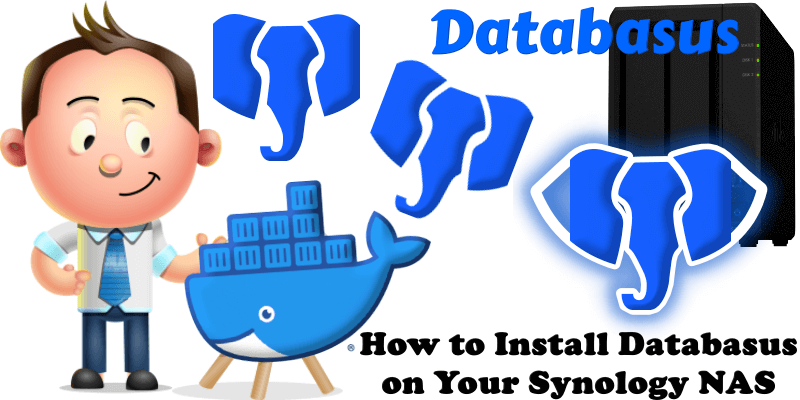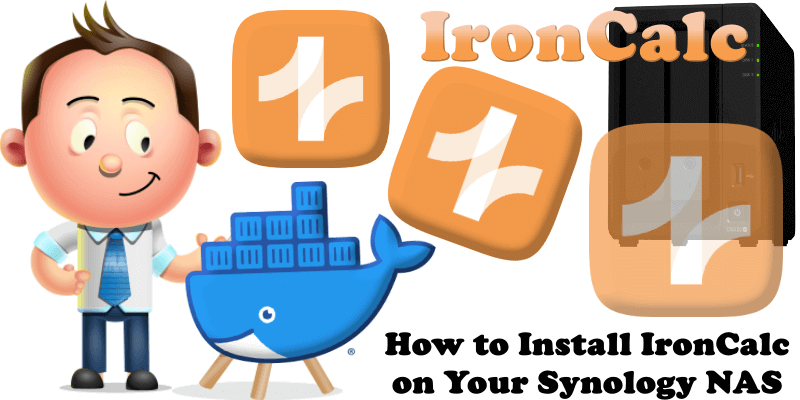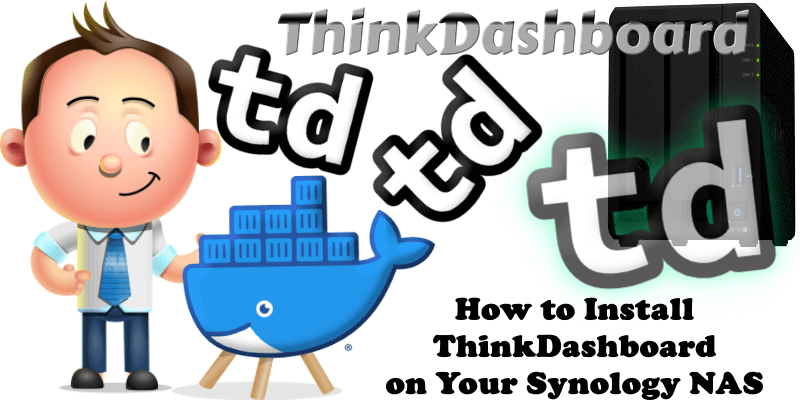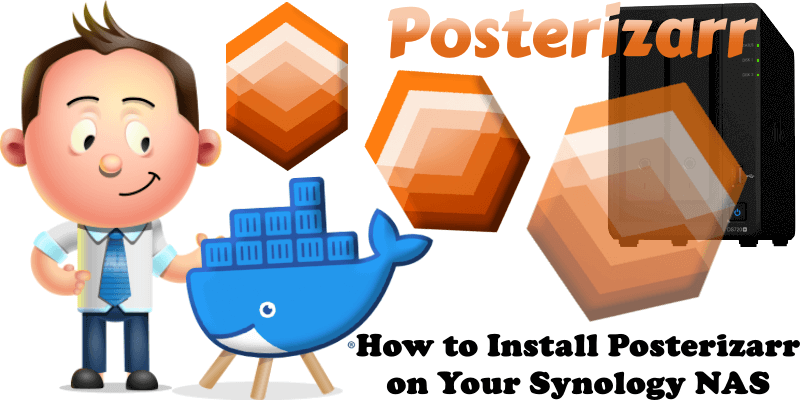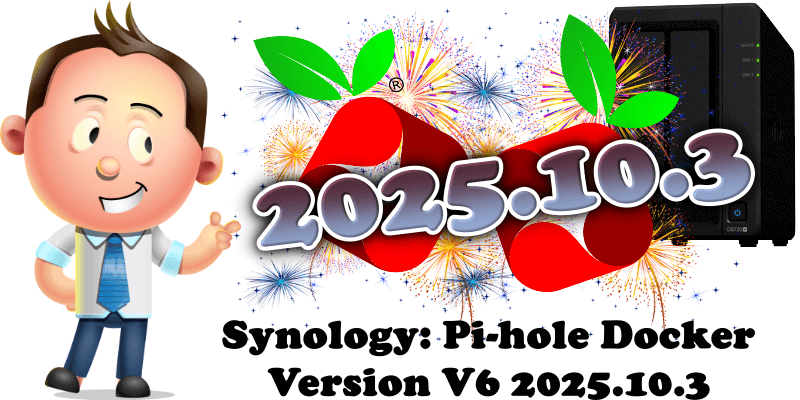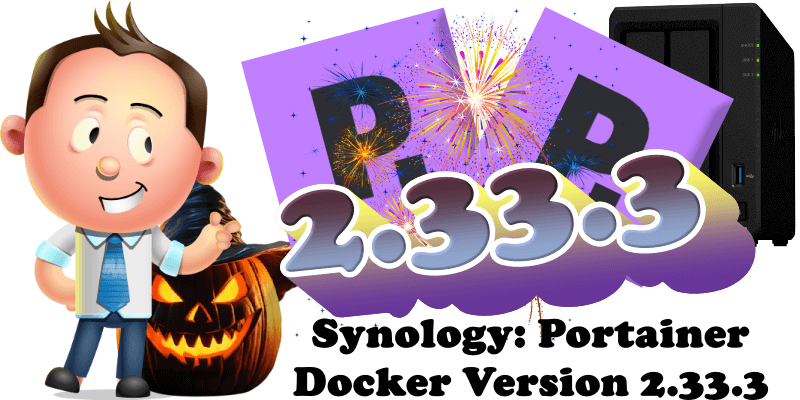How to Install Postgresus on Your Synology NAS
Databasus previously knows as Postgresus, is a free, open source and self-hosted solution for automated PostgreSQL backups. With multiple storage options and notifications. In this step by step guide I will show you how to install Databasus on your Synology NAS using Docker and Portainer. STEP 1 Please Support My work by Making a Donation. STEP 2 Install Portainer … Read more about How to Install Postgresus on Your Synology NAS