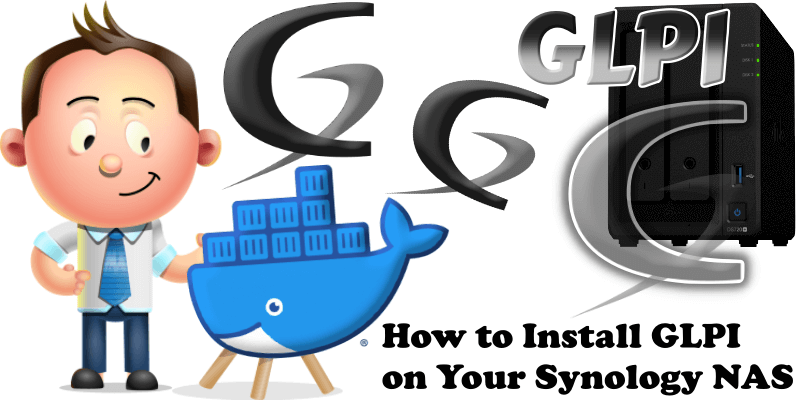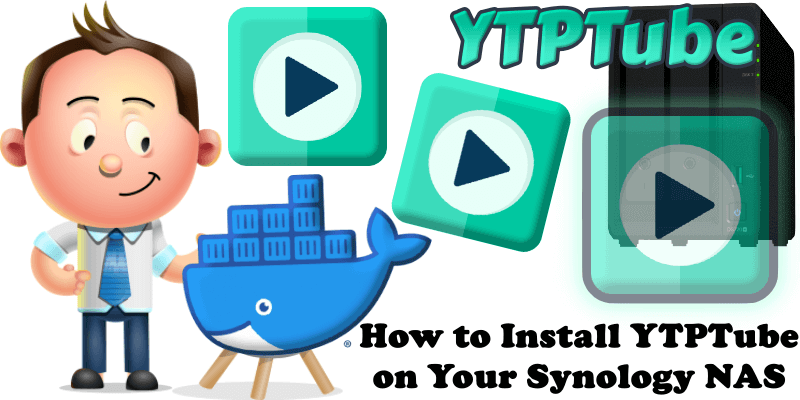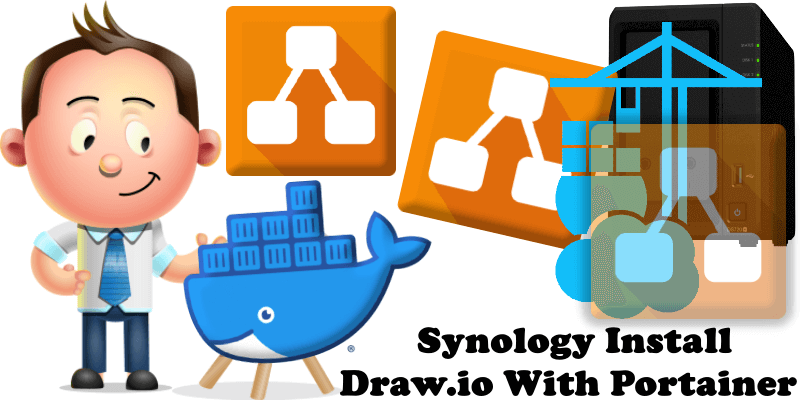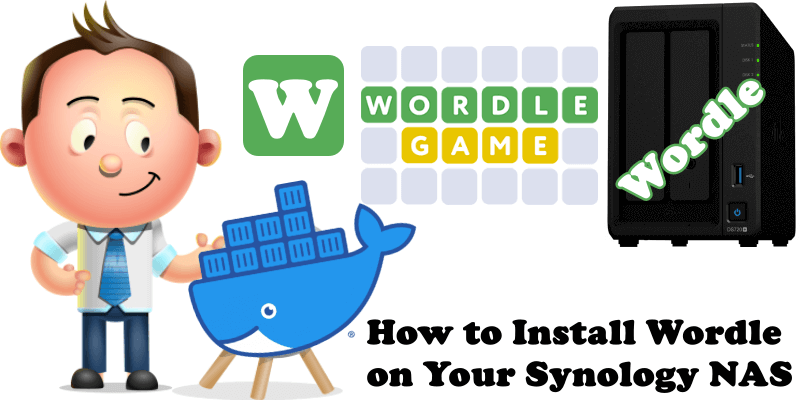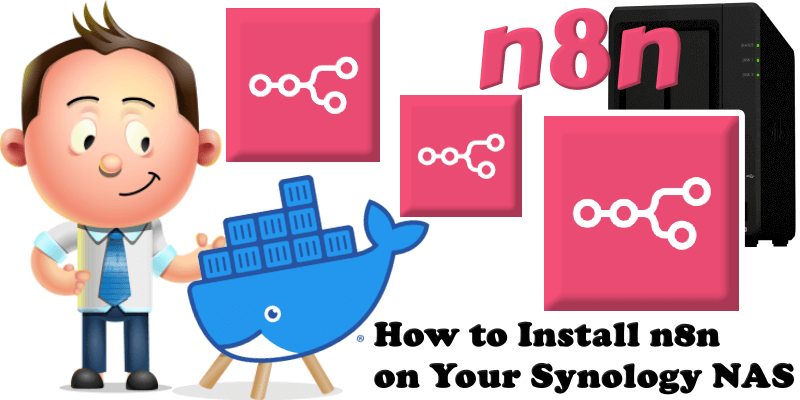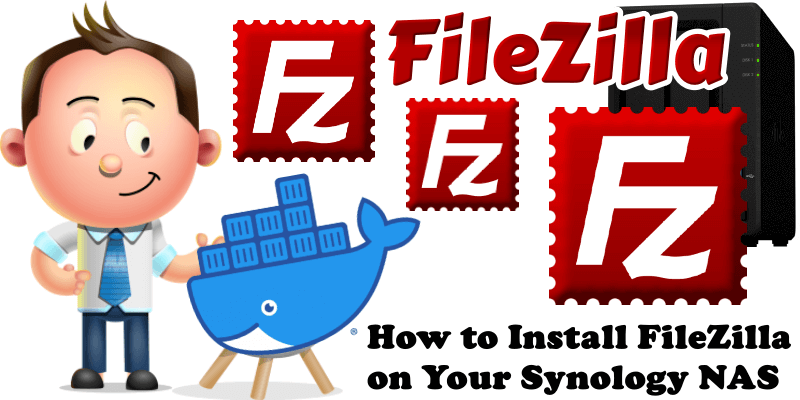How to Install GLPI on Your Synology NAS
GLPI is an open source IT Asset Management, issue tracking system and service desk system. This software is written in PHP and distributed as open-source software under the GNU General Public License. GLPI is a web-based application helping companies to manage their information system. In this step by step guide I will show you how … Read more about How to Install GLPI on Your Synology NAS