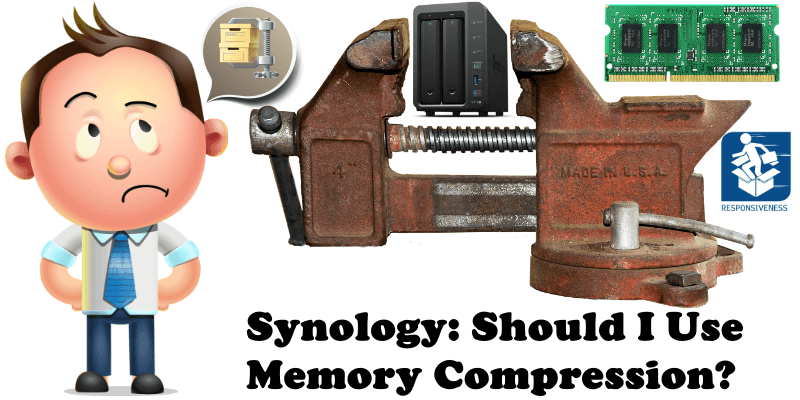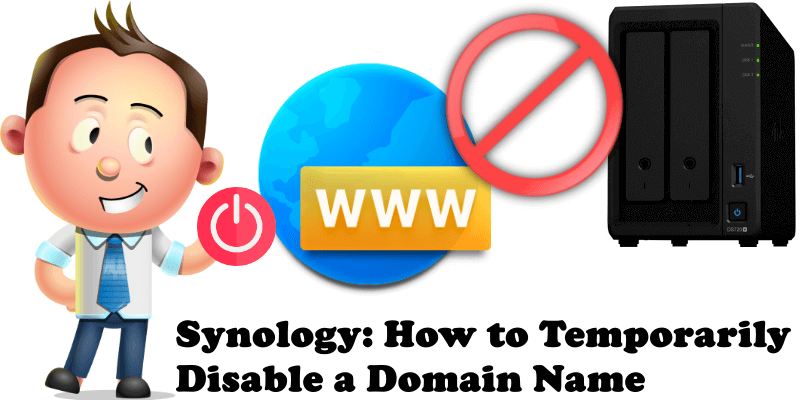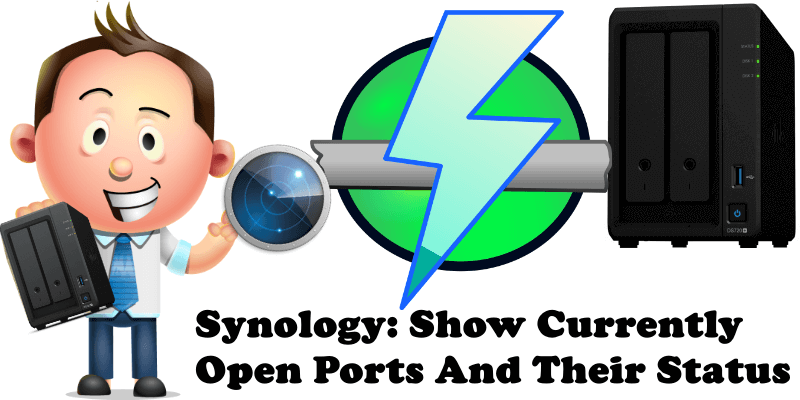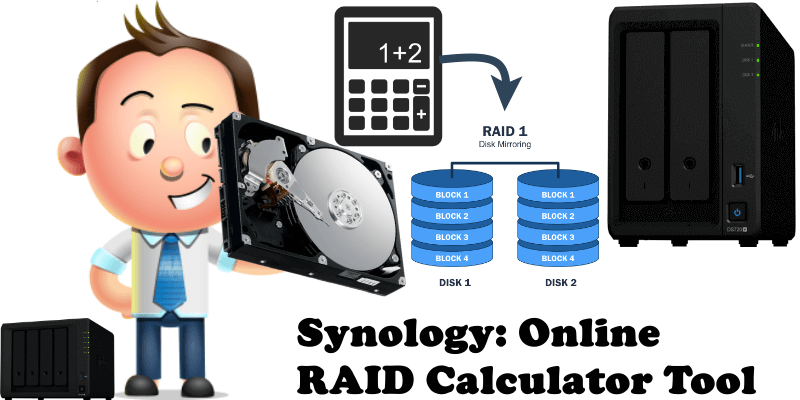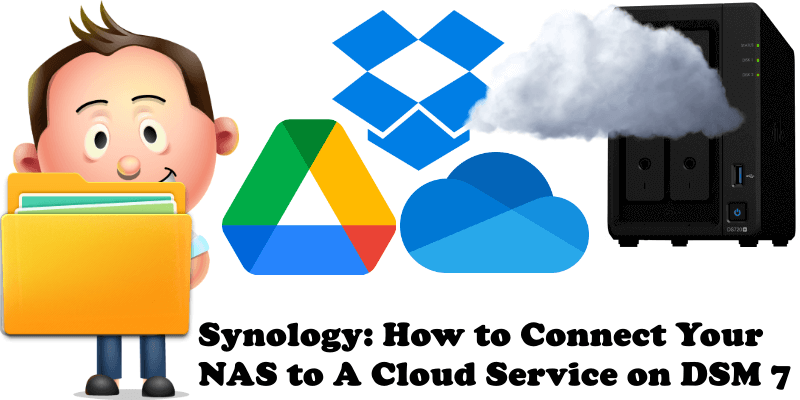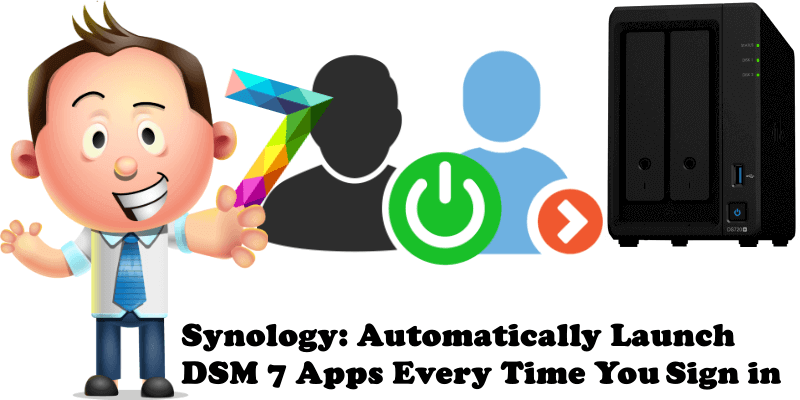Synology: Should I Use Memory Compression?
Did you know that Synology advises us to activate an option called “Memory Compression“? According to their official guide: You can enable Memory Compression to improve general system responsiveness under load by compressing the least recently used data in memory. When you have multiple applications running and the memory begins to fill up, the dynamic … Read more about Synology: Should I Use Memory Compression?