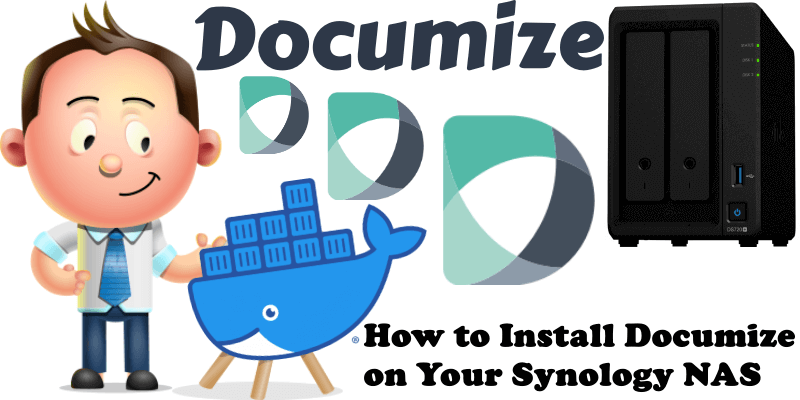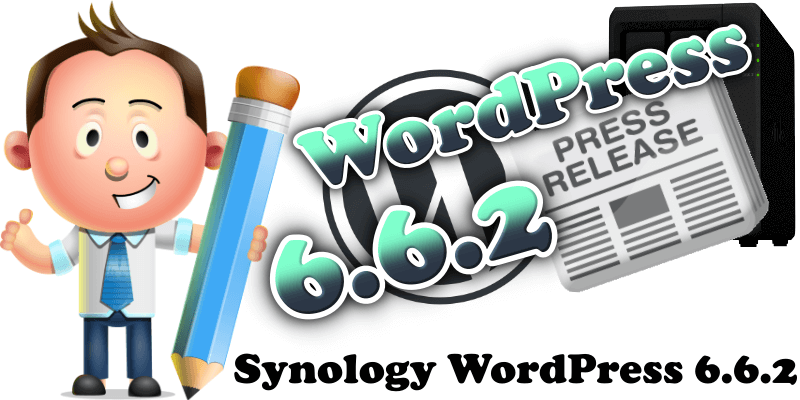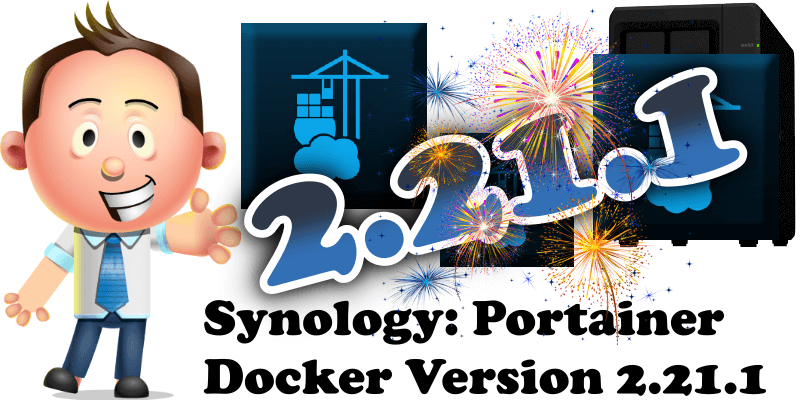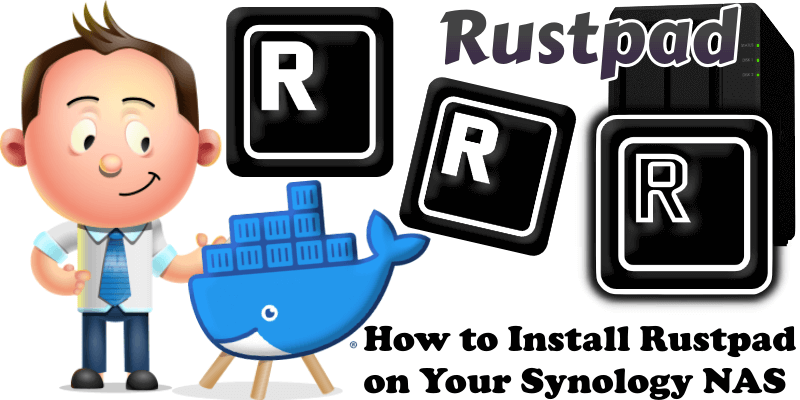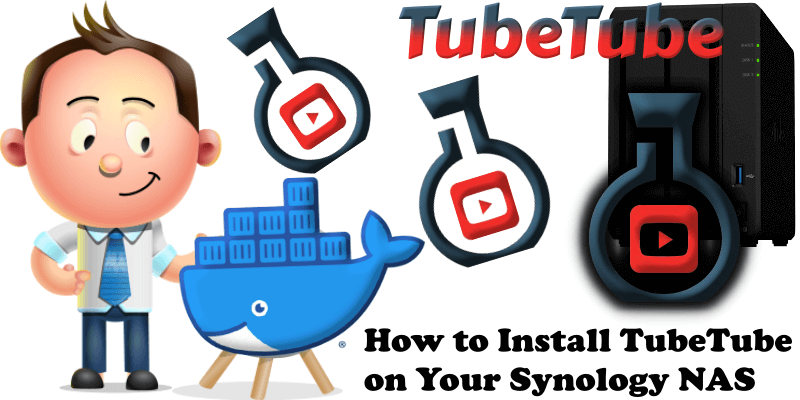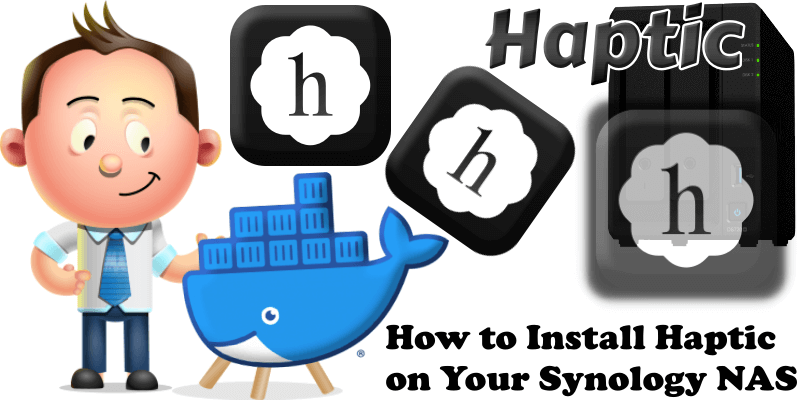How to Install Documize on Your Synology NAS
Documize Community is an open source, self-hosted, modern, lightweight alternative to Confluence and other similar solutions. Built for technical and non-technical users, Documize is designed to unify both customer-facing and internal documentation. Organization is made through labels, spaces and categories. Documize is built with Golang + EmberJS and compiled down to a single executable binary … Read more about How to Install Documize on Your Synology NAS