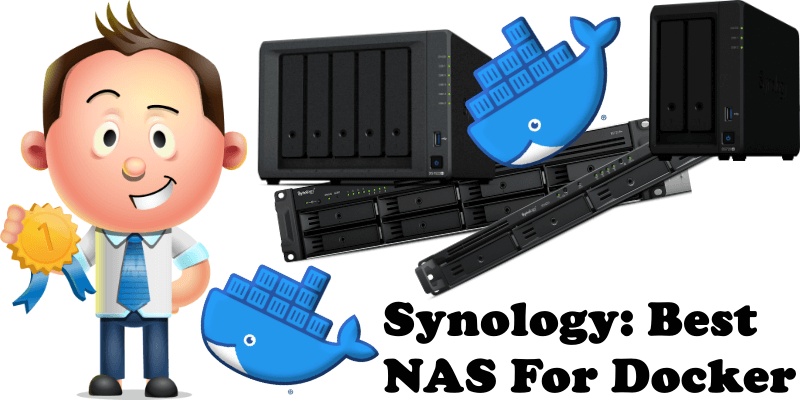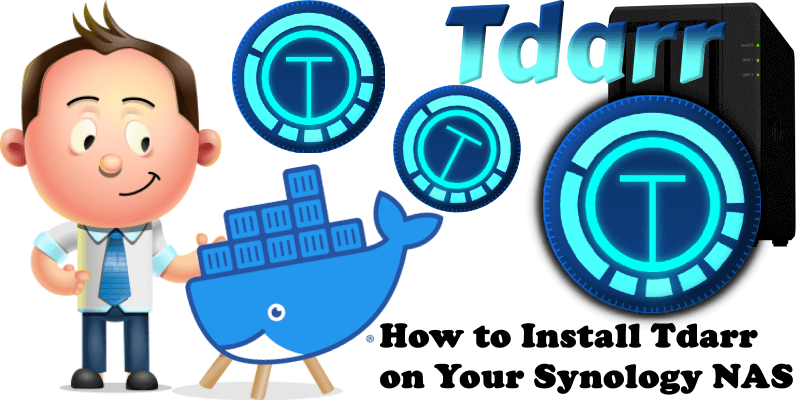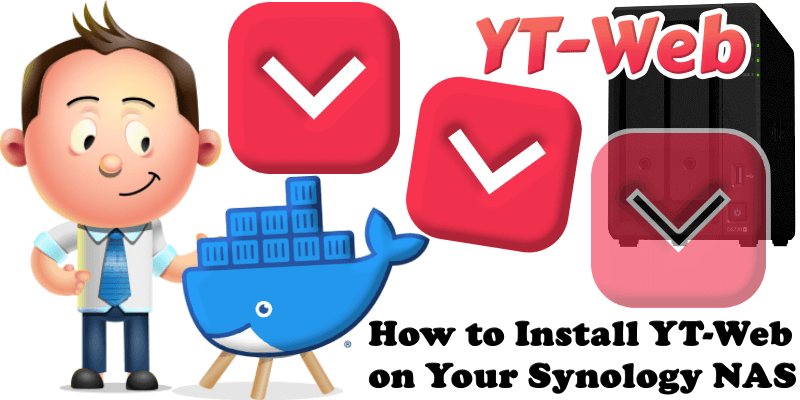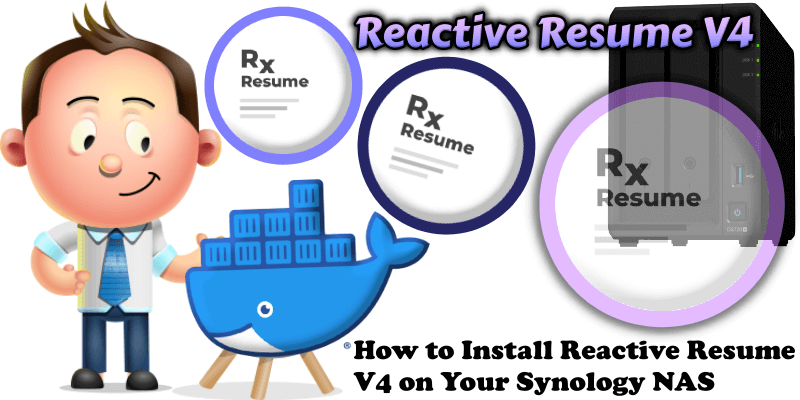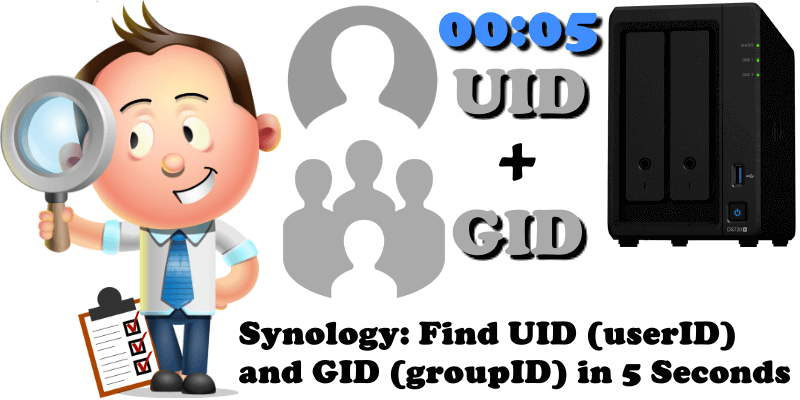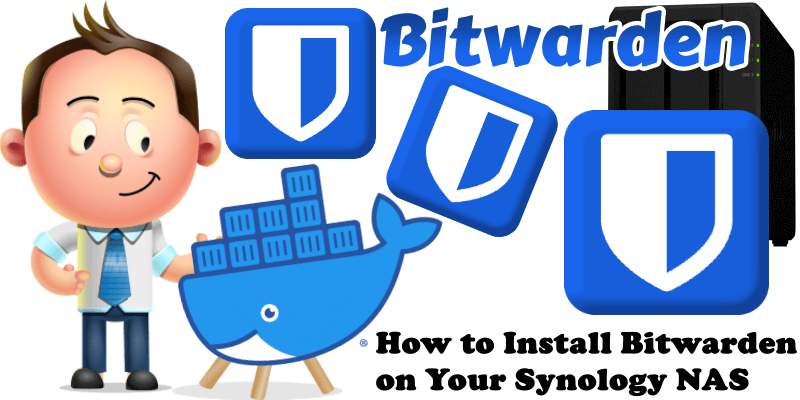Synology: Best NAS For Docker
As you can probably tell by now, your friend Marius has a great passion for Docker. After all the work I’ve put in over the past few years and the experience I’ve gained along with it, I’ve not only picked up, but also discovered so many useful pieces of information, such as that some Docker … Read more about Synology: Best NAS For Docker