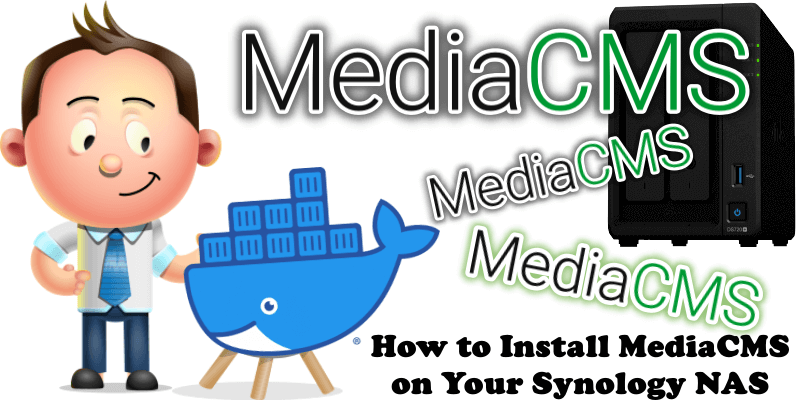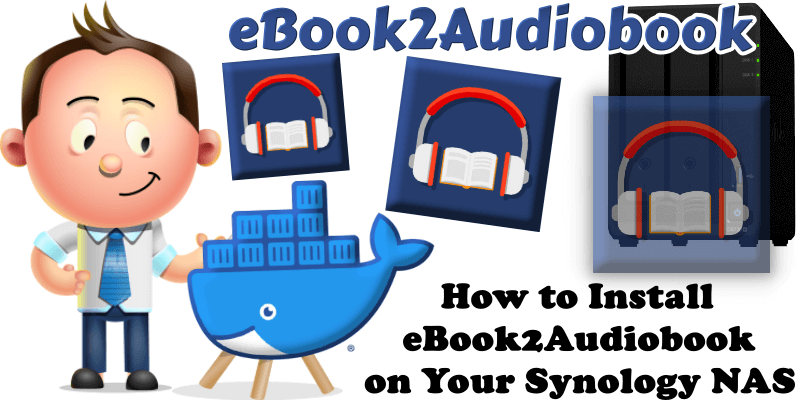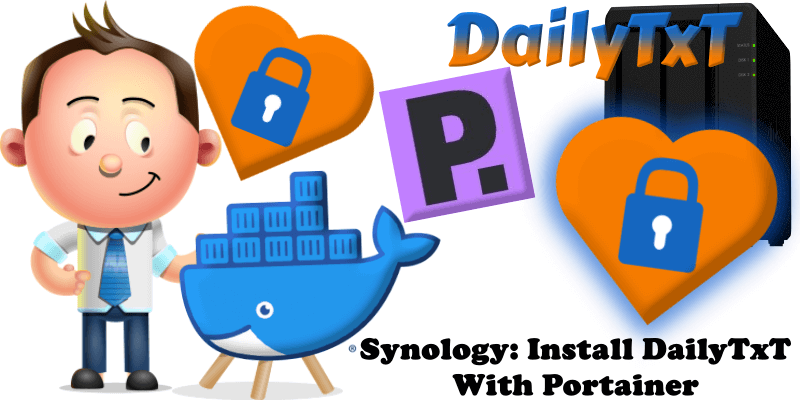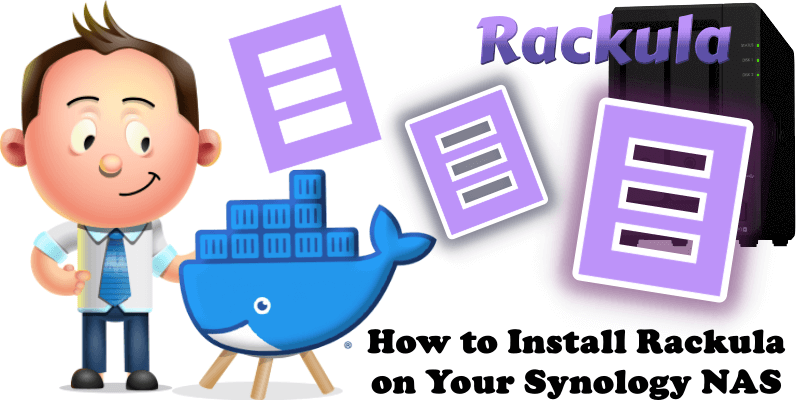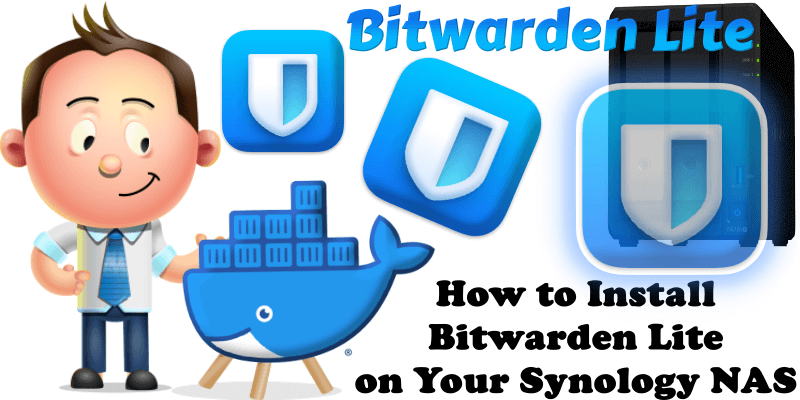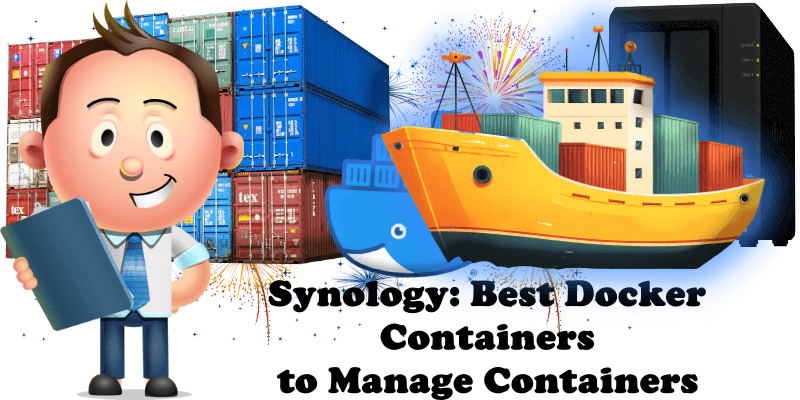How to Install MediaCMS on Your Synology NAS
MediaCMS is a modern, fully featured open-source content management system (CMS) designed specifically for hosting, managing, and sharing videos, audio files, images, and other media. Often described as a self-hosted alternative to platforms like YouTube or Vimeo, it gives you complete control over your content without ads, data lock-in, or platform restrictions. In this step … Read more about How to Install MediaCMS on Your Synology NAS