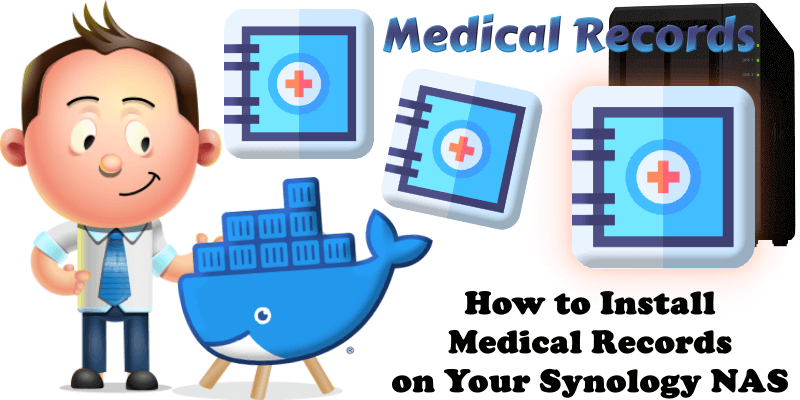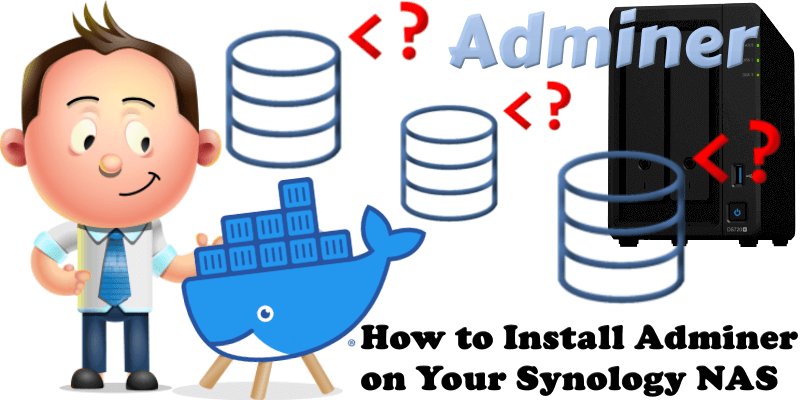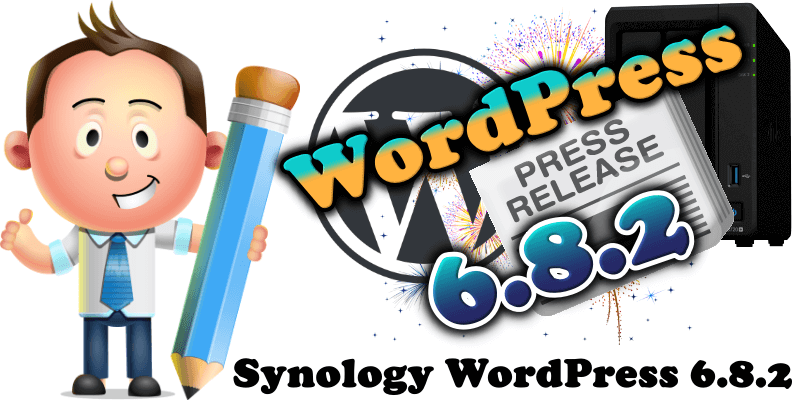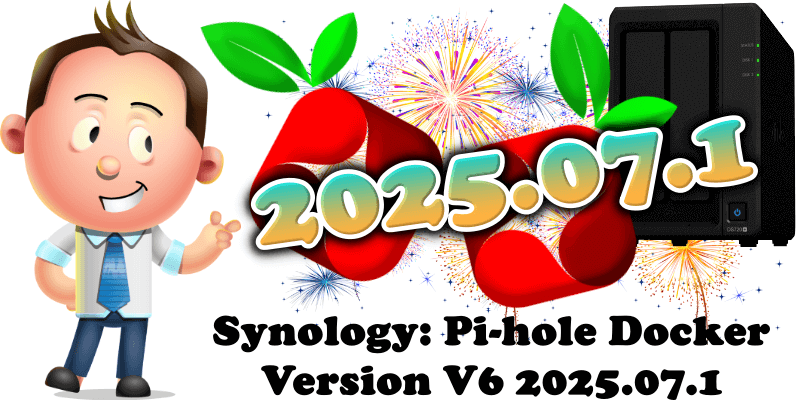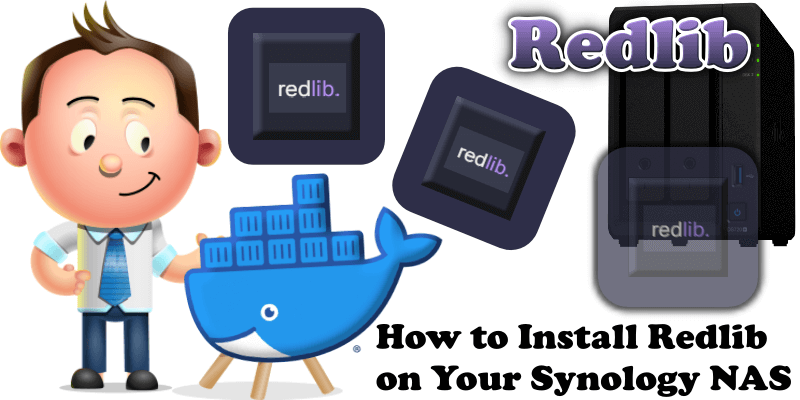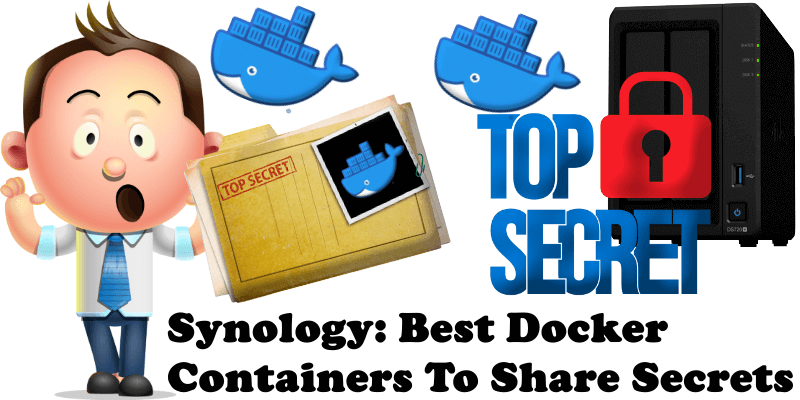How to Install Medical Records on Your Synology NAS
MediKeep, previously known as Medical Records is a lightweight, self-hosted application designed to help individuals manage their personal medical information with a focus on privacy and control. Built with a React frontend and FastAPI backend, it allows users to securely store and organize health records, such as medical history, doctor visits, medications, and procedures, in … Read more about How to Install Medical Records on Your Synology NAS