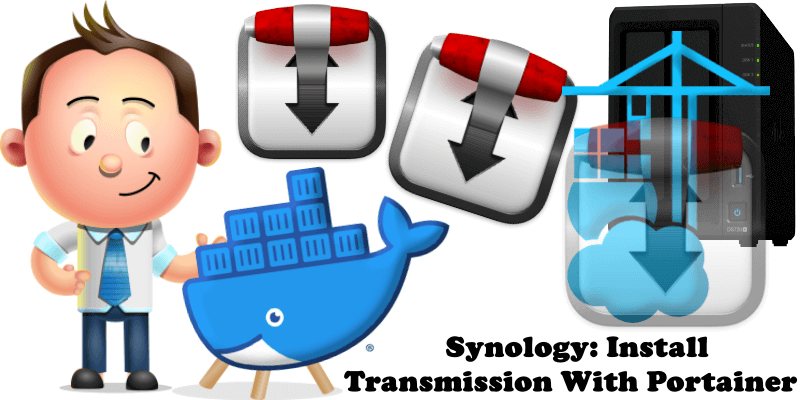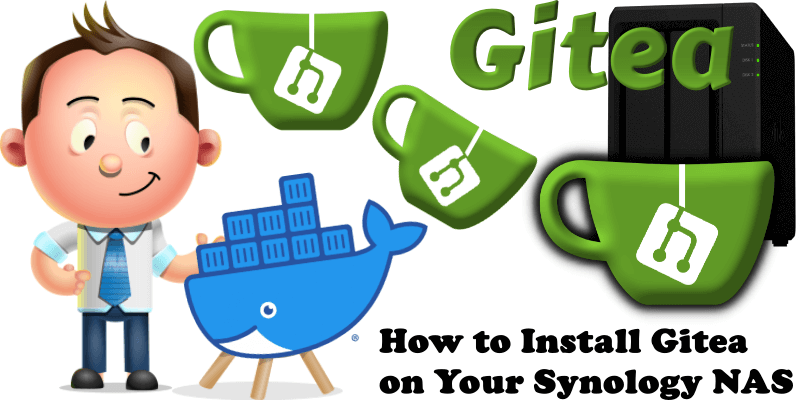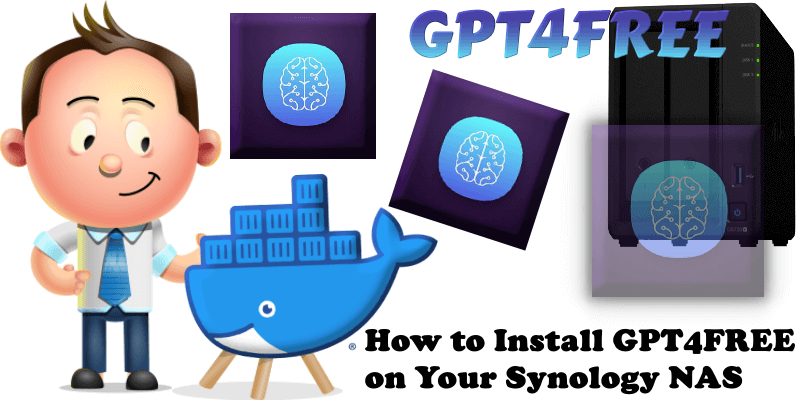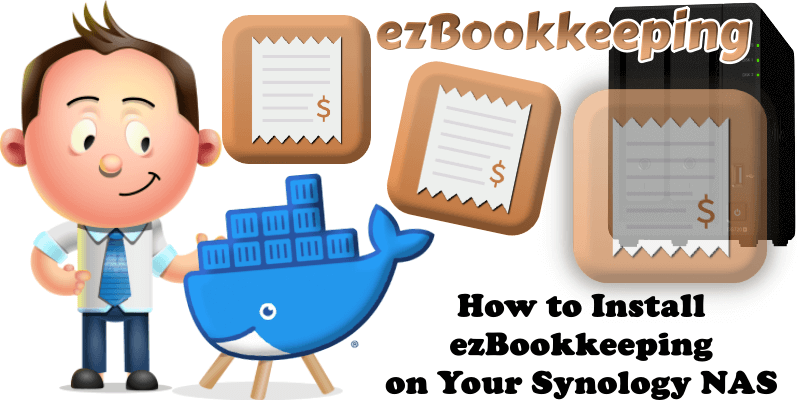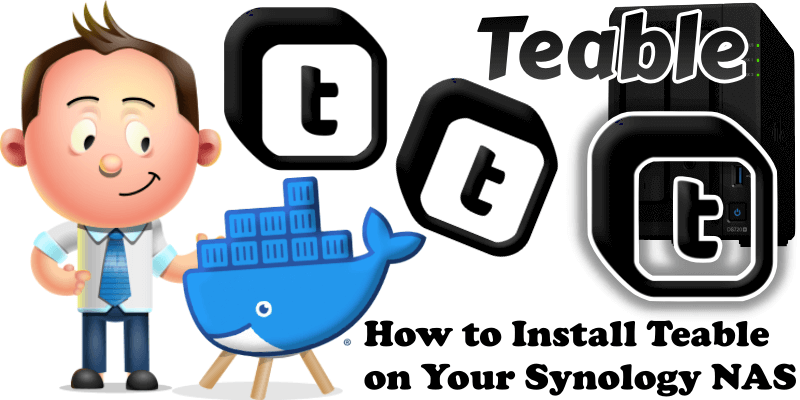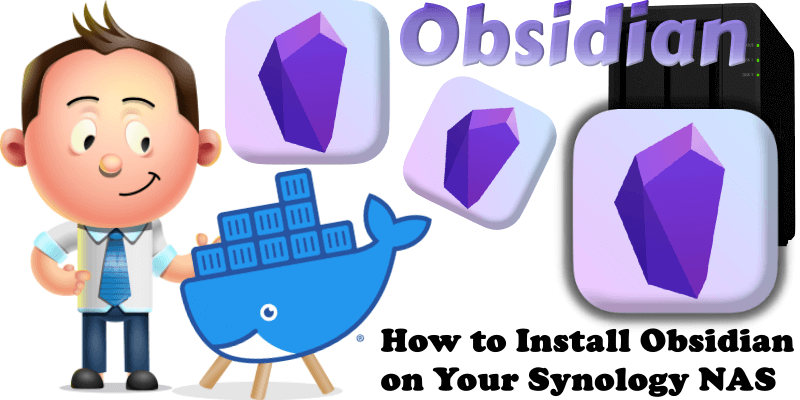Synology: Install Transmission With Portainer
My previous guide for Transmission involved the use of Task Scheduler. Today I’m offering a recommended and excellent alternative for installing the latest Transmission version via Portainer. Transmission is designed for easy, powerful use. Transmission has the features you want from a BitTorrent client: encryption, a web interface, peer exchange, magnet links, DHT, µTP, UPnP and NAT-PMP … Read more about Synology: Install Transmission With Portainer