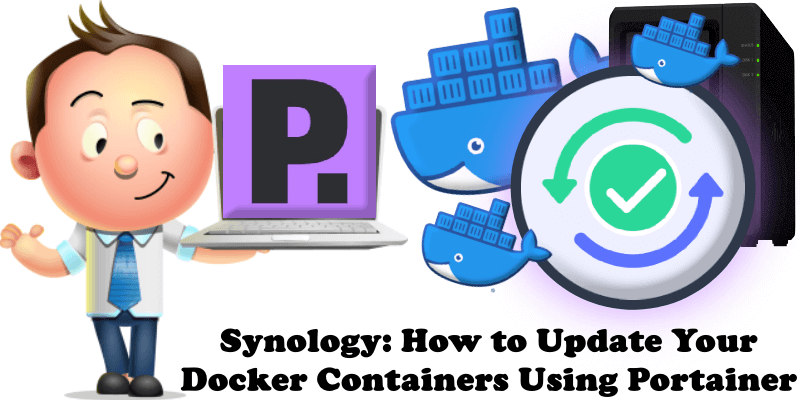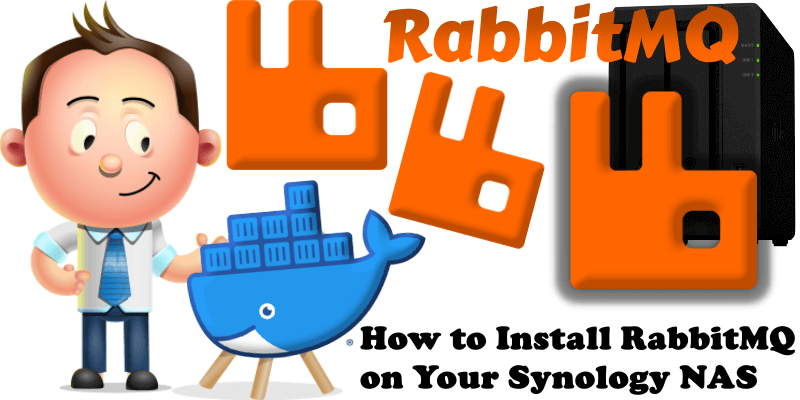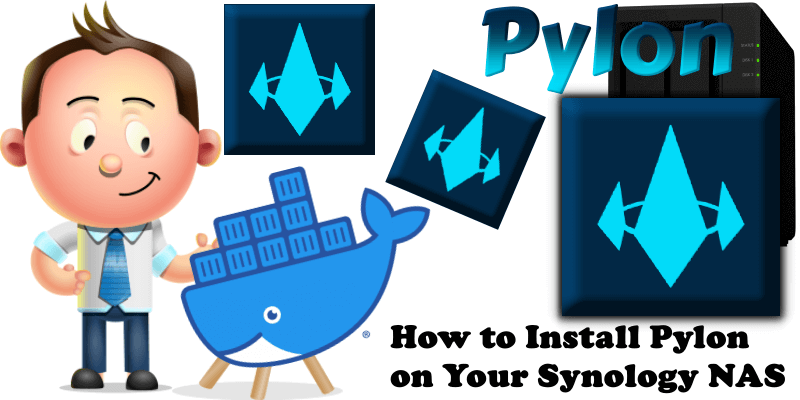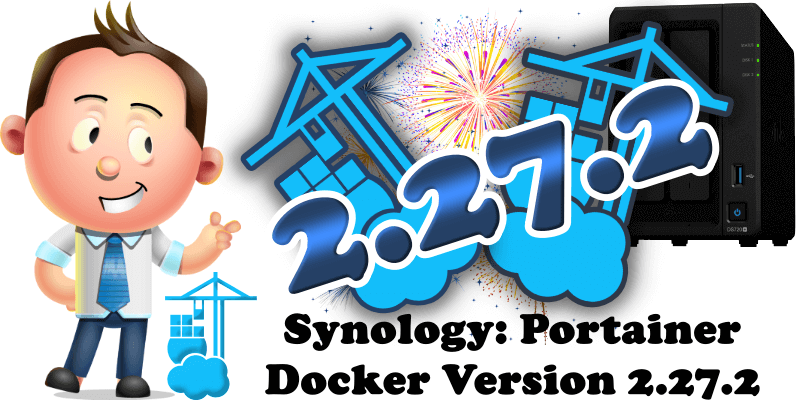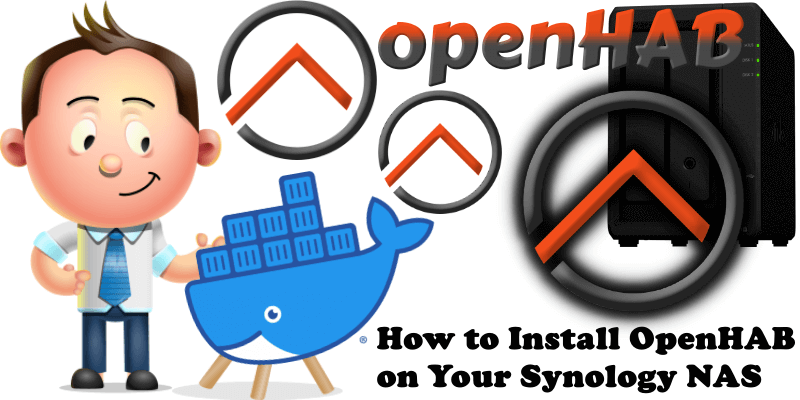Synology: How to Update Your Docker Containers Using Portainer
Do you want to update your current Docker Containers on your Synology NAS in a simple and easy way? Well, if you don’t want to use the automation offered by Watchtower and want to update your Containers manually with the latest image, I will teach you how to do this with Portainer. STEP 1 Please … Read more about Synology: How to Update Your Docker Containers Using Portainer