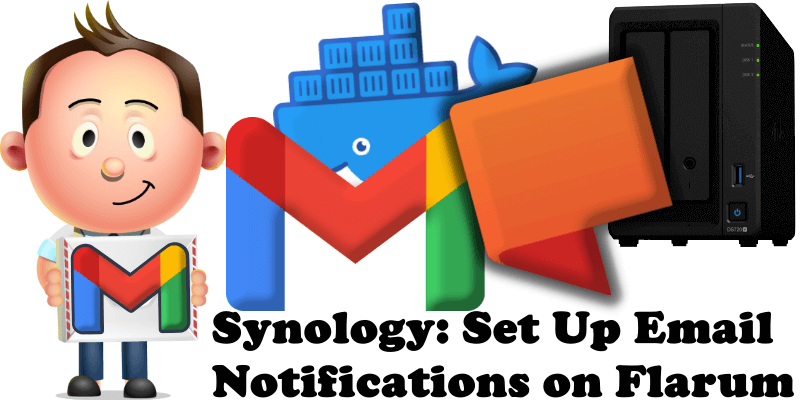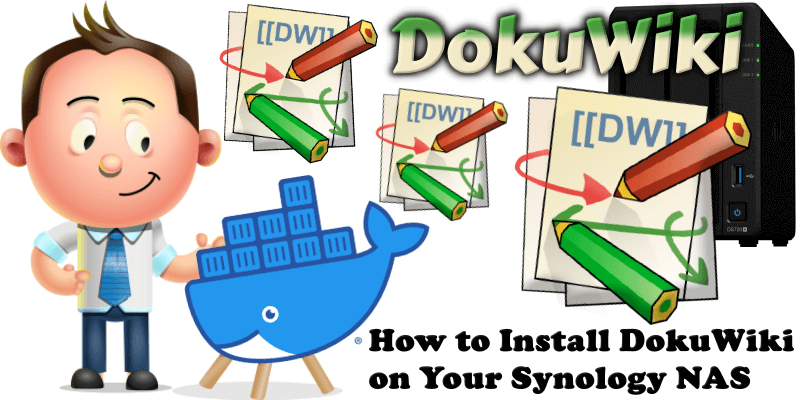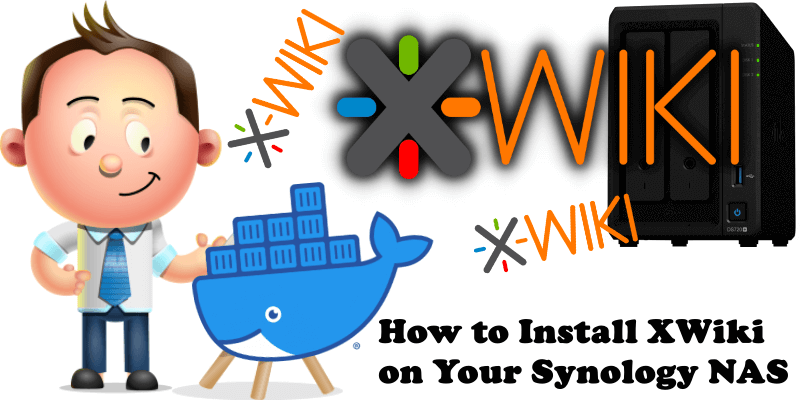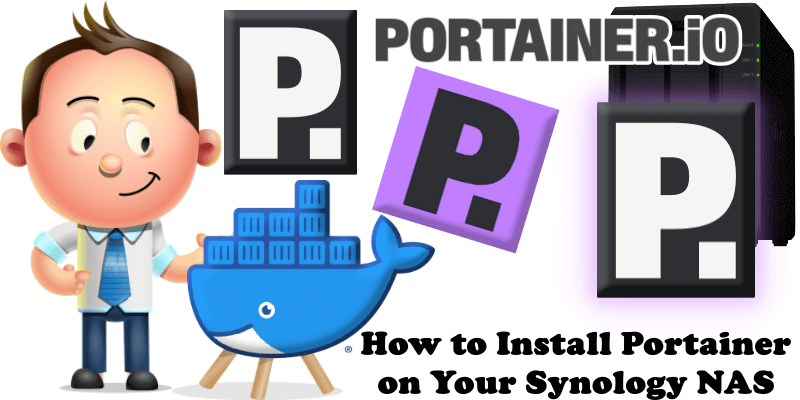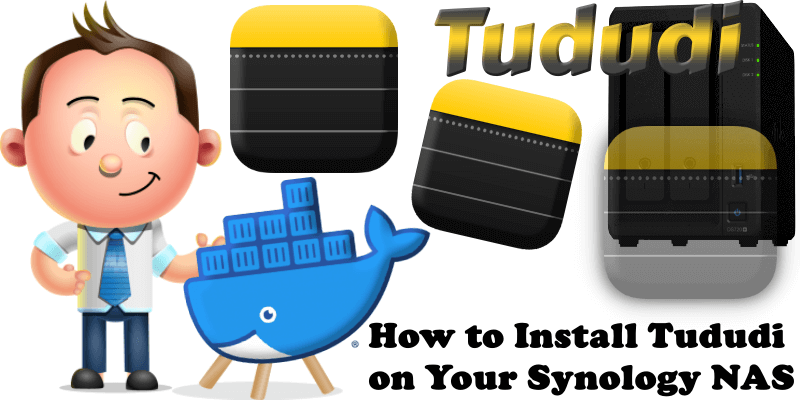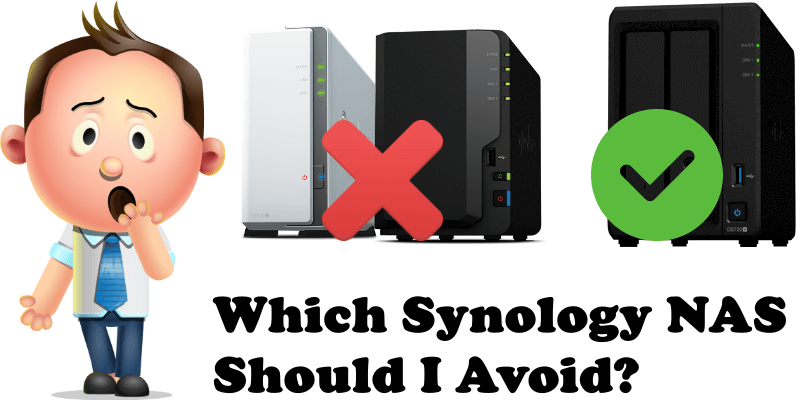Synology: Set Up Email Notifications on Flarum
Have you already installed Flarum on your Synology NAS? Then today I’m going to show you how to set up email notifications on Flarum to be able to reset your own password, activate user registration etc. In the guide below I will walk you step by step through the process of setting up Gmail on Flarum … Read more about Synology: Set Up Email Notifications on Flarum