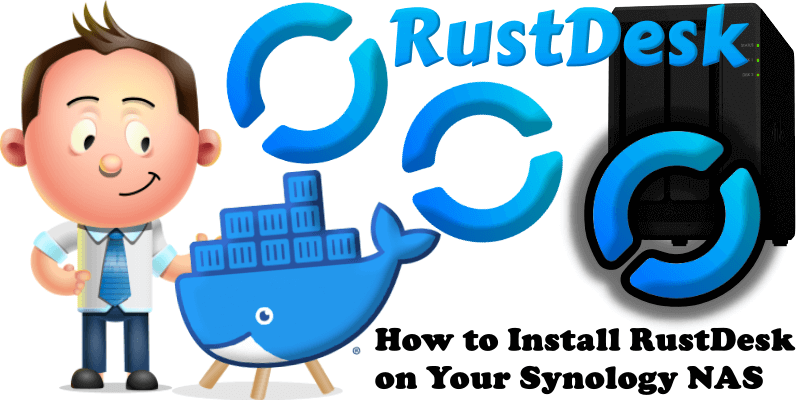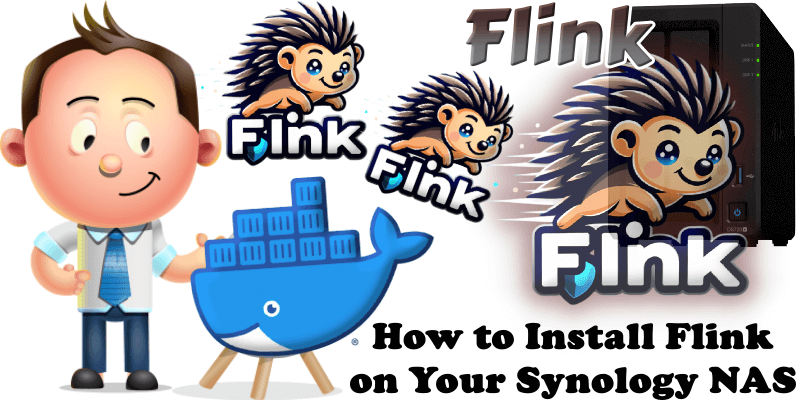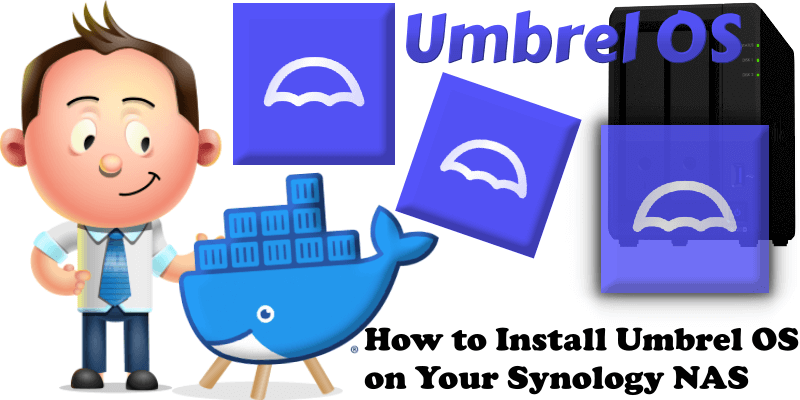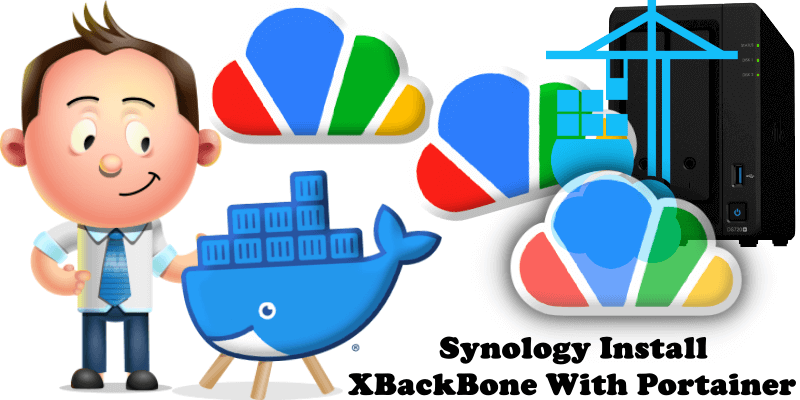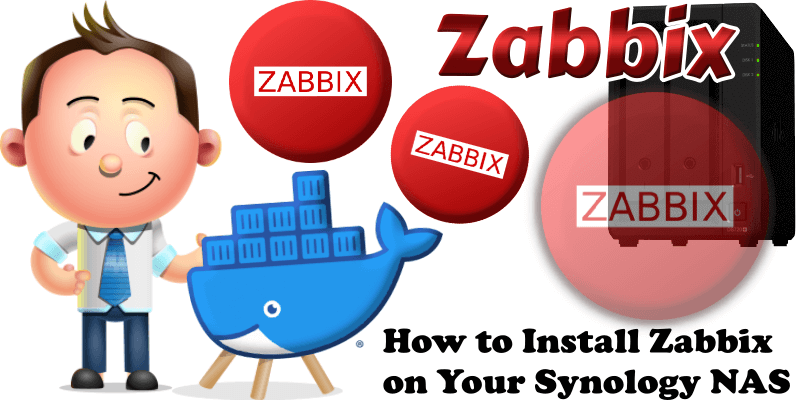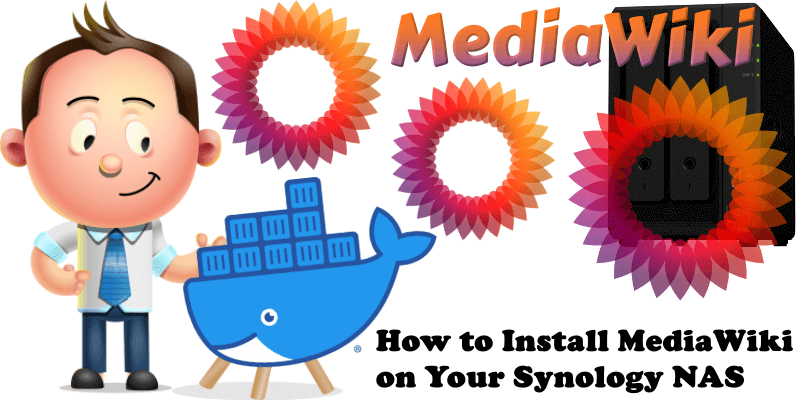How to Install RustDesk on Your Synology NAS
RustDesk is a free, open-source remote desktop application designed for secure and efficient remote access and control. It serves as a robust alternative to commercial tools like TeamViewer, AnyDesk, Splashtop, offering users the ability to self-host their own servers for complete data control and enhanced security. Available on Windows, macOS, Linux, Android, and iOS, RustDesk … Read more about How to Install RustDesk on Your Synology NAS