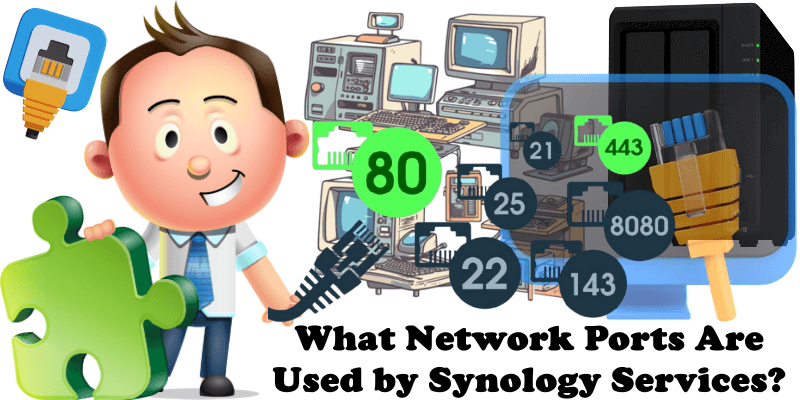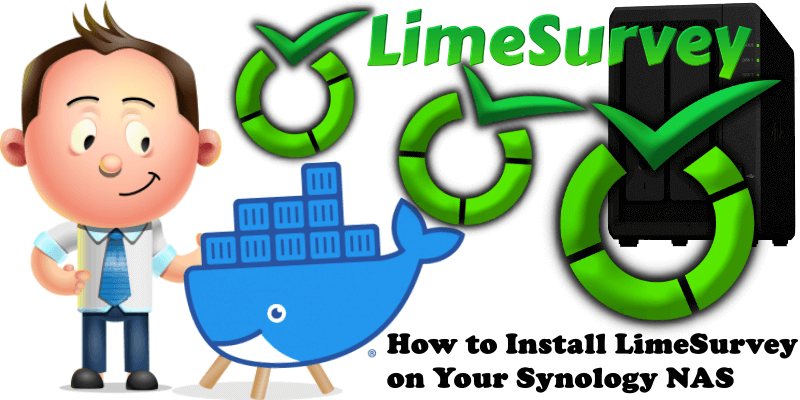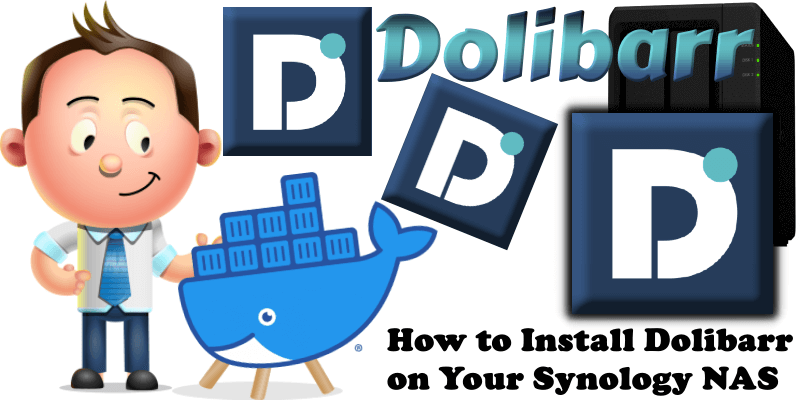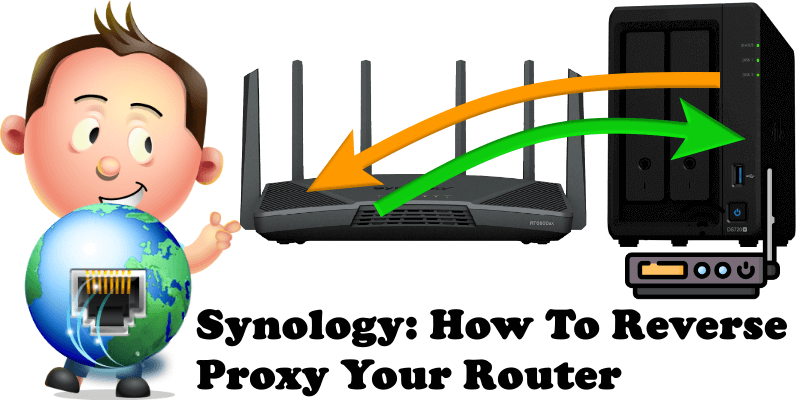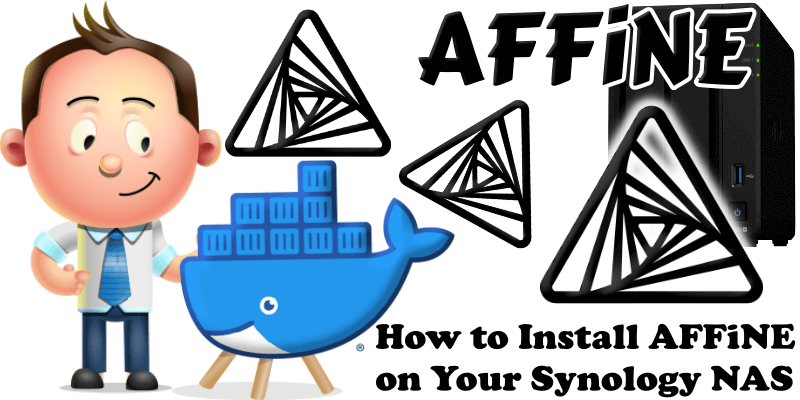Synology: Best Docker Containers For Forums
Forums were a cornerstone of early internet culture and thrived in the pre-social media era (1990s to early 2010s). They were often the go-to spaces for people to connect, share knowledge, and discuss niche interests before modern social platforms invaded the Internet. A forum is an online platform designed to facilitate discussions and interactions among … Read more about Synology: Best Docker Containers For Forums