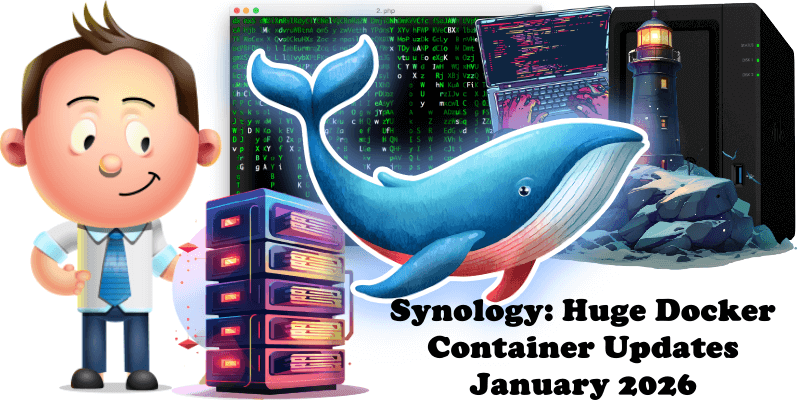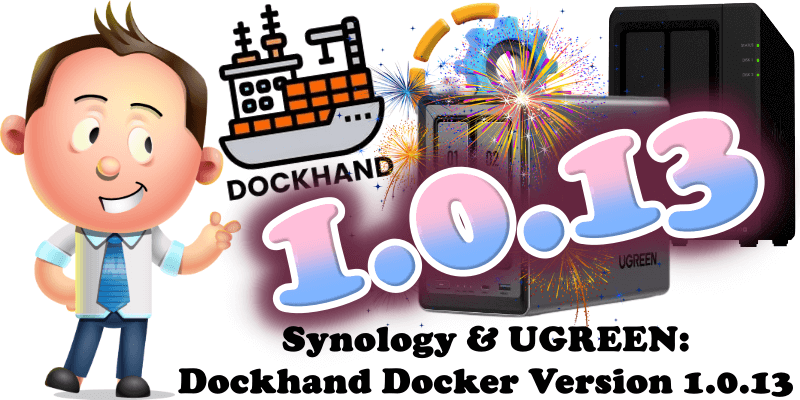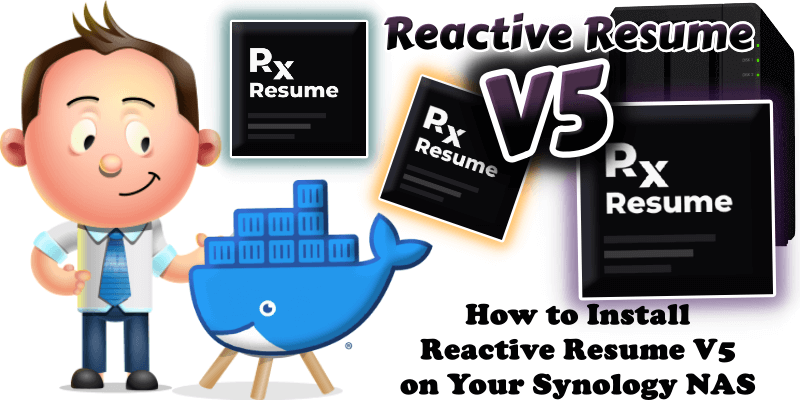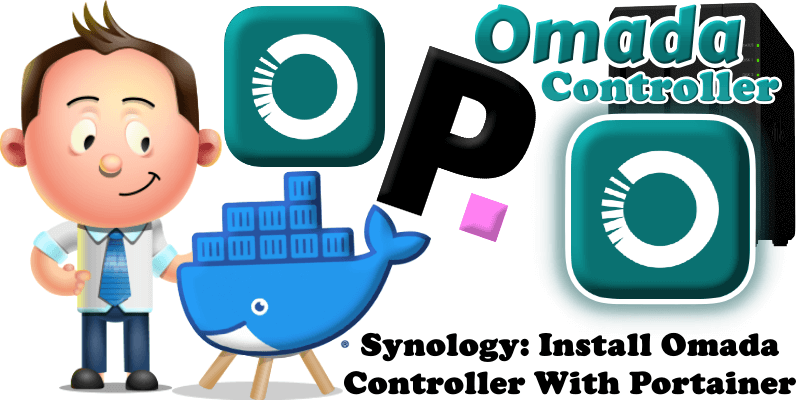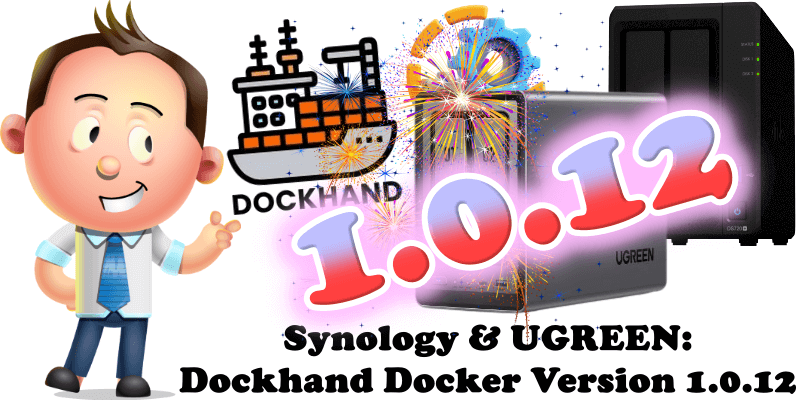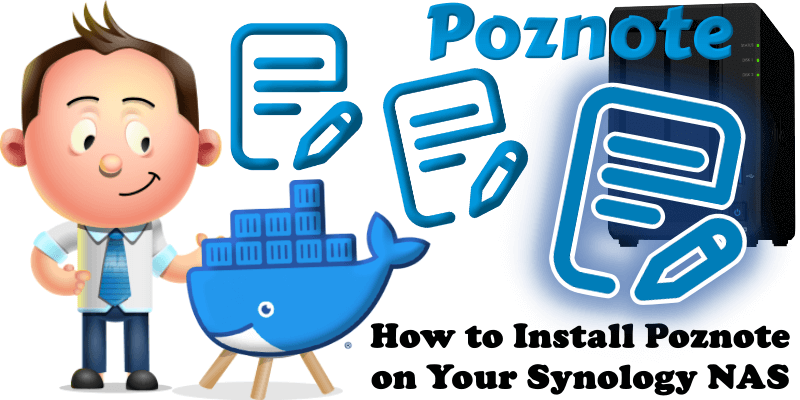Synology: Huge Docker Container Updates January 2026
One of the nicest surprises of 2026 is undoubtedly Dockhand, the tool that’s quickly replacing Portainer and has delivered a real quality leap in our home self-hosted lab. Dockhand keeps getting better at an impressive pace: every update fixes annoying bugs and brings genuinely useful features for serious self-hosters. Its killer feature? It’s free. Meanwhile … Read more about Synology: Huge Docker Container Updates January 2026