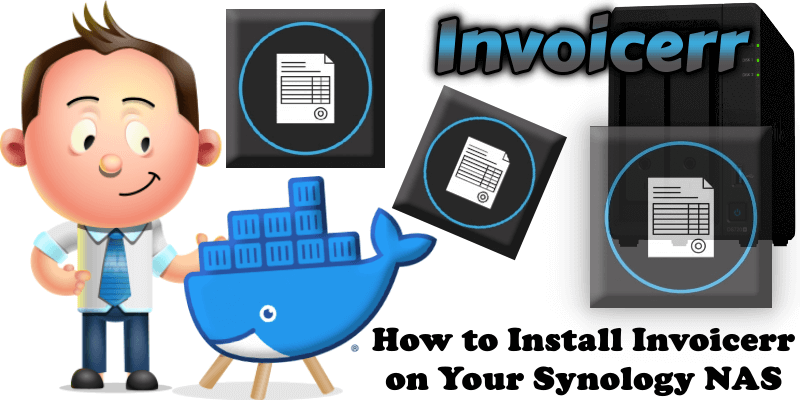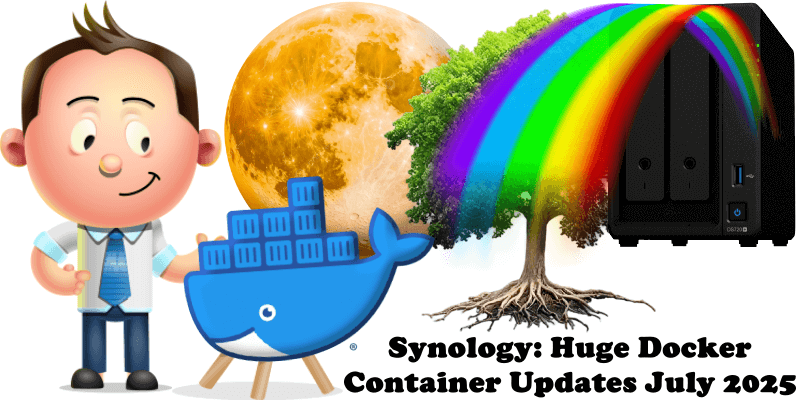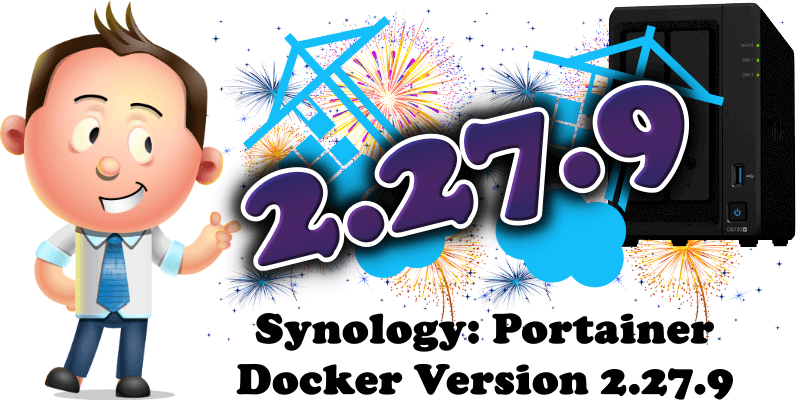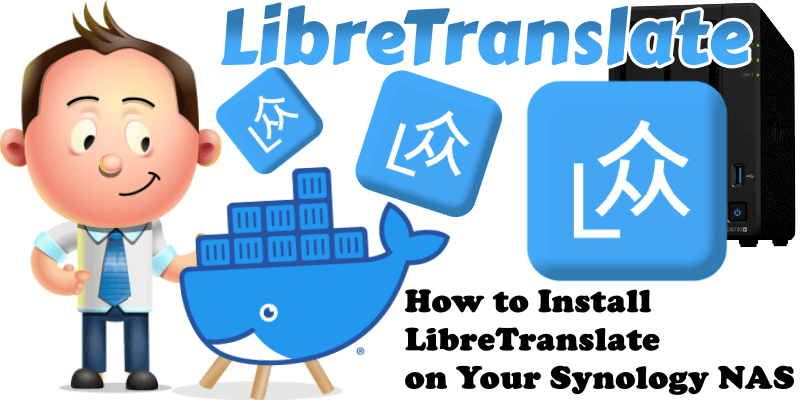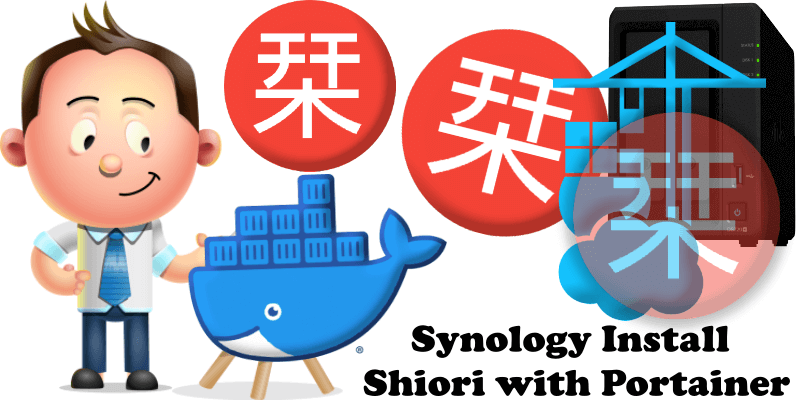How to Install Invoicerr on Your Synology NAS
Invoicerr is an open-source invoicing and quotes application designed for tech freelancers. It provides a lightweight, focused solution for managing freelance business tasks, avoiding the complexity of corporate-grade tools. The app enables users to create and manage professional invoices and quotes efficiently. In this step by step guide I will show you how to install … Read more about How to Install Invoicerr on Your Synology NAS