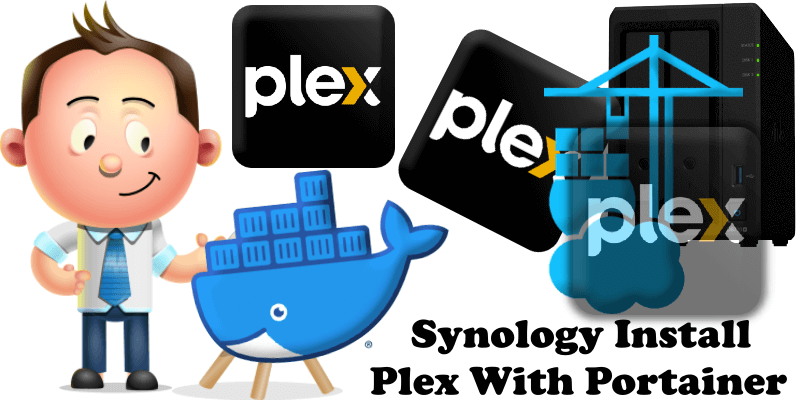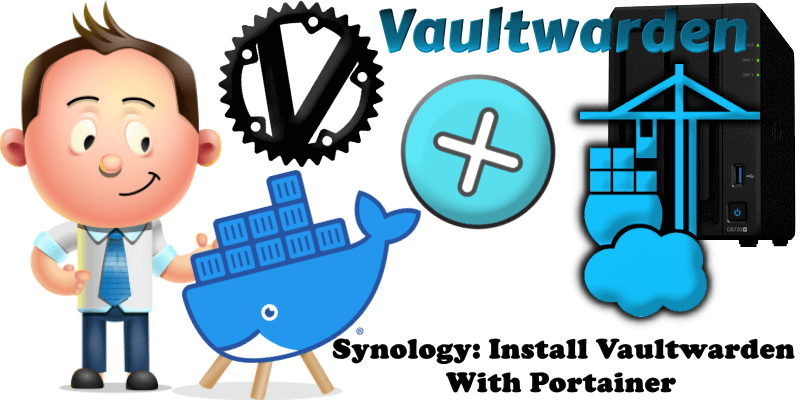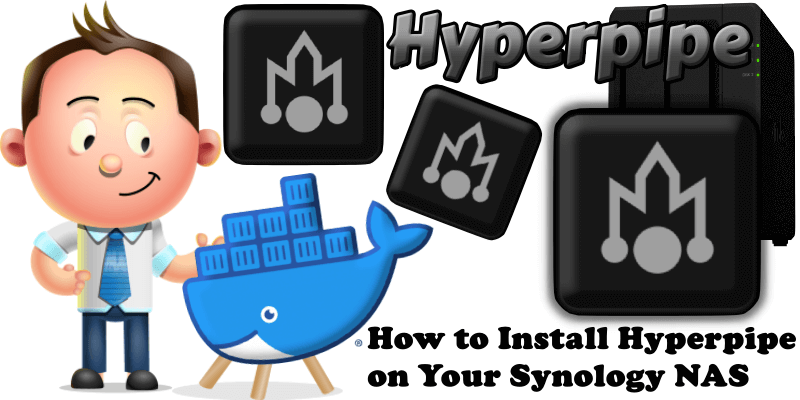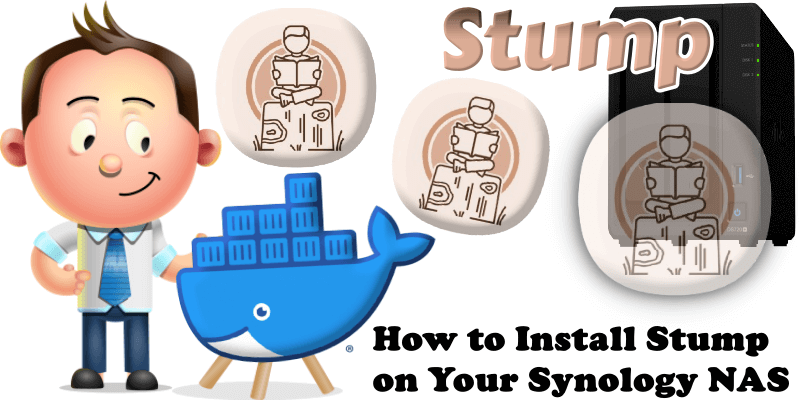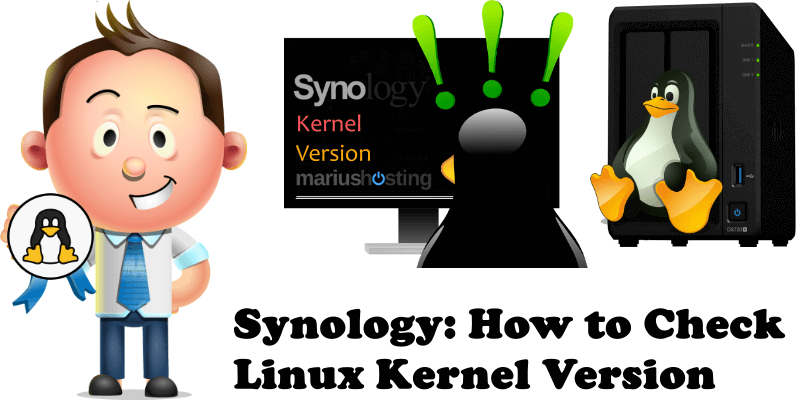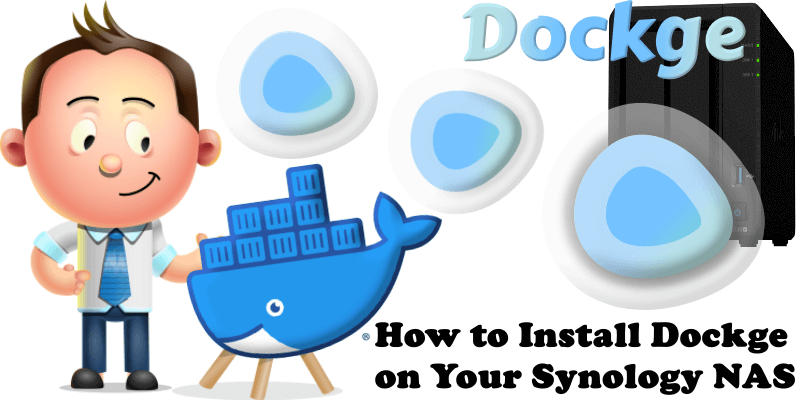Synology Install Plex With Portainer
My previous guide for Plex involved the use of Task Scheduler. Today I’m offering a recommended and excellent alternative for installing the latest Plex version via Portainer. Plex is a client-server media player system, plus an ancillary software suite. The Plex Media Server desktop application runs on Windows, macOS, and Linux. Plex gives you one place to find … Read more about Synology Install Plex With Portainer