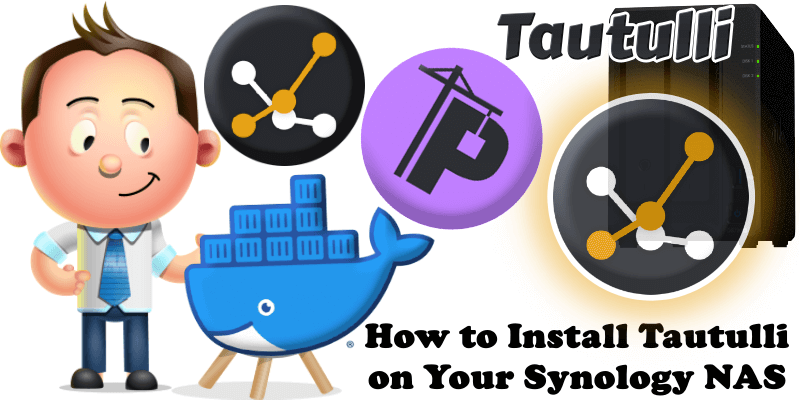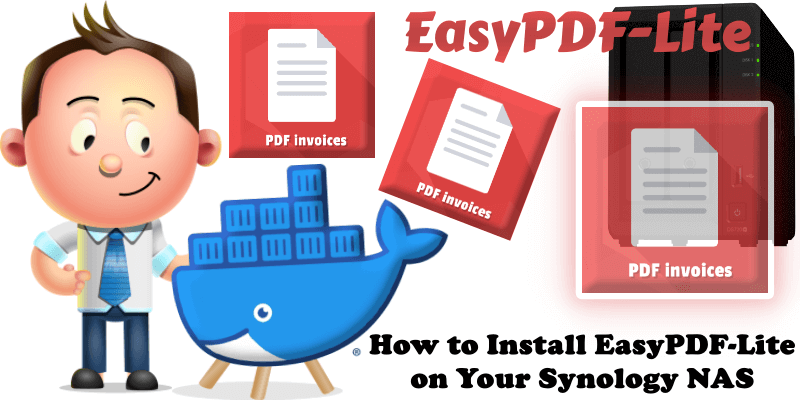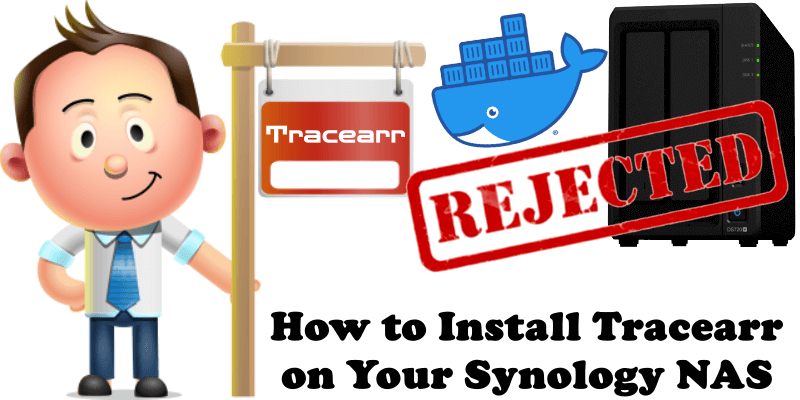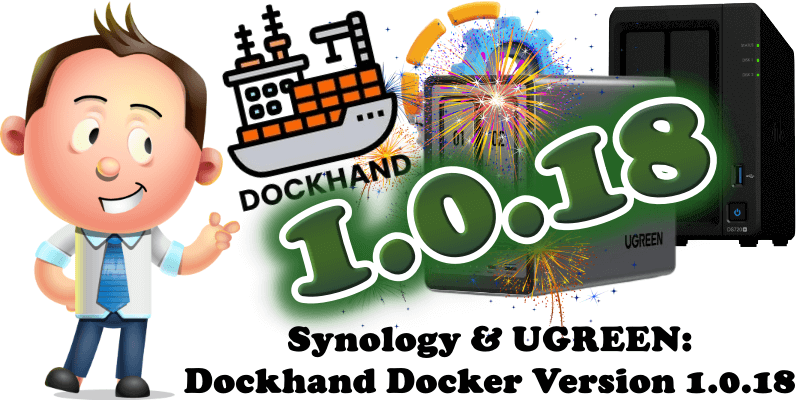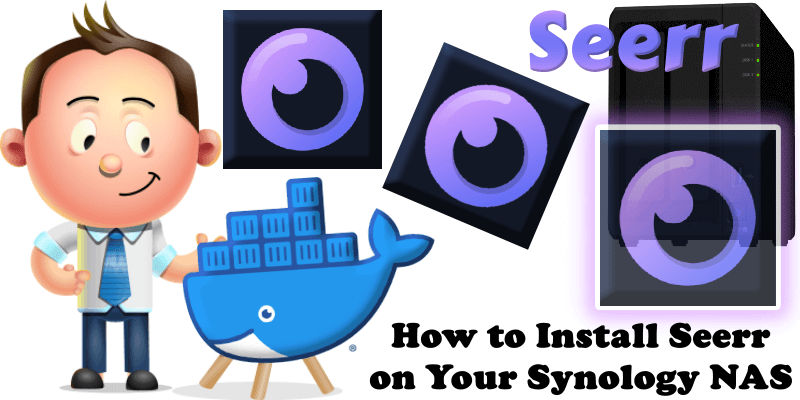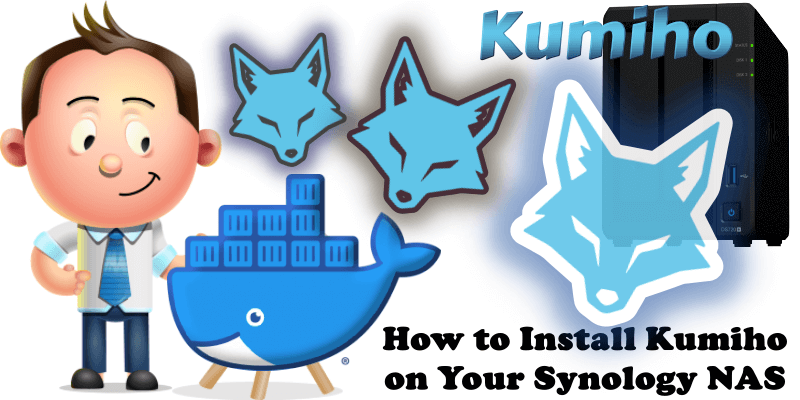Synology Install Tautulli With Portainer
Tautulli is a free, open-source web application that serves as the ultimate companion for Plex Media Server. It delivers real-time monitoring of streaming activity: who’s watching what, on which device, with bitrate, quality, and location along with complete watch history logs, rich analytics, graphs, and statistics for your entire library. You can send customizable notifications … Read more about Synology Install Tautulli With Portainer