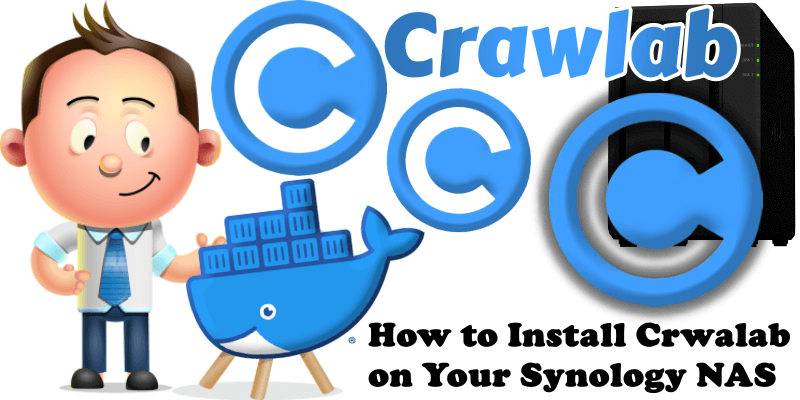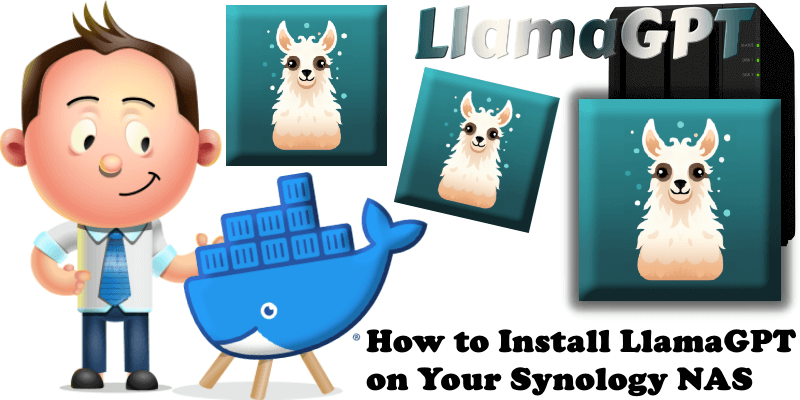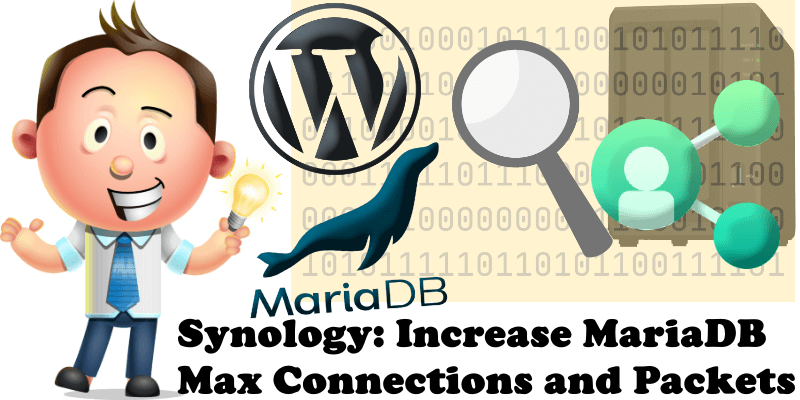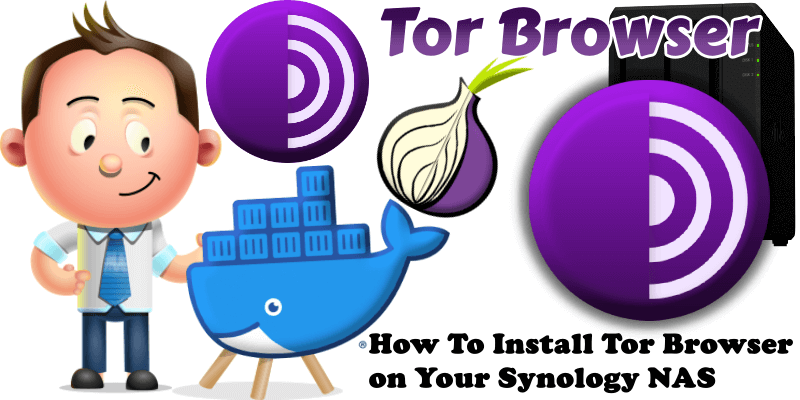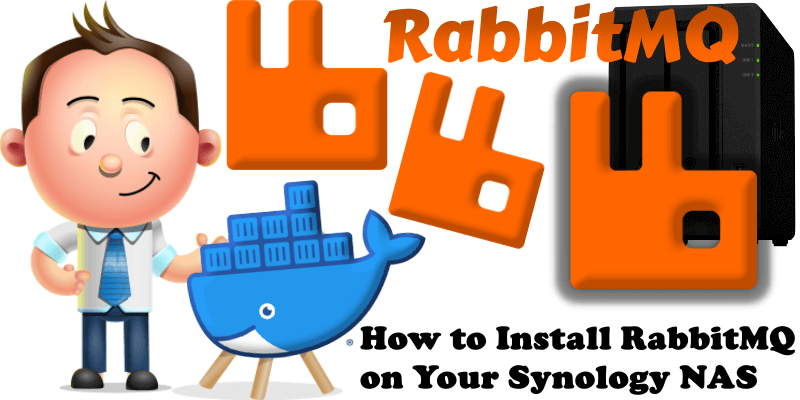How to Install Crawlab on Your Synology NAS
Crawlab is a powerful Web Crawler Management Platform (WCMP) that can run web crawlers and spiders developed in various programming languages including Python, Go, Node.js, Java, C# as well as frameworks including Scrapy, Colly, Selenium, Puppeteer. It is used for running, managing and monitoring web crawlers, particularly in production environment where traceability, scalability and stability … Read more about How to Install Crawlab on Your Synology NAS