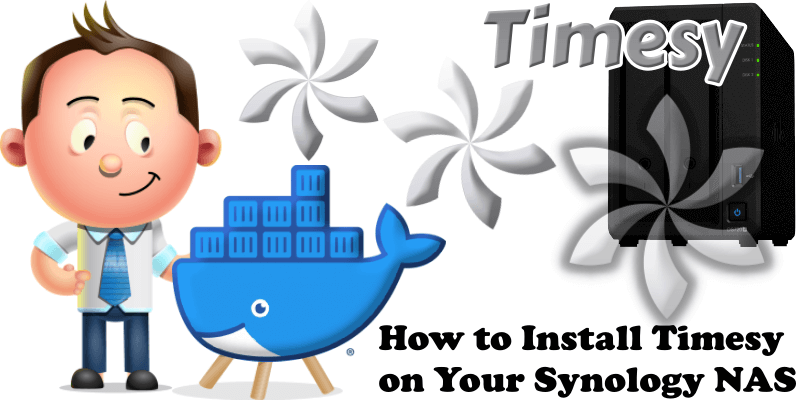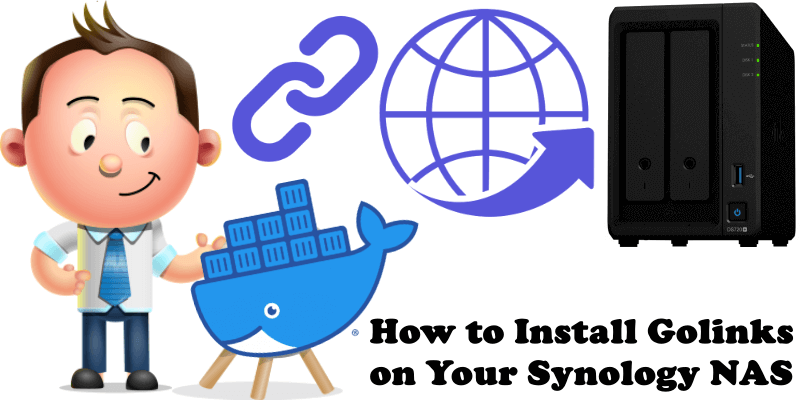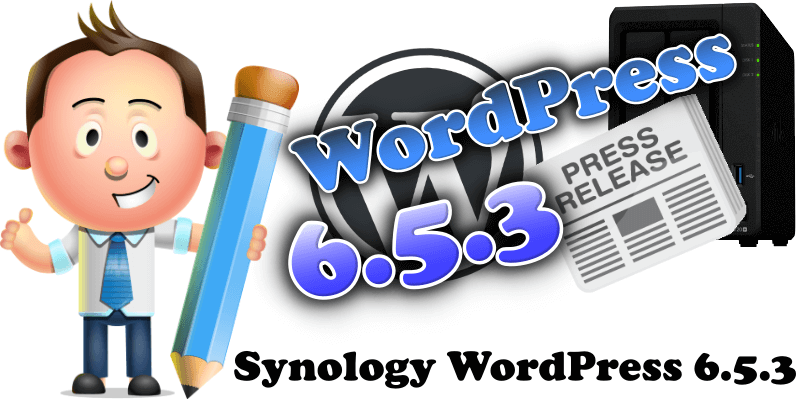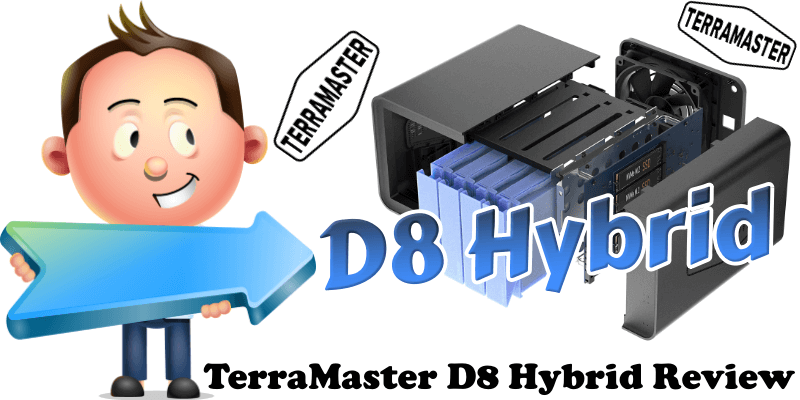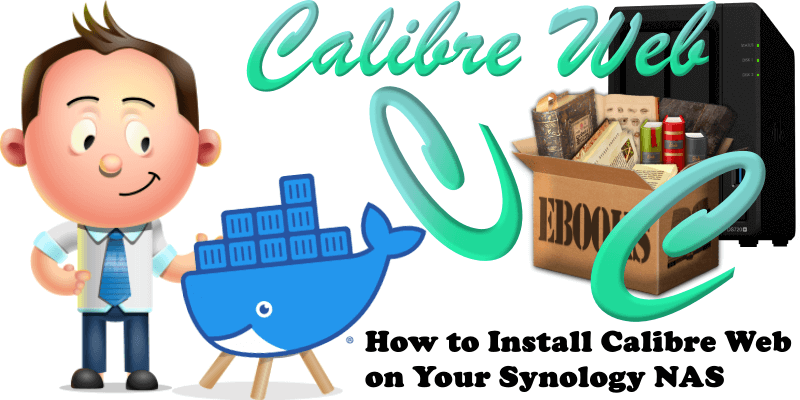How to Install Timesy on Your Synology NAS
Timesy is a free, open-source, online timer designed to maximize focus and eliminate distractions. Run multiple timers simultaneously and store them locally for persistence across sessions. Whether you’re a student, professional, or just someone who needs to stay on track, Timesy can help you achieve your goals. In this step by step guide I will … Read more about How to Install Timesy on Your Synology NAS