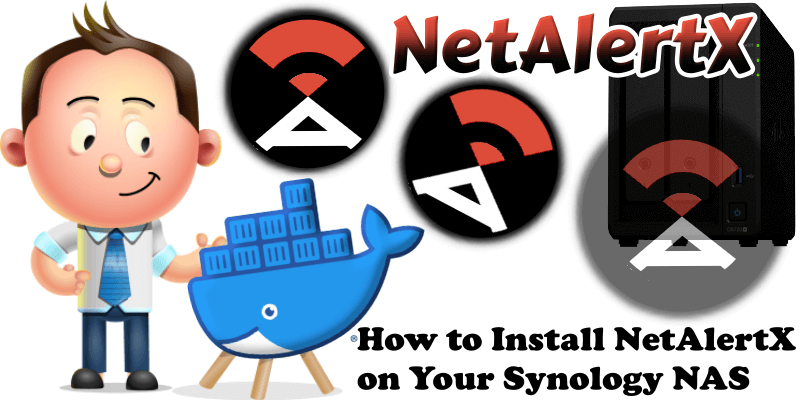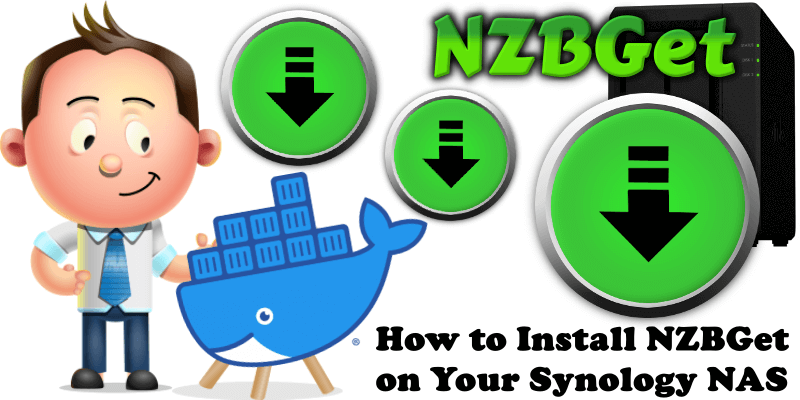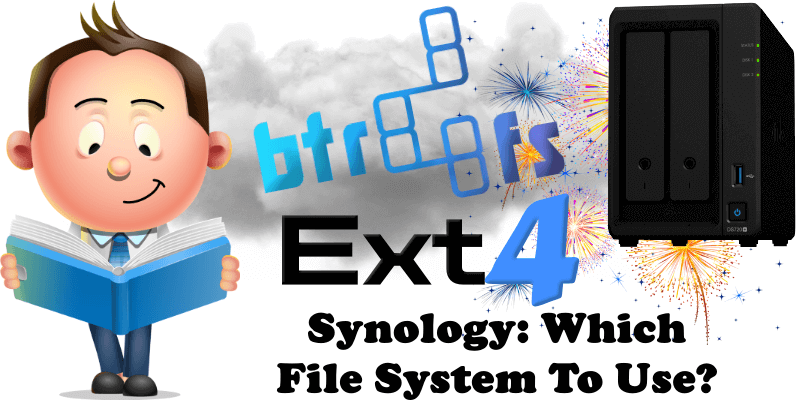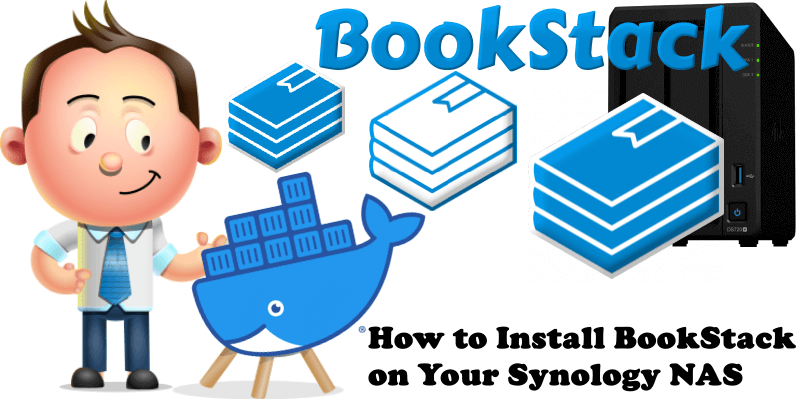How to Install Pi.Alert on Your Synology NAS
NetAlertX, formerly Pi.Alert, is an advanced Docker application that scans for devices connected to your WIFI/LAN and alerts you if new and unknown devices are found. The system continuously scans the network for new devices, new connections (re-connections), disconnections, “always connected” devices down, devices IP changes and Internet IP address changes. In this step by … Read more about How to Install Pi.Alert on Your Synology NAS